Keeping your Nintendo DS games clean ensures they load properly and extends their lifespan. Dirt, dust, and fingerprints can interfere with the console’s ability to read the game data. This guide provides a step-by-step approach on How To Clean Ds Games effectively and safely.
Similar to the issues faced when trying to figure out why do my games stop installing on xbox one, a dirty DS game can halt your gaming experience abruptly. A clean game cartridge is crucial for optimal performance. Let’s explore the best methods to keep your DS library in pristine condition.
Understanding the Importance of Cleaning Your DS Games
Dust, fingerprints, and other debris can accumulate on the game cartridge’s contacts, the metallic strips that transmit data to the DS. This buildup can prevent the console from reading the game, leading to errors, freezes, or even the inability to start the game. Regular cleaning prevents these issues and keeps your games running smoothly.
Materials You’ll Need
Before you start, gather the following materials:
- Microfiber cloth: This soft, lint-free cloth is ideal for cleaning delicate surfaces without scratching.
- Isopropyl alcohol (90% or higher): This effectively removes grime and evaporates quickly, leaving no residue. Avoid using household cleaners or other chemicals, as they can damage the game cartridge.
- Cotton swabs: These are perfect for reaching tight spaces and cleaning the contacts precisely.
- Can of compressed air (optional): This can help dislodge loose dust and debris.
Step-by-Step Cleaning Process
- Power off your Nintendo DS: Ensure the console is completely off before handling the game cartridges.
- Remove the game cartridge: Gently slide the cartridge out of the DS slot.
- Inspect the cartridge: Check for any visible dirt, dust, or fingerprints.
- Clean the cartridge’s exterior: Wipe the cartridge’s plastic casing with a dry microfiber cloth to remove dust and fingerprints.
- Clean the contacts: Dip a cotton swab in isopropyl alcohol, ensuring it’s not dripping wet. Gently rub the swab along the gold contacts on the cartridge. Avoid applying excessive pressure.
- Dry the contacts: Allow the contacts to air dry completely before inserting the game back into the DS.
- (Optional) Use compressed air: If you have a can of compressed air, blow a short burst onto the contacts to remove any remaining dust particles.
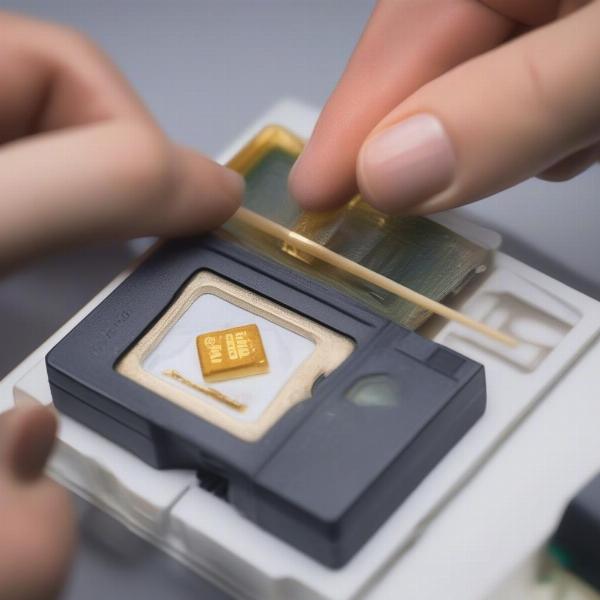 Cleaning DS Game Contacts with Isopropyl Alcohol and Cotton Swab
Cleaning DS Game Contacts with Isopropyl Alcohol and Cotton Swab
Preventing Future Buildup
Prevention is always better than cure. Store your DS games in their cases when not in use to protect them from dust and damage. Wash your hands before handling games to avoid transferring oils and dirt. Avoid eating or drinking near your DS to prevent spills and sticky residue.
Troubleshooting Persistent Issues
If you’ve cleaned your DS game but it’s still not working, there might be a different issue at play. The problem could lie with the DS console itself. Try cleaning the DS game slot with a cotton swab and isopropyl alcohol. If the problem persists, you may need to consult a professional for repair. Just like you might wonder how to get the rust off outside nes games, sometimes deeper cleaning is necessary.
 Storing Nintendo DS Games in Protective Cases to Prevent Dust and Damage
Storing Nintendo DS Games in Protective Cases to Prevent Dust and Damage
Deep Cleaning Options for Stubborn Grime
For more stubborn grime, consider using a specialized electronics cleaning solution. Apply a small amount to a cotton swab and carefully clean the contacts. Ensure the solution is specifically designed for electronics and follow the manufacturer’s instructions carefully. Remembering to restart your system can also help, much like how to restart a pokemon game on 3ds.
Why Is My DS Game Still Not Working After Cleaning?
Sometimes, even after a thorough cleaning, your DS game might still not work. This could be due to a faulty game cartridge or a problem with your DS console. It’s frustrating, we know! If you’ve tried everything and the game still won’t load, consider seeking professional repair or replacement options. Think of it like when your online games are acting up, and you’re trying to figure out why is cool math games laggy; sometimes, external factors are at play.
 Troubleshooting Nintendo DS Game Issues: Cleaning the DS Game Slot
Troubleshooting Nintendo DS Game Issues: Cleaning the DS Game Slot
Conclusion
Cleaning your DS games is a simple yet essential task for preserving their functionality and extending their lifespan. By following the steps outlined in this guide, you can keep your DS game library in top condition and enjoy countless hours of gaming. Remember to clean your games regularly and address any persistent issues promptly. Now you know how to clean DS games effectively, so go ahead and dust off those classics! And while you’re at it, if you’re a PC gamer, you might be interested in learning more about do refunded steam games get removed from your account.

