Creating your own Roblox game on an iPad might seem daunting, but it’s more accessible than you think. With Roblox Studio’s intuitive interface and the portability of your iPad, you can bring your game ideas to life wherever inspiration strikes. This guide will walk you through the process, from initial concept to publishing your first game.
Getting Started with Roblox Studio on iPad
Roblox Studio isn’t directly available on the iPad as a standalone app. However, you can access it through a cloud gaming service like Boosteroid or GeForce NOW. This allows you to stream a full version of Roblox Studio to your iPad and create games just like you would on a computer. You’ll need a stable internet connection and a subscription to the chosen service. Once set up, log into your Roblox account and start creating!
Building Your First Roblox Game
The core of any Roblox game is its environment. Begin by familiarizing yourself with Roblox Studio’s interface. The Toolbox is your go-to for pre-made objects, models, and scripts. Drag and drop elements into your workspace to build the foundation of your game world. Experiment with different terrain tools to sculpt landscapes, and add details like trees, buildings, and other interactive objects. Remember, even simple games can be engaging with the right design.
Scripting for Interactivity
Scripting brings your Roblox game to life. While intimidating at first, Lua, the scripting language used in Roblox, is relatively easy to learn. Start with basic scripts to control object movement, add player interactions, and implement game logic. Roblox offers numerous tutorials and resources to help you grasp the fundamentals of scripting. Don’t be afraid to experiment and learn from the vast Roblox community.
 Roblox Studio Interface on iPad via Cloud Gaming
Roblox Studio Interface on iPad via Cloud Gaming
Testing and Refining Your Game
Thoroughly testing your game is crucial. Play through it yourself, looking for bugs, glitches, and areas for improvement. Invite friends or family to playtest and provide feedback. This external perspective can help you identify issues you might have overlooked. Iterate based on the feedback, refining your game mechanics, design, and overall user experience.
Publishing and Sharing Your Creation
Once you’re satisfied with your game, it’s time to publish it! Choose a catchy name and write a compelling description to attract players. Set the game’s privacy settings, and consider adding a thumbnail image to make it stand out. Share your game link with friends and across social media to get your first players. Continue to update and improve your game based on player feedback and your own creative vision.
Monetizing Your Roblox Game
Roblox offers various ways to monetize your games, from selling in-game items and passes to creating developer products. This can provide an incentive for players to engage with your game and support your future development endeavors. Research different monetization strategies and choose the ones that best fit your game’s design and target audience.
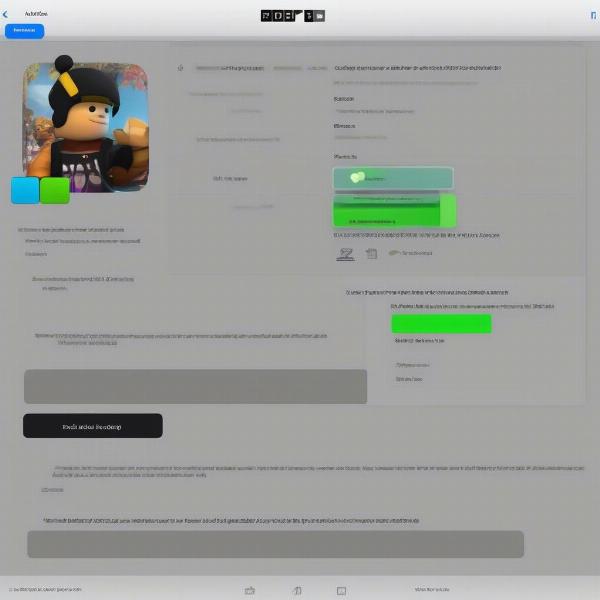 Publishing a Roblox Game on iPad
Publishing a Roblox Game on iPad
Tips for Creating Engaging Roblox Games on iPad
- Start Simple: Begin with a basic game concept and gradually add complexity as you become more comfortable with Roblox Studio.
- Utilize Templates: Explore the numerous free templates available in Roblox Studio to jumpstart your development process.
- Join the Community: Engage with the Roblox community, participate in forums, and seek feedback to learn from experienced developers.
- Practice Regularly: Consistent practice is key to mastering Roblox game development. Dedicate time each day or week to hone your skills.
- Have Fun! Creating Roblox games should be an enjoyable experience. Don’t be afraid to experiment and let your creativity flow.
Expanding Your Roblox Development Skills
Once you’ve mastered the basics of creating Roblox games on your iPad, explore more advanced concepts like:
- Advanced Scripting: Delve deeper into Lua scripting to create complex game mechanics and interactions.
- 3D Modeling: Learn to create custom 3D models to add unique elements to your games.
- UI Design: Design intuitive and visually appealing user interfaces to enhance player experience.
- Game Optimization: Optimize your game’s performance to ensure smooth gameplay across different devices.
 Advanced Roblox Scripting on iPad
Advanced Roblox Scripting on iPad
Conclusion
Creating a Roblox game on your iPad offers a convenient and accessible way to bring your game ideas to life. By following the steps outlined in this guide and leveraging the resources available within the Roblox community, you can begin your journey as a game developer and share your creations with the world. So, what are you waiting for? Start building your Roblox game on iPad today!
FAQ
-
Can I use a Bluetooth keyboard and mouse with Roblox Studio on iPad? Yes, most cloud gaming services support Bluetooth keyboards and mice, enhancing your development experience.
-
Is a paid cloud gaming subscription necessary for Roblox development on iPad? Yes, currently, accessing a full version of Roblox Studio on iPad requires a subscription to a cloud gaming service.
-
What are some good resources for learning Lua scripting? The official Roblox Developer Hub and numerous online tutorials offer comprehensive resources for learning Lua.
-
How can I protect my Roblox game from being copied? While complete protection is difficult, you can obfuscate your scripts and implement security measures to deter copying.
-
How long does it take to publish a Roblox game? The publishing process is typically quick, taking just a few minutes once you’ve finalized your game settings.
-
Can I earn money from my Roblox games? Yes, Roblox offers several monetization options, allowing you to earn Robux from your creations.
-
Are there limitations to developing Roblox games on iPad compared to a PC? While cloud gaming provides a near-identical experience, some minor performance differences may exist depending on your internet connection.

