Editing game files on your Android device can open up a world of customization and tweaks, allowing you to personalize your gaming experience. Whether you’re looking to unlock new features, adjust difficulty, or even modify in-game resources, understanding how to edit these files is key. However, it’s crucial to proceed with caution, as improper edits can corrupt your game data and render it unplayable.
Similar to modding games on Android, editing game files requires careful consideration. After this introductory overview, we will delve into the specific tools and techniques required for safe and effective game file editing.
Understanding Android Game Files
Before diving into the how-to, it’s essential to understand what you’re dealing with. Android game files are often packaged in formats like APK (Android Package Kit) or OBB (Opaque Binary Blob), containing various resources such as textures, scripts, and configuration data. These files are compressed and encrypted to protect the game’s integrity and intellectual property.
Essential Tools for Editing Game Files
Several tools can help you edit game files on Android. These range from simple text editors to more advanced APK decompilers and hex editors. Choosing the right tool depends on the type of file you want to edit and the complexity of the modifications you plan to make.
Text Editors
For basic edits to configuration files or scripts, a simple text editor can suffice. Popular choices include QuickEdit and Jota Text Editor, both available on the Google Play Store. These editors allow you to view and modify plain text files, making them suitable for adjusting game settings or tweaking script parameters.
APK Decompilers
To access and modify the inner workings of an APK file, you’ll need an APK decompiler. Tools like Apktool and JADX can unpack the APK, allowing you to access the various resources within. This opens up more advanced editing possibilities, such as modifying game graphics or altering game logic. However, be aware that decompiling and recompiling an APK can introduce instability or compatibility issues.
Hex Editors
For more granular control over game files, a hex editor can be used. These editors allow you to view and edit the raw binary data of a file, enabling you to make precise changes at the byte level. This can be useful for modifying game data directly, but it requires a deeper understanding of file formats and data structures.
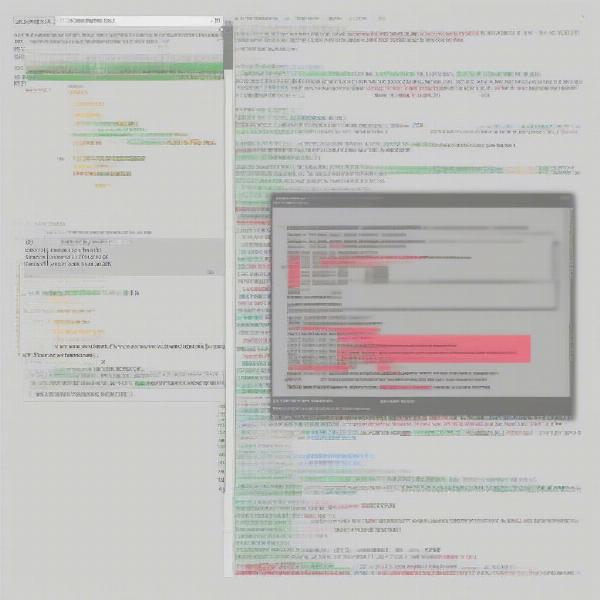 Essential Tools for Editing Android Game Files
Essential Tools for Editing Android Game Files
Step-by-Step Guide: How to Edit Game Files on Android
The process for editing game files can vary depending on the specific game and the modifications you want to make. However, here’s a general outline of the steps involved:
- Back up your game data: This is crucial. If anything goes wrong during the editing process, you’ll be able to restore your game to its previous state.
- Identify the file you want to edit: Use a file explorer app to locate the game’s data directory and find the specific file you need to modify.
- Choose the appropriate tool: Select a text editor, APK decompiler, or hex editor based on the file type and the edits you plan to make.
- Make your edits: Carefully modify the file according to your desired changes.
- Save your changes: Ensure the file is saved correctly and in the appropriate format.
- Test your changes: Launch the game and verify that your edits have taken effect.
Common Mistakes to Avoid
When editing game files, it’s easy to make mistakes that can lead to problems. Here are a few common pitfalls to avoid:
- Editing without a backup: Always back up your game data before making any changes.
- Using the wrong tool: Choose the appropriate tool for the job. Using a text editor to edit a binary file, for example, will corrupt the file.
- Making incorrect edits: Double-check your edits before saving. A single incorrect value can cause the game to crash or become unplayable.
- Modifying online games: Editing game files for online games can result in a ban from the game’s servers.
 Common Mistakes to Avoid When Editing Android Game Files
Common Mistakes to Avoid When Editing Android Game Files
Tips for Successful Game File Editing
- Research: Before making any edits, research the game and its file structure. This will help you understand the potential impact of your changes.
- Start small: Begin with simple edits and gradually work your way up to more complex modifications.
- Test frequently: Test your changes often to ensure they are working as intended.
- Join communities: Connect with other game modders and editors to share knowledge and learn from their experiences.
For those interested in learning how to mod games on Android, our dedicated guide offers comprehensive information and helpful resources. This can provide a deeper understanding of game modifications and further enhance your gaming experience.
Ethical Considerations
While editing game files can be a fun and rewarding experience, it’s important to consider the ethical implications. Modifying games to gain an unfair advantage in online multiplayer games is generally frowned upon and can result in bans. Always respect the game developers and other players.
 Ethical Considerations for Game File Editing
Ethical Considerations for Game File Editing
Conclusion
Editing game files on Android can be a powerful way to personalize your gaming experience. By understanding the tools and techniques involved, and by following the steps outlined in this guide, you can safely and effectively modify your games. Remember to always back up your data and proceed with caution, and you’ll be well on your way to creating a truly unique gaming experience. Don’t hesitate to explore and experiment, but always remember the importance of ethical considerations. Now go ahead and give it a try – How To Edit Game Files On Android is now within your grasp!
FAQ
-
Is editing game files on Android legal? Editing game files for personal use is generally legal. However, distributing modified versions of games without permission is illegal.
-
What is the easiest way to edit game files on Android? Using a simple text editor is the easiest way to make basic changes to configuration files.
-
Can I edit game files on a rooted Android device? Rooting your Android device can provide more access to game files, making it easier to edit them.
-
What are the risks of editing game files? Incorrect edits can corrupt your game data and make it unplayable. Always back up your data before making any changes.
-
Where can I find more information about editing game files? Online forums and communities dedicated to game modding can be valuable resources.
-
How can I revert my changes if something goes wrong? Restoring your backed-up game data is the best way to revert unwanted changes.
-
What are some common game file formats on Android? APK and OBB are common file formats used for Android games.

