Fixing gamer posture is crucial for long-term health and comfort. Poor posture, often exacerbated by extended gaming sessions, can lead to back pain, neck pain, headaches, and even more serious musculoskeletal issues. Fortunately, with a few adjustments to your setup and habits, you can significantly improve your gaming posture and prevent these problems.
Understanding the Problem: Why is Gamer Posture So Important?
Many gamers spend hours engrossed in their virtual worlds, often neglecting proper posture. This can manifest in slumped shoulders, a forward head posture, and a curved spine. Over time, these positions strain muscles and ligaments, leading to discomfort and potential long-term health problems. Addressing these issues early on is key to maintaining a healthy back and neck.
The Impact of Extended Gaming on Posture
Long gaming sessions often involve static postures, placing continuous stress on certain muscle groups. This can result in muscle imbalances, where some muscles become tight and shortened while others become weak and overstretched. These imbalances contribute to poor posture and increase the risk of injury.
Common Posture Mistakes Gamers Make
- Slouching: Sitting with a rounded back puts excessive pressure on the spine.
- Forward Head Posture: Craning the neck forward to get closer to the screen strains the neck muscles.
- Hunched Shoulders: Holding the shoulders up towards the ears creates tension in the upper back and neck.
- Improper Desk and Chair Setup: An unsuitable gaming setup can force the body into uncomfortable positions.
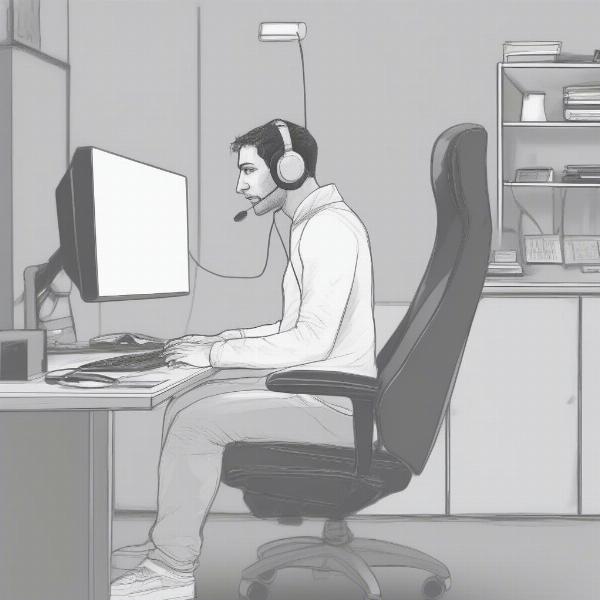 Gamer Slouching at Desk: Illustrating Poor Posture During Gaming
Gamer Slouching at Desk: Illustrating Poor Posture During Gaming
How to Improve Your Gamer Posture: Practical Tips and Techniques
Improving your posture involves a combination of ergonomic adjustments, stretches, and exercises. Implementing these changes can significantly reduce pain and improve your overall gaming experience.
Setting Up Your Gaming Station for Optimal Posture
- Chair: Invest in an ergonomic chair that provides adequate lumbar support and allows for adjustments in height, backrest, and armrests.
- Desk: Choose a desk that allows you to position your keyboard and mouse at elbow height, with your forearms parallel to the floor.
- Monitor Placement: Position your monitor at eye level, an arm’s length away. This helps prevent neck strain and promotes a neutral head position.
- Keyboard and Mouse Position: Place your keyboard and mouse close enough to avoid reaching, ensuring your wrists are straight and relaxed.
Effective Stretches for Gamers
Regular stretching can help alleviate muscle tightness and improve flexibility, contributing to better posture.
- Neck Stretches: Gentle neck rotations and side bends can relieve tension in the neck muscles.
- Shoulder Stretches: Shoulder rolls and cross-body arm stretches help open up the chest and improve shoulder mobility.
- Back Stretches: Cat-cow stretches and gentle back extensions can help improve spinal flexibility.
Exercises to Strengthen Posture Muscles
Strengthening the muscles that support good posture is essential for long-term improvement.
- Plank: This exercise strengthens the core muscles, which are crucial for maintaining a stable posture.
- Rows: Rows target the upper back muscles, helping to counteract the effects of slouching.
- Push-ups: Push-ups strengthen the chest and shoulders, contributing to a more upright posture.
Taking Breaks and Incorporating Movement
Regular breaks are essential for preventing muscle fatigue and maintaining good posture. Get up and move around every 30-60 minutes to stretch your muscles and improve circulation.
“Regular breaks are crucial for maintaining healthy posture, especially during long gaming sessions,” says Dr. Emily Carter, a leading physical therapist specializing in gaming ergonomics. “Even short breaks can significantly reduce muscle strain and prevent long-term postural problems.”
Additional Tips for Maintaining Healthy Gamer Posture
Beyond ergonomic adjustments and exercises, incorporating these additional tips can further enhance your posture and overall well-being.
Mindfulness and Posture Awareness
Pay attention to your posture throughout the day, not just during gaming sessions. Regularly checking in with your body can help you identify and correct postural deviations.
Staying Hydrated
Dehydration can contribute to muscle fatigue and stiffness, which can negatively impact posture. Make sure to drink plenty of water throughout the day.
Getting Enough Sleep
Adequate sleep is essential for muscle recovery and overall health. Aim for 7-9 hours of quality sleep each night.
“Proper hydration and sleep are often overlooked but play a vital role in supporting good posture and overall health,” advises Dr. Michael Davies, a renowned sports medicine physician. “These factors contribute to muscle function and recovery, which are essential for maintaining a healthy posture.”
 Gamer Taking a Break and Stretching
Gamer Taking a Break and Stretching
Conclusion
Fixing gamer posture requires a conscious effort and consistent practice. By implementing the tips and techniques outlined in this article, you can improve your posture, reduce pain, and enhance your overall gaming experience. Remember, maintaining a healthy posture is a continuous journey, not a destination. Start making these changes today, and your body will thank you in the long run.
FAQ
- What is the most important factor in fixing gamer posture? An ergonomic setup, including a supportive chair and proper monitor placement, is crucial.
- How often should I take breaks while gaming? Aim for a break every 30-60 minutes.
- What are some simple exercises I can do to improve my posture? Planks, rows, and push-ups are effective exercises for strengthening posture muscles.
- Can dehydration affect my posture? Yes, dehydration can contribute to muscle fatigue and stiffness, which can negatively impact posture.
- How can I be more mindful of my posture? Regularly check in with your body throughout the day and make adjustments as needed.
- What type of chair is best for gaming posture? An ergonomic chair with adjustable height, backrest, and lumbar support is ideal.
- How can I maintain good posture in the long term? Consistent practice of good posture habits, regular exercise, and a healthy lifestyle are key.

