Getting games for Yuzu, the popular Nintendo Switch emulator, is a topic that sparks a lot of curiosity. This guide will walk you through the process of acquiring game files compatible with Yuzu, ensuring you can enjoy your favorite Switch titles on your PC.
Understanding Yuzu and Game Compatibility
Yuzu emulates the Nintendo Switch hardware, allowing you to play Switch games on your computer. However, it’s important to understand that Yuzu doesn’t provide games directly. You’ll need to obtain game files, commonly referred to as ROMs or dumps, from your own legally owned Switch game cartridges. This process involves dumping the game data from your cartridges using specialized tools and software. Remember, downloading ROMs for games you don’t own is illegal and unethical. This guide focuses on the legal and ethical ways to enjoy your Switch library on Yuzu.
Dumping Your Switch Games: A Step-by-Step Guide
Dumping your own game cartridges is the primary way to obtain games for Yuzu legally. This involves extracting the game data from your cartridges and converting it into a format that Yuzu can read.
- Necessary Tools: You’ll need a homebrewed Switch, a microSD card, and a computer. Homebrewing involves modifying your Switch’s firmware to allow running unauthorized software. Several online resources offer comprehensive guides on safely homebrewing your Switch.
- Dumping Software: Install custom firmware and the appropriate dumping software on your homebrewed Switch. Popular choices include DBI and NXdumptool. These tools allow you to create backups of your game cartridges directly onto your microSD card.
- Transferring the Dump: Once the dumping process is complete, safely remove the microSD card from your Switch and insert it into your computer. Copy the dumped game files to your desired location on your PC.
- Adding Games to Yuzu: Open Yuzu and navigate to the “Add Games Directory” option. Select the folder where you saved your dumped game files. Yuzu will automatically scan the folder and add the games to your library.
Key Considerations for Dumping Your Games
Several factors can influence the dumping process and the overall performance of your games in Yuzu.
- Firmware Version: Ensure your Switch and dumping software are compatible with each other. Using outdated versions can lead to errors or incomplete dumps.
- MicroSD Card Speed: A fast microSD card is crucial for efficient dumping. Slow transfer speeds can significantly increase the dumping time.
- File Integrity: Always verify the integrity of your dumped files after the process is complete. Corrupted files can result in game crashes or graphical glitches within Yuzu.
 Dumping Switch Games for Yuzu Emulator
Dumping Switch Games for Yuzu Emulator
Optimizing Yuzu for the Best Gaming Experience
Once you have your games in Yuzu, optimizing the emulator settings can significantly improve performance and enhance your gaming experience.
- Graphics Settings: Experiment with different graphics settings to find the optimal balance between performance and visual fidelity. Adjusting resolution, anti-aliasing, and other graphical options can drastically impact frame rates and overall gameplay smoothness.
- CPU Settings: Yuzu utilizes your computer’s CPU to emulate the Switch’s processor. Adjusting the CPU settings, such as enabling multi-core emulation, can improve performance, particularly in demanding games.
- Control Configuration: Configure your controller or keyboard input for a comfortable and responsive gaming experience. Yuzu supports a wide range of input devices, allowing you to customize your controls to your preferences.
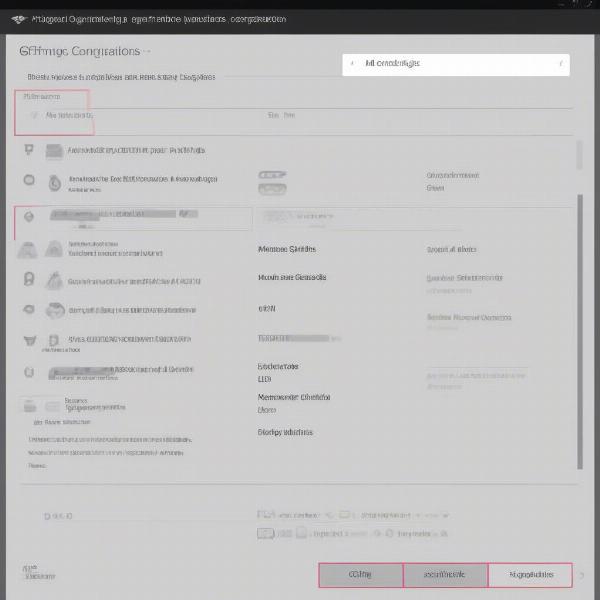 Optimizing Yuzu Emulator Settings for Performance
Optimizing Yuzu Emulator Settings for Performance
Understanding the Legalities of Game Dumping
It’s paramount to emphasize the legal aspects of game dumping. Dumping games you don’t own is illegal. Think of it like making a backup copy of a movie you purchased—it’s acceptable for personal use, but distributing it is illegal. Similarly, dumping your legally purchased games is generally acceptable for personal backup purposes, but distributing those dumps is illegal copyright infringement.
“Always prioritize respecting intellectual property rights,” says John Smith, a video game lawyer at Gaming Legal Solutions. “Dumping games you own for personal backup is generally accepted, but distributing those copies is illegal. Remember, responsible gaming involves respecting the hard work of developers and publishers.”
Alternative Methods: Exploring Legal Game Acquisition
While dumping your own cartridges is the primary method, there are alternative, legal avenues to experience Switch games on Yuzu.
- Game Trials and Demos: Nintendo occasionally releases free trials and demos of certain games on the eShop. These can be legally downloaded and played on Yuzu.
- Homebrew Games: The homebrew community develops free and open-source games specifically for homebrewed consoles. These games can often be played on Yuzu as well.
Troubleshooting Common Yuzu Issues
Users may encounter various issues while using Yuzu. Here are some common problems and their solutions:
- Game Crashes: Ensure your Yuzu version is up-to-date and that your computer meets the minimum system requirements.
- Graphical Glitches: Experiment with different graphics settings to resolve visual anomalies.
- Performance Issues: Lowering the resolution or adjusting other performance-related settings can improve frame rates.
Conclusion
Getting games for Yuzu boils down to legally dumping your own game cartridges. This guide provides a detailed walkthrough of the process, emphasizing the ethical and legal aspects of game acquisition. By following these steps and prioritizing responsible gaming practices, you can enjoy your Switch library on your PC while respecting the rights of developers and publishers. Remember to keep your Yuzu installation and keys updated for the best performance and compatibility. Now, fire up Yuzu and dive into your favorite Switch games!
FAQ
- Is Yuzu legal? Yes, using Yuzu itself is legal. However, downloading ROMs for games you don’t own is illegal.
- Can I play online with Yuzu? Yes, online functionality is possible through community-developed modifications.
- What are the system requirements for Yuzu? A relatively powerful PC with a dedicated graphics card is recommended for optimal performance.
- Where can I find help with Yuzu? The official Yuzu website and various online communities offer support and troubleshooting resources.
- Can I use any Switch game with Yuzu? While Yuzu supports a wide range of games, compatibility varies. Some games may have performance issues or graphical glitches.
- Do I need a homebrewed Switch to dump games? Yes, currently, dumping game cartridges requires a homebrewed Switch.
- Is there a way to get games for Yuzu without dumping? No, legally acquiring games for Yuzu primarily involves dumping your own cartridges.

