Getting your game into your PS5 is a pretty straightforward process, whether you’re using a physical disc or a digital download. It’s designed to be intuitive, so you can get to playing as quickly as possible. Let’s walk through the steps for both.
Similar to how you update games on the PS4, installing games on the PS5 is easy to grasp. You’ll find yourself navigating the sleek interface in no time.
 Inserting a PS5 Game Disc into the Console
Inserting a PS5 Game Disc into the Console
Inserting a Physical Game Disc
With the PS5 in its horizontal position (the most common setup), locate the disc drive. It’s the slightly raised section on the bottom left of the console. Gently press the disc into the drive until you hear a click. The PS5 will automatically recognize the game and begin installation. You’ll see the game icon appear on your home screen, and you can track the installation progress. You might be curious whether PS3 games work on PS5, and that’s a separate topic we can explore later.
Downloading and Installing Digital Games
For digitally purchased games, the process is even simpler. From the PS5 home screen, navigate to the PlayStation Store. Find the game you want to purchase or download (if you’ve already purchased it). Select the game and choose “Download.” The game will begin downloading and installing automatically. You can monitor the download progress from your Downloads library and your home screen. Knowing whether PS4 disc games can be played on PS5 is another helpful piece of information you can find elsewhere on the site.
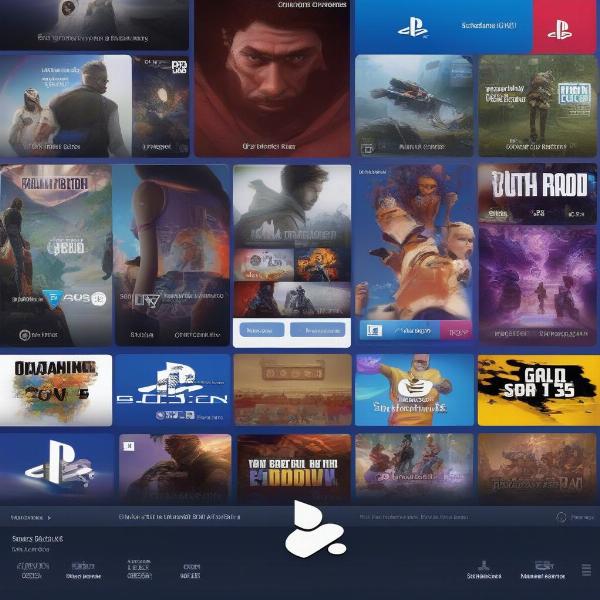 Downloading a Game from the PlayStation Store
Downloading a Game from the PlayStation Store
Troubleshooting Common Issues
Sometimes, you might encounter a few hiccups. Here’s how to handle them:
- Disc Read Error: If your PS5 can’t read the disc, try gently cleaning it with a microfiber cloth. Make sure you wipe from the center outwards. If the problem persists, the disc might be damaged.
- Slow Download Speed: Check your internet connection. A wired connection is generally faster and more stable than Wi-Fi. Restarting your router can sometimes help too.
- Insufficient Storage: If you don’t have enough space for a game, you might need to delete some older games or invest in an external hard drive compatible with the PS5.
Why Can’t I Insert My PS3 Game Disc?
Unfortunately, the PS5 is not backward compatible with PS3 discs. While you can play some PS4 games, older generation consoles aren’t supported via physical media. This might lead you to ask: Can PS5 run PS3 games at all? We’ve delved into that question in another article.
Tips for Managing Your Game Library
Keeping your game library organized is key to a smooth gaming experience. Here are a few tips:
- Regularly delete games you no longer play to free up space.
- Create folders to categorize your games by genre or other criteria.
- Make use of the PS5’s quick resume feature to switch between games seamlessly.
 Managing Your PS5 Game Library
Managing Your PS5 Game Library
Related Information: PlayStation Game Compatibility
Understanding game compatibility across different PlayStation generations is crucial. Check out our other helpful resources: Do PlayStation 3 games work on PS5? And for those wondering about their PS4 collection, you can find out if you can play PS4 disk games on PS5. If you’re specifically curious about playing PS3 games on your new console, we’ve also addressed the question, “Can u play PS3 games on PS5?”.
Conclusion
Inserting a game into your PS5 is a breeze, regardless of whether it’s a physical disc or a digital download. With a simple process and intuitive interface, you’ll be gaming in no time. Remember to keep your game library organized for the best possible experience. Enjoy your PS5 gaming journey! Now, go explore those vast virtual worlds!

