Joining a joinable creative game in Fortnite opens up a world of possibilities, from custom maps and unique game modes to collaborating with friends on exciting projects. Whether you’re looking to test your skills in a new arena, explore imaginative worlds, or simply hang out with friends in a more relaxed environment, understanding how to access these creative experiences is key.
Discovering Fortnite’s Creative Hub
Fortnite’s Creative Hub is your gateway to a universe of player-made experiences. It’s where you’ll find featured islands, popular games, and the ability to enter specific island codes. Navigating this hub is straightforward and essential for joining any joinable creative game. Let’s break down the steps involved.
Accessing the Creative Hub
From the Fortnite main menu, simply select the “Change Mode” option. This will bring up a menu with various game modes, including “Creative”. Select “Creative” and click “Accept”. You’ll then be transported to your own personal Creative island, but from here, you can access the Creative Hub portal.
Navigating the Creative Hub Portal
Locate the “Featured Islands” portal. This portal will showcase a selection of curated creative experiences. These are often high-quality maps and games selected by Epic Games, offering a diverse range of gameplay options. Alternatively, you can head to the “Community Portal”, which houses an even broader spectrum of creative content created by the Fortnite community.
Using Island Codes
If you have a specific island code you want to join, the process is simple. Approach the “Featured Islands” console and select the “Island Code” option. Enter the code provided by the creator, and you’ll be transported directly to that island.
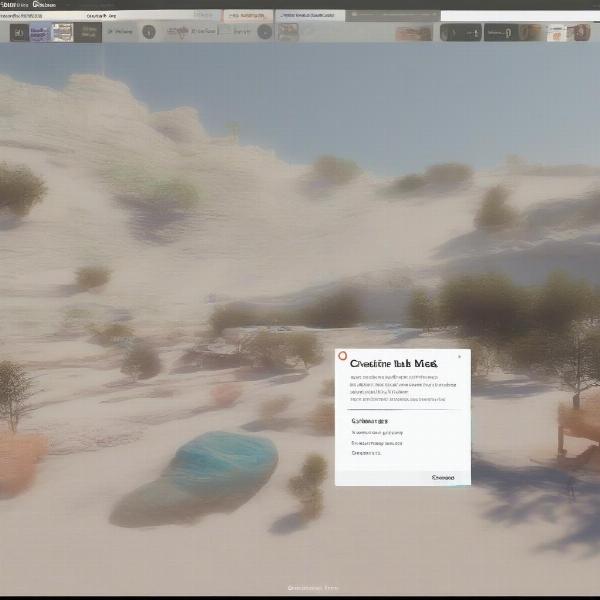 Accessing the Fortnite Creative Hub
Accessing the Fortnite Creative Hub
Joining Friends in Creative Mode
Playing with friends in Creative mode enhances the experience significantly. Whether you’re collaborating on a build, competing in a custom game, or just exploring together, joining your friends is a seamless process.
Inviting Friends to Your Island
While in your own Creative island, open your in-game menu. From there, you can invite friends to join your session. They can then teleport directly to your island and participate in whatever activities you have set up.
Joining a Friend’s Island
If your friend is already in a Creative island, you can join them directly. Open your in-game menu and navigate to the “Social” tab. You’ll see a list of your friends who are currently online. If they are in a Creative session, an option to join their island will be available. Simply select that option, and you’ll be transported to their island.
Troubleshooting Common Issues
While joining a joinable creative game is generally straightforward, occasionally, you might encounter some issues. Here are a few common problems and their solutions:
Invalid Island Codes
Double-check the island code you’re entering. Make sure there are no typos or extra spaces. Island codes are case-sensitive, so ensure you’re entering them correctly.
Connection Problems
Ensure your internet connection is stable. Connectivity issues can prevent you from joining or experiencing the creative game properly.
Privacy Settings
Check your Fortnite privacy settings. If your settings are too restrictive, it might prevent others from joining your island or you from joining theirs.
Exploring Further in Fortnite Creative
Beyond joining existing games, Fortnite Creative allows you to create your own experiences. Learning to build and design your own islands opens up a whole new dimension of creativity and gameplay.
 Exploring a Fortnite Creative Island
Exploring a Fortnite Creative Island
Conclusion
Joining a joinable creative game in Fortnite is a simple yet rewarding process. Whether you’re looking for custom-made challenges, collaborative building experiences, or just a fun way to hang out with friends, the Creative Hub offers a vast and ever-expanding universe of possibilities. So grab your friends, explore new worlds, and unleash your creativity in Fortnite’s vibrant creative community!
FAQ
-
What is an island code in Fortnite? An island code is a unique identifier that allows players to access specific player-created islands in Creative mode.
-
How do I find island codes? Island codes are often shared by creators on social media, Fortnite communities, or within the Creative Hub itself.
-
Can I play Creative mode solo? Yes, you can explore and create in Creative mode by yourself.
-
Is Fortnite Creative free? Yes, Fortnite Creative is a free game mode accessible to all Fortnite players.
-
Can I create my own games in Creative mode? Yes, Fortnite Creative provides tools and resources for players to design and build their own games and experiences.
-
Are there limits to what I can create in Creative mode? While there are some technical limitations, Fortnite Creative offers a vast amount of freedom for players to express their creativity.
-
How do I report inappropriate content in Creative mode? You can report inappropriate content through the in-game reporting system.

