Concerns about data privacy are valid, especially when it comes to online gaming platforms like the Epic Games Launcher. This guide provides practical steps and insights into how to manage your data and enhance your privacy while using the Epic Games Launcher.
Understanding Data Collection on Epic Games Launcher
The Epic Games Launcher, like many online platforms, collects certain data to improve its services and personalize user experiences. This can include information about your game activity, system specifications, and interaction with the platform’s features. Understanding what data is collected is the first step towards managing your privacy.
Practical Steps to Enhance Your Privacy on Epic Games Launcher
Here are some actionable steps you can take to manage your data and enhance your privacy while using the Epic Games Launcher:
- Review Privacy Settings: Navigate to the settings within the Epic Games Launcher and carefully examine the privacy options. Disable any data collection features that you are not comfortable with. This is a fundamental step in controlling what information is shared.
- Limit Social Connections: Consider limiting the connections between your Epic Games account and other social media platforms. This can reduce the amount of personal information shared across different platforms.
- Manage In-Game Data Sharing: Be mindful of in-game data sharing options, particularly in online multiplayer games. Some games may collect data on gameplay statistics and other metrics. Review these settings within each game to control what information is transmitted.
- Use a Strong Password: Employ a strong, unique password for your Epic Games account. This is a crucial step in preventing unauthorized access and protecting your data. Consider using a password manager to generate and securely store complex passwords.
- Enable Two-Factor Authentication (2FA): Implementing 2FA adds an extra layer of security to your account, making it significantly harder for unauthorized access to occur. This is highly recommended for all online accounts.
- Keep the Launcher Updated: Ensure that your Epic Games Launcher is always updated to the latest version. Updates often include security patches and improvements that can help protect your data.
- Be Cautious with Third-Party Links: Avoid clicking on suspicious links or downloading files from untrusted sources. Malicious software can compromise your security and potentially steal your data.
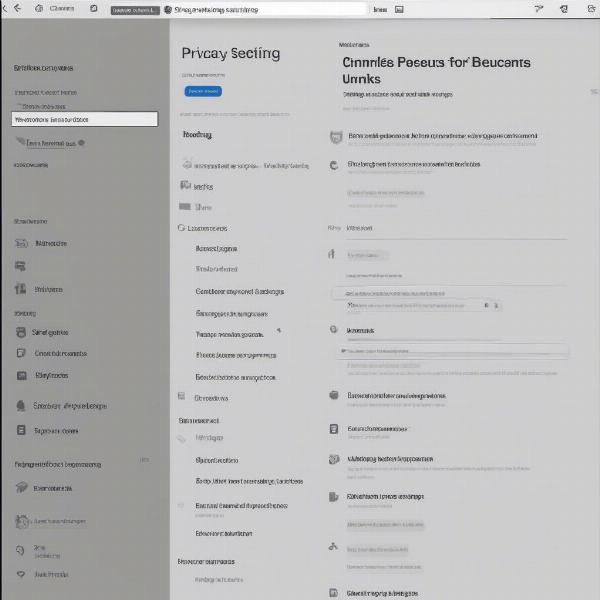 Managing Epic Games Launcher Privacy Settings
Managing Epic Games Launcher Privacy Settings
Addressing Common Concerns About Epic Games Launcher Data Collection
Many users express concerns about the extent of data collection by the Epic Games Launcher. While the platform does collect user data, it’s important to understand that much of this information is used to improve services and personalize the gaming experience.
Is Epic Games Launcher Spying on Me?
This is a common concern. While the launcher does collect data, it is not considered spying. The data collected is generally used for legitimate purposes, such as improving game performance and providing personalized recommendations.
What Data Does Epic Games Launcher Actually Collect?
The Epic Games Launcher collects data related to game usage, system specifications, and interactions with the platform. This information can be used to improve services, personalize the user experience, and offer targeted promotions.
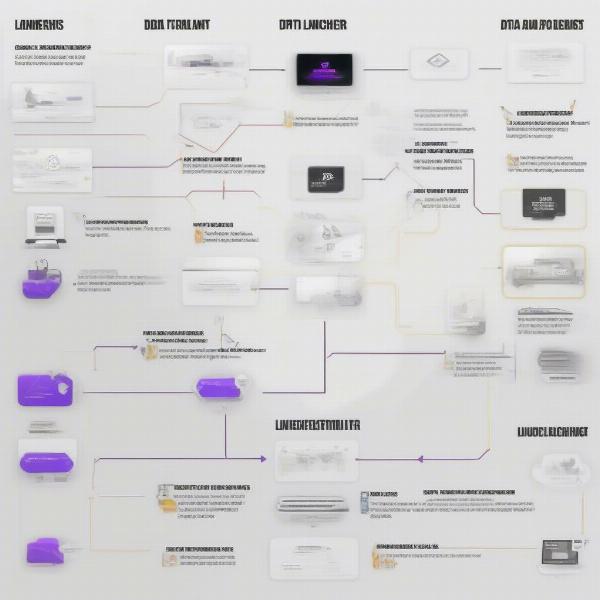 Understanding Epic Games Data Collection
Understanding Epic Games Data Collection
Advanced Privacy Measures for Epic Games Launcher
For users seeking even greater control over their data, these advanced measures can be considered:
- Using a Virtual Private Network (VPN): A VPN can encrypt your internet traffic and mask your IP address, adding an extra layer of anonymity.
- Regularly Clearing Browsing Data: Clearing your browser data can help remove stored information and cookies related to the Epic Games Launcher.
- Reviewing Epic Games’ Privacy Policy: Take the time to thoroughly read Epic Games’ official privacy policy to understand their data collection practices.
“Regularly reviewing and adjusting your privacy settings is crucial for maintaining control over your online data,” advises Dr. Anya Sharma, a cybersecurity expert with over 15 years of experience in data privacy and online security.
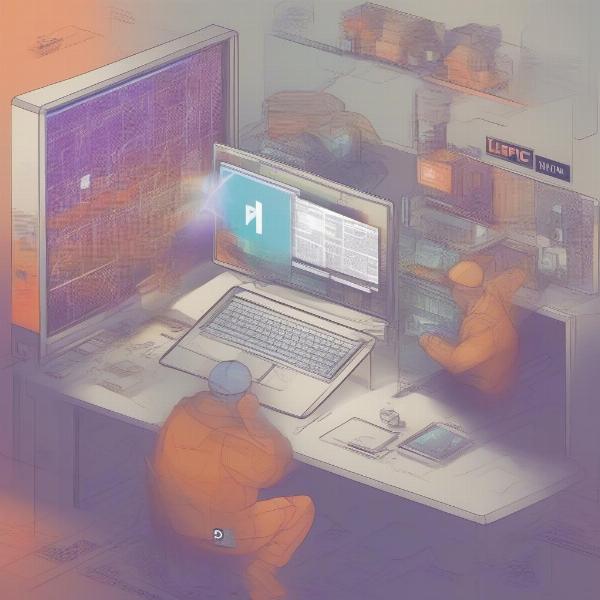 Enhancing Online Gaming Privacy with a VPN
Enhancing Online Gaming Privacy with a VPN
Securing Your Gaming Account: Beyond the Epic Games Launcher
Protecting your gaming account involves more than just managing your Epic Games Launcher settings. Consider these broader security practices:
- Strong Passwords Across All Platforms: Use unique, strong passwords for all your gaming accounts and online services.
- Beware of Phishing Scams: Be vigilant against phishing emails or messages attempting to steal your login credentials.
- Regular Security Software Scans: Regularly scan your computer for malware and viruses to ensure your system remains secure.
“Implementing two-factor authentication is one of the simplest yet most effective ways to enhance the security of your online accounts,” says Michael Thompson, a leading security consultant specializing in gaming platform security.
Conclusion
Managing your data privacy on the Epic Games Launcher is achievable with proactive steps and awareness. By understanding the platform’s data collection practices and utilizing the tools and strategies outlined in this guide, you can enhance your privacy and enjoy a more secure gaming experience. Remember to regularly review your settings and stay informed about best practices for How To Keep Epic Games Launcher From Stealing Data.
FAQ
- Can I completely stop Epic Games Launcher from collecting any data? While you can significantly limit data collection through privacy settings, some essential data may be required for the platform to function.
- Does using a VPN affect my gaming performance? A VPN can sometimes introduce latency, but choosing a reputable provider with optimized gaming servers can minimize this impact.
- How often should I review my privacy settings? It’s recommended to review your privacy settings periodically, especially after updates to the Epic Games Launcher.
- What should I do if I suspect my Epic Games account has been compromised? Immediately change your password and contact Epic Games support.
- Are there any third-party tools to enhance privacy on the Epic Games Launcher? While some tools exist, be cautious and research thoroughly before using them.
- Does Epic Games sell my data to third parties? Epic Games’ privacy policy outlines their data sharing practices. Reviewing this policy can provide clarity on this matter.
- How can I stay updated on Epic Games’ privacy policies? Visit the official Epic Games website and subscribe to their newsletters or follow their social media channels for updates.

