Linking your Warframe account to your Epic Games account is a straightforward process that allows you to enjoy cross-save and cross-play functionalities. This connection enables you to access your Warframe progress regardless of whether you’re playing on PC through the Epic Games Store or on other supported platforms.
Why Link Your Warframe Account to Epic Games?
Connecting your accounts offers several benefits, primarily centered around convenience and accessibility. Cross-save means your progress is saved across platforms. Play on your PC through Epic Games, then switch to your console and pick up right where you left off! Cross-play allows you to team up with friends regardless of their chosen platform. Whether they’re on PC through Epic Games or another supported platform, you can join forces in the fight against the Sentients.
Step-by-Step Guide: How to Link Your Warframe Account to Epic Games
Here’s a detailed guide to linking your accounts:
- Launch Warframe through the Epic Games Store: This is essential as it initiates the linking process.
- Log into your Warframe account: Use your existing Warframe credentials to access your account.
- Follow the on-screen prompts: You’ll be guided through the account linking process with clear instructions.
- Confirm the link: Double-check that the correct Warframe and Epic Games accounts are being linked.
- Enjoy seamless cross-save and cross-play: Once linked, your progress will be synchronized across platforms.
Troubleshooting Common Linking Issues
Sometimes, the linking process might encounter a hiccup. Here are some solutions to common problems:
- Incorrect Login Credentials: Ensure you’re using the correct username and password for both your Warframe and Epic Games accounts.
- Existing Linked Accounts: If your Warframe account is already linked to another Epic Games account, you’ll need to unlink it first before linking to a new one.
- Network Connectivity: A stable internet connection is crucial for the linking process. Check your network connection if you experience issues.
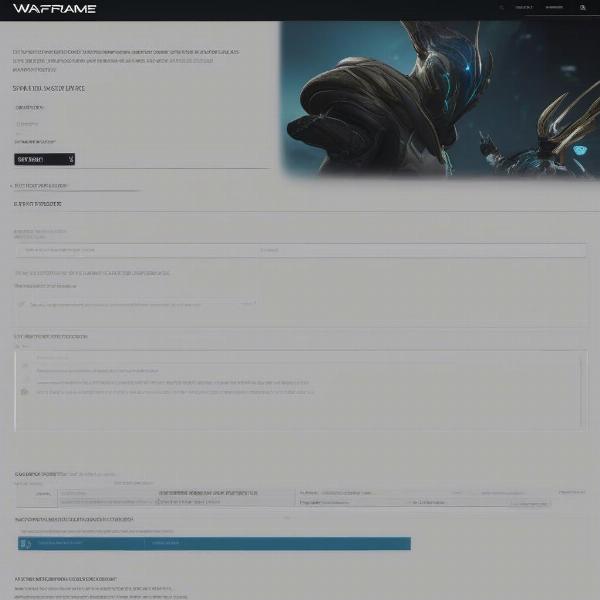 Warframe Account Linking on Epic Games Store
Warframe Account Linking on Epic Games Store
Benefits of Cross-Save and Cross-Play
Cross-save and cross-play enhance the Warframe experience significantly. Cross-save offers flexibility. Your progress isn’t tied to a single platform, allowing you to play wherever you prefer. Cross-play fosters a larger, more connected community. You can play with a wider pool of friends, regardless of their platform.
“Cross-save is a game-changer,” says Alex Park, a veteran Warframe player. “Being able to switch between PC and console without losing progress is incredibly convenient.”
Optimizing Your Warframe Experience on Epic Games
Once you’ve linked your accounts, there are a few things you can do to optimize your Warframe experience on the Epic Games Store:
- Check for updates: Ensure your game is updated to the latest version to benefit from the newest features and bug fixes.
- Adjust graphics settings: Tailor the graphics settings to match your PC’s capabilities for optimal performance.
- Explore the Epic Games Store overlay: Familiarize yourself with the overlay features, which allow you to access friends list, achievements, and other functionalities.
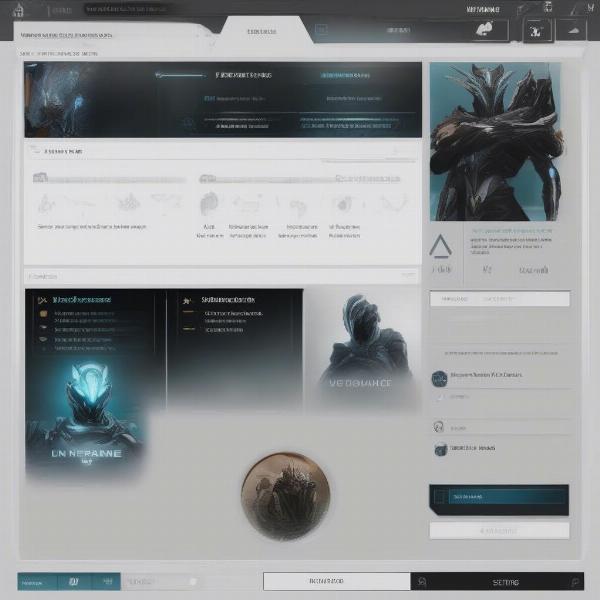 Optimizing Warframe Settings on Epic Games Launcher
Optimizing Warframe Settings on Epic Games Launcher
Understanding Warframe Account Management
Managing your Warframe account effectively is crucial for a smooth gaming experience. This includes keeping your login credentials secure and understanding the account linking process with different platforms. Regularly checking your account activity and ensuring two-factor authentication is enabled adds an extra layer of security.
“Account security is paramount,” advises Maria Sanchez, a cybersecurity expert specializing in online gaming. “Always use strong passwords and enable two-factor authentication whenever possible.”
Choosing the Right Warframe for Your Playstyle
With a vast array of Warframes to choose from, finding the right one can enhance your enjoyment of the game. Each Warframe possesses unique abilities and playstyles. Experimenting with different Warframes allows you to discover which ones best suit your preferred approach to combat. Resources such as the official Warframe wiki and community forums can provide valuable insights into each Warframe’s strengths and weaknesses.
 Choosing Your Warframe in the Epic Games Version
Choosing Your Warframe in the Epic Games Version
Conclusion
Linking your Warframe account to Epic Games unlocks the power of cross-save and cross-play, providing a seamless and connected gaming experience. By following the steps outlined above, you can easily link your accounts and enjoy the benefits of playing Warframe across different platforms. Remember to manage your account securely and explore the diverse world of Warframes to enhance your gameplay.
FAQ
- Can I unlink my Warframe account from Epic Games? Yes, you can unlink your accounts at any time through the account management settings.
- What if I forget my Warframe account password? You can reset your password through the Warframe website’s account recovery process.
- Does linking my accounts affect my in-game purchases? No, your in-game purchases are tied to your Warframe account and will be accessible regardless of the platform.
- Can I link my Warframe account to multiple Epic Games accounts? No, you can only link your Warframe account to one Epic Games account at a time.
- Is cross-play available with all platforms? Cross-play is available between platforms that support it. Check the official Warframe website for the latest information on cross-play compatibility.
- What if I encounter an error during the linking process? Check your internet connection and ensure you’re using the correct login credentials. If the problem persists, contact Warframe support for assistance.
- How often does cross-save synchronize my progress? Cross-save typically synchronizes your progress automatically after each mission or when you exit the game.

