Linking your Steam and Epic Games accounts isn’t directly possible for shared game libraries or cross-platform progression. While you can’t play your Steam games through the Epic Games Launcher or vice-versa, connecting your accounts offers social benefits like seeing your friends across both platforms. This simplifies finding and playing with friends regardless of their preferred launcher. So, while library sharing isn’t a feature, the connection strengthens your gaming community.
Understanding the Connection Between Steam and Epic Games
Before we dive into the ‘how-to,’ it’s important to manage expectations. Connecting your Steam and Epic Games accounts doesn’t mean you can suddenly play your Steam library on Epic, or the other way around. Each platform maintains its own separate library. Think of it like connecting your Facebook and Twitter profiles. You can see mutual friends and share updates, but you’re still operating on two distinct platforms. The primary benefit is social—connecting with friends across both launchers.
Step-by-Step Guide: How to Link Steam and Epic Games
Here’s a straightforward guide on connecting your accounts:
- Launch the Epic Games Launcher: Open the Epic Games Launcher on your computer.
- Navigate to Friends: Click on the “Friends” icon, usually located in the top right corner of the launcher.
- Connect Your Accounts: A window will pop up with options to connect various platforms. Select the Steam icon.
- Authorize the Connection: You’ll be redirected to Steam to authorize Epic Games access to your account. Confirm the connection.
- Find Your Friends: Once connected, the Epic Games Launcher will scan your Steam friends list and display those who also have linked accounts.
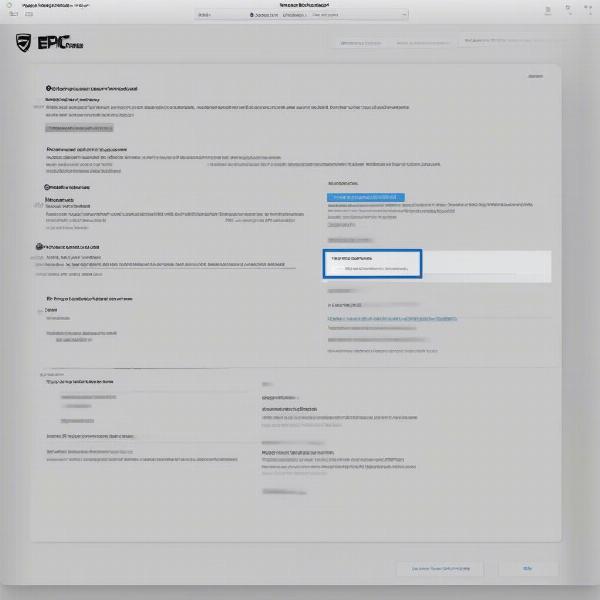 Connecting Steam and Epic Games Accounts
Connecting Steam and Epic Games Accounts
Benefits of Connecting Your Accounts
While not offering cross-platform play or shared libraries, linking your accounts offers valuable social benefits. Here are some key advantages:
- Expanded Friend Network: Easily discover and connect with friends who use either platform.
- Simplified Invitations: Invite friends to games directly through the Epic Games Launcher, regardless of which platform they are using.
- Streamlined Communication: Chat with friends across both platforms without needing to switch launchers.
Troubleshooting Common Connection Issues
Occasionally, you might encounter issues when trying to link your accounts. Here are a few common problems and their solutions:
- Authorization Errors: Double-check that you are logged into the correct Steam account and have authorized the connection correctly.
- Connection Timeout: Ensure your internet connection is stable. Restarting your router or computer might help.
- Friends Not Appearing: Give the Epic Games Launcher some time to sync your friend list. If friends still don’t appear, verify they have also linked their accounts.
 Troubleshooting Steam and Epic Games Connection Issues
Troubleshooting Steam and Epic Games Connection Issues
Staying Connected with Your Gaming Community
In the ever-evolving landscape of PC gaming, staying connected with your friends is more important than ever. While platform exclusivity can sometimes be a barrier, connecting your Steam and Epic Games accounts helps bridge the gap, facilitating communication and fostering a sense of community. It’s a small but meaningful step towards a more unified gaming experience.
Beyond Linking Accounts: Maximizing Your PC Gaming Experience
While linking accounts enhances social interaction, there are other ways to optimize your PC gaming experience. Consider exploring features like cloud saves on both platforms, allowing for seamless transitions between devices. Stay updated on sales and promotions on both launchers to expand your game library without breaking the bank.
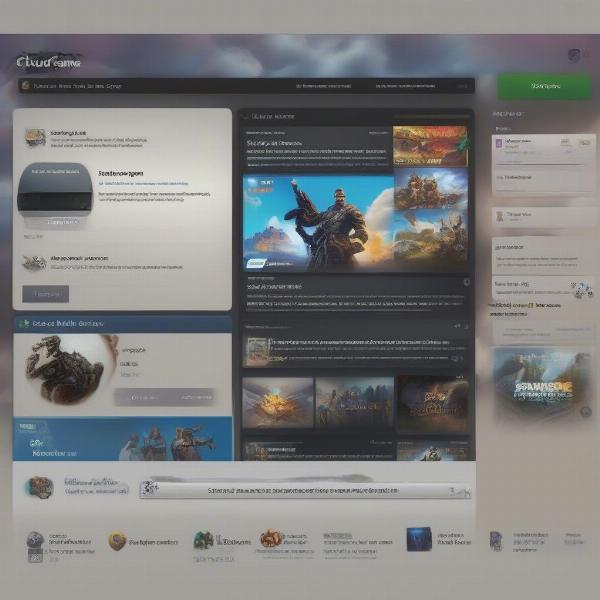 Maximizing Your PC Gaming Experience by Exploring Cloud Saves and Sales
Maximizing Your PC Gaming Experience by Exploring Cloud Saves and Sales
Conclusion
Linking your Steam and Epic Games accounts, though not a solution for shared libraries, provides valuable social advantages. It streamlines communication and expands your friend network, allowing you to connect with your gaming community regardless of their preferred launcher. While it won’t let you play your Steam games on Epic, it does simplify finding and playing with friends. So, connect your accounts and enjoy a more unified social experience across platforms. How To Link Steam And Epic Games is a simple process with lasting benefits.
FAQ
- Can I play my Steam games on Epic Games after linking accounts? No, linking accounts doesn’t enable cross-platform play or shared libraries.
- Why should I link my Steam and Epic Games accounts? Primarily for social benefits, such as seeing friends from both platforms within the Epic Games Launcher.
- What if I encounter problems linking my accounts? Check your internet connection, ensure you’re logged into the correct accounts, and verify proper authorization.
- Does linking accounts affect my game progress on either platform? No, game progress is stored separately on each platform.
- Can I unlink my Steam and Epic Games accounts later? Yes, you can unlink accounts within the Epic Games Launcher settings.
- Will linking accounts allow me to see my Epic Games friends on Steam? No, the connection primarily allows Epic Games to see your Steam friends.
- Are there any privacy concerns with linking my accounts? Review the privacy policies of both platforms before connecting to understand data sharing practices.

