Game Changer is transforming how youth sports are experienced, offering live streaming and automated scorekeeping. But how do you actually get started with live streaming on this platform? This comprehensive guide will walk you through the process, from setting up your account to maximizing your stream’s reach.
Getting started with live streaming on Game Changer is surprisingly straightforward. Whether you’re a coach, parent, or even a dedicated fan, you can contribute to the action. The platform allows anyone with a smartphone or tablet to broadcast games, making it incredibly accessible. Now, let’s dive into the specifics.
Setting Up Your Game Changer Account
Before you can go live, you’ll need a Game Changer account. Download the app from your device’s app store and create a free account. You can sign up using your email address or link your existing social media accounts. Once you’re in, familiarize yourself with the interface – it’s user-friendly and designed for intuitive navigation. You can follow your favorite teams and players, and even set up notifications for upcoming games. This pre-stream setup ensures you’re ready to roll when game day arrives. Knowing how to navigate the platform effectively is like knowing the playbook – it’s crucial for success.
Preparing for Your Live Stream
A little preparation goes a long way. Before game day, ensure your device is fully charged and has sufficient storage space. Consider investing in a tripod for stable footage – shaky video can detract from the viewing experience. A good internet connection is also essential. Test your connection speed at the venue beforehand to avoid any last-minute surprises. These small steps can significantly improve the quality of your stream. Think of it like prepping your gear before a big game – it’s all about maximizing performance.
 Game Changer Live Stream Setup
Game Changer Live Stream Setup
Going Live with Game Changer
When the game is about to begin, open the Game Changer app and navigate to the scheduled game. You’ll see a prominent “Start Live Stream” button. Tap it, and you’re live! Once you’re streaming, remember to interact with your viewers. Respond to comments and questions – it enhances engagement and fosters a sense of community. Providing real-time commentary can add another layer of enjoyment for those watching.
Enhancing Your Game Changer Live Stream
While basic live streaming is easy, Game Changer offers features to enhance your broadcast. You can add scores and player stats in real-time, providing viewers with up-to-the-minute information. Experiment with different camera angles and zoom levels to capture the best action. Just like [how to watch the penn state football game], finding the right angle enhances the viewing experience. Remember, clear and engaging content is key. These additional features can transform your stream from a simple broadcast into a dynamic and informative experience.
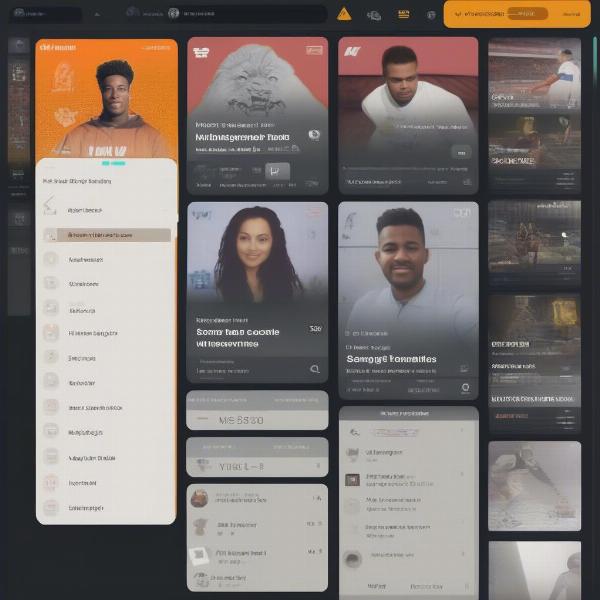 Enhancing Your Game Changer Live Stream
Enhancing Your Game Changer Live Stream
Sharing Your Game Changer Live Stream
Once you’re live, share the link with family and friends! You can post the link on social media platforms, send it via email, or even embed it on your website. Expanding your reach not only allows more people to enjoy the game but also builds a larger community around the team. Sharing is caring, and in the world of youth sports, every cheer and every view matters. Much like [when did the first battlefield game come out] spurred a community, so can sharing game footage.
Troubleshooting Common Game Changer Live Stream Issues
Occasionally, you may encounter technical hiccups. Poor internet connection is a common culprit. If your stream is lagging or buffering, try moving to a location with a stronger signal. If the issue persists, consider lowering the streaming quality within the app settings. For audio problems, check your device’s microphone settings and ensure it’s not muted. These simple troubleshooting steps can often resolve common streaming problems. Knowing how to address these issues is crucial for maintaining a smooth and uninterrupted broadcast.
Utilizing Game Changer for Team Communication
Beyond live streaming, Game Changer facilitates team communication. Coaches can use the platform to share schedules, updates, and important announcements with players and parents. This centralized communication hub streamlines information flow and keeps everyone on the same page. Effective communication is essential for any team, and Game Changer provides the tools to make it happen. Much like [can you play online without game pass] discussions often center around online features, Game Changer similarly emphasizes connectivity within teams.
Expanding Your Audience on Game Changer
Want to reach a wider audience? Encourage your team’s followers to share the live stream link. Promote your streams on social media platforms and within your team’s community. The more people who know about your streams, the larger your audience will become. Building a dedicated viewership takes time and effort, but the rewards are well worth it.
Leveraging Game Changer’s Analytics
Game Changer offers valuable analytics that can provide insights into your stream’s performance. Monitor your viewership numbers, engagement metrics, and other data to understand what resonates with your audience. This information can help you refine your streaming strategy and create even more compelling content. Data-driven decision-making is a powerful tool for maximizing your impact.
Conclusion
Live streaming on Game Changer offers a fantastic way to share the excitement of youth sports. By following these tips and leveraging the platform’s features, you can create engaging and informative broadcasts that connect families, friends, and fans. Now go ahead, start streaming, and share those unforgettable moments! Remember to explore Game Changer’s resources and continue experimenting with different techniques to optimize your broadcasts. Just like you’d strive for continuous improvement in the game itself, apply that same dedication to your live streaming endeavors.
FAQ
- What devices are compatible with Game Changer live streaming? Game Changer is compatible with most iOS and Android smartphones and tablets.
- Is a Game Changer account required for live streaming? Yes, a free Game Changer account is required to initiate and view live streams.
- Can I stream games from private locations? Yes, as long as you have a stable internet connection and permission from the venue, you can stream from various locations. Similar to [where to watch the duke game], access is key.
- How do I manage the privacy settings for my live streams? Game Changer offers privacy settings that allow you to control who can view your streams.
- What can I do if my stream experiences technical difficulties? Refer to the troubleshooting section of this guide or contact Game Changer support for assistance.
- Are there any cost associated with Game Changer live streaming? Basic live streaming features are free, but premium features may require a subscription. Just like [what radio station is the avalanche game on] might require a subscription, some Game Changer features do as well.
- Can I add commentary during my live stream? Yes, Game Changer allows you to provide real-time commentary during your broadcasts.

