Unraveling the mysteries hidden within the Plants vs. Zombies 2 game files can be an intriguing journey for any dedicated player. Whether you’re searching for hidden assets, tweaking gameplay elements, or simply curious about the inner workings of your favorite game, knowing how to access and interpret these files can open up a whole new dimension to your PvZ2 experience. This guide will walk you through the process of accessing and understanding PvZ2 game files, offering valuable insights into the game’s architecture and content.
Locating PvZ2 Game Files on Different Platforms
Finding the game files for PvZ2 can vary depending on the platform you’re playing on. Here’s a breakdown of the common locations:
- Android: PvZ2 game files on Android devices are typically stored within the application data folder, often requiring root access to view. The exact path can vary based on your device and Android version, but it’s usually found within
/data/data/com.ea.game.pvz2_row/files. Navigating this requires a file explorer with root access. - iOS: Accessing game files on iOS devices is significantly more restricted due to Apple’s security protocols. Without jailbreaking, exploring the raw game data is practically impossible. Even with a jailbreak, the process can be complex and may void your device’s warranty.
- PC (Steam/Origin): If you’re playing PvZ2 on a PC through platforms like Steam or Origin, the game files are generally located within the game’s installation directory. This can be found by right-clicking the game in your library and selecting “Properties” (Steam) or “Game Properties” (Origin), then navigating to the “Local Files” tab and clicking “Browse Local Files.”
Understanding the Structure of PvZ2 Game Files
Once you’ve located the game files, understanding their organization is crucial. PvZ2 utilizes various file formats, including:
- .obb (Opaque Binary Blob): These files often contain game assets like images, textures, and sounds. Specialized tools are required to extract and view the contents of .obb files.
- .json (JavaScript Object Notation): These files store data in a human-readable format, often used for configuration settings, level designs, and plant/zombie stats. A simple text editor can be used to view .json files.
- .xml (Extensible Markup Language): Similar to .json, .xml files are used for data storage and are often relatively easy to read and interpret.
Navigating this structure can be daunting, but with a little patience, you can start to uncover the game’s secrets.
Using Tools to Extract and View Game Assets
Several tools can help you unpack and explore the contents of PvZ2 game files, particularly .obb files:
- Unity Assets Bundle Extractor: This tool is designed specifically for extracting assets from Unity game engine projects, including PvZ2. It allows you to view textures, models, and other resources.
- 7-Zip or WinRAR: These popular archiving tools can often be used to extract the contents of .obb files, although the resulting files might require further processing or specialized viewers.
- Text Editors: For viewing and editing .json and .xml files, any basic text editor like Notepad++ or Sublime Text will suffice.
Remember to always back up your game files before making any modifications to avoid potential issues.
What Can You Find in PvZ2 Game Files?
Exploring the game files can reveal a wealth of information:
- Plant and Zombie Stats: Discover the hidden stats behind your favorite plants and zombies, including attack power, health, and special abilities.
- Level Designs: Gain insight into the layout and mechanics of different levels, uncovering hidden paths and strategies.
- Unused Assets: Unearth unused graphics, sounds, and even potentially cut content, offering a glimpse into the game’s development process.
- Configuration Settings: Tweak certain game parameters (at your own risk) to customize your experience.
Remember that modifying game files can sometimes lead to unexpected consequences, so proceed with caution and always have a backup ready.
Common Challenges and Troubleshooting
While exploring game files can be rewarding, you might encounter some challenges:
- Root Access/Jailbreaking: On Android and iOS, accessing certain files often requires root access or jailbreaking, which carries inherent risks.
- File Corruption: Improper handling of game files can lead to corruption, potentially affecting your game’s functionality.
- Technical Expertise: Understanding the intricacies of game files and utilizing extraction tools may require some technical knowledge.
If you run into problems, online forums and communities dedicated to PvZ2 can be valuable resources for troubleshooting and seeking assistance.
Ethical Considerations and Legal Implications
While exploring game files for personal learning and curiosity is generally acceptable, it’s important to be mindful of ethical and legal considerations:
- Modifying Game Files for Cheating: Modifying game files to gain an unfair advantage online is unethical and often against the terms of service, potentially leading to account suspension or bans.
- Distributing Copyrighted Material: Sharing extracted assets, particularly copyrighted content like music or character models, is illegal and can have serious legal consequences.
Respect the developers’ work and intellectual property rights while exploring game files.
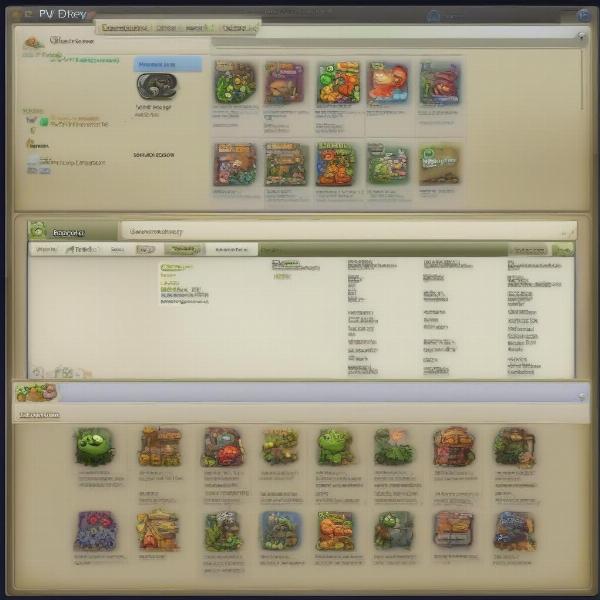 PvZ2 Game Files on PC
PvZ2 Game Files on PC
Exploring Further: Advanced Techniques and Resources
For those seeking a deeper dive, advanced tools and techniques exist for analyzing game files:
- Disassemblers/Decompilers: These tools can be used to analyze the game’s executable files, providing a more in-depth understanding of the game’s code.
- Hex Editors: Allow you to view and edit files at the hexadecimal level, useful for examining raw data.
However, these methods require significant technical expertise and should be approached with caution.
Conclusion: Unveiling the Secrets of PvZ2
Learning How To Look In Pvz2 Game Files can be a rewarding experience for dedicated fans. By understanding the file structure and utilizing appropriate tools, you can unlock a treasure trove of information about the game’s inner workings. Remember to approach this exploration responsibly, respecting ethical considerations and legal limitations. So, dive in, explore, and discover the hidden depths of your favorite plant-battling game!
FAQ
- Do I need special software to view PvZ2 game files? Yes, certain file types like .obb require specialized tools for extraction, while .json and .xml files can be viewed with standard text editors.
- Is it safe to modify PvZ2 game files? Modifying game files carries risks, including potential corruption and violation of terms of service. Always back up your files before making any changes.
- Where can I find more information about PvZ2 game files? Online forums and communities dedicated to PvZ2 can be helpful resources for troubleshooting and finding specific information.
- Can I extract music and sound effects from the game files? Yes, but distributing copyrighted material is illegal. Extraction for personal use is generally acceptable.
- What are the ethical implications of modifying game files? Modifying game files for cheating is unethical and can lead to account bans. Respect fair play and the developers’ work.
- How can I access PvZ2 game files on my mobile device? Accessing game files on mobile often requires root access (Android) or jailbreaking (iOS), which carries risks.
- What are some common challenges when exploring game files? Potential challenges include file corruption, technical complexity, and restrictions imposed by mobile operating systems.

