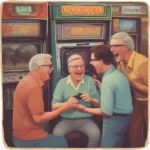Creating your own battlegrounds game within Roblox Studio is a rewarding experience. It allows you to design unique gameplay mechanics, build immersive environments, and share your creation with the Roblox community. This guide will walk you through the process, from initial concept to publishing your game.
Planning Your Battlegrounds Game
Before diving into Roblox Studio, careful planning is crucial. Consider the core elements of your battlegrounds game: the theme, the game mechanics, the winning conditions, and the overall player experience. Will it be a fast-paced, last-man-standing arena? Or perhaps a more strategic, team-based conquest? Defining these aspects early on will save you time and effort later. Think about the map design, the weapons, and any special abilities players might have. A well-defined plan forms the foundation of a successful Roblox creation.
Defining the Core Gameplay Loop
The core gameplay loop is the sequence of actions players repeat throughout the game. In a battlegrounds game, this often involves looting for weapons, engaging in combat, and surviving to be the last player or team standing. Defining this loop is essential for creating a compelling experience. Think about how players will acquire items, how combat will function, and what strategies will lead to victory. A well-designed gameplay loop will keep players engaged and coming back for more.
Choosing a Theme and Setting
The theme and setting provide the backdrop for your battlegrounds experience. A sci-fi theme might involve futuristic weaponry and a desolate alien landscape, while a fantasy theme could feature magical spells and mythical creatures. Choosing a compelling theme will help to immerse players in your world. This is also where you consider the art style, the music, and the overall atmosphere you want to create.
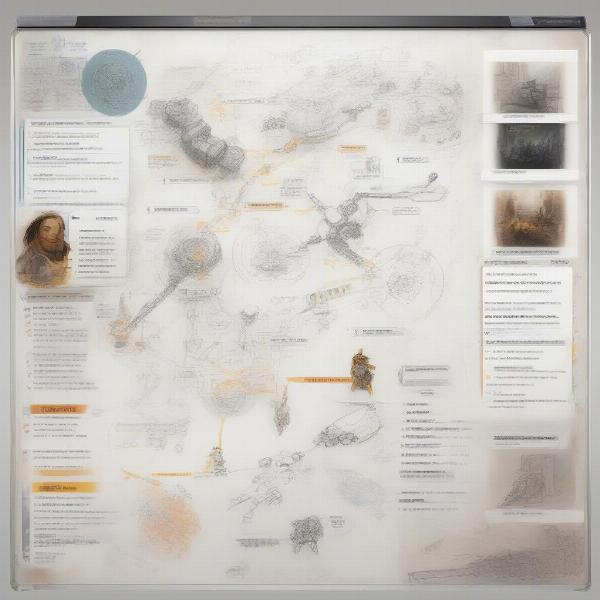 Battlegrounds Game Planning Phase
Battlegrounds Game Planning Phase
Building Your Battlegrounds Environment in Roblox Studio
Once you have a solid plan, it’s time to bring your vision to life within Roblox Studio. Start by creating the terrain, adding buildings, and strategically placing obstacles and cover. Consider how the environment will impact gameplay. Will players be fighting in a dense forest, a sprawling city, or a treacherous mountain range? The environment should not only look good but also contribute to the tactical depth of the game.
Creating the Terrain and Landscape
The terrain is the foundation of your battlegrounds map. Use Roblox Studio’s terrain tools to sculpt mountains, valleys, and other natural features. You can also add water, trees, and other environmental details to create a visually appealing and immersive landscape. Consider how the terrain will affect player movement and combat. Will there be vantage points that offer strategic advantages? Will players need to navigate through challenging terrain to reach certain areas?
Adding Buildings and Structures
Buildings and structures provide cover, create chokepoints, and add visual interest to your map. Use Roblox Studio’s building tools to construct houses, walls, and other structures. You can also import pre-made models from the Roblox library or create your own custom models. Think about how the placement of buildings will influence gameplay. Will they provide opportunities for ambushes? Will they create areas where players can regroup and heal?
 Building Battlegrounds Environment in Roblox Studio
Building Battlegrounds Environment in Roblox Studio
Implementing Gameplay Mechanics
Now it’s time to add the core mechanics that will make your battlegrounds game fun and engaging. This involves scripting the game logic, creating weapon systems, and implementing player abilities.
Scripting the Game Logic
Scripting is the heart of your game’s functionality. Use Lua, Roblox’s scripting language, to control how players interact with the environment, how weapons function, and how the game progresses. This involves creating scripts for player movement, combat, item spawning, and victory conditions. A well-written script is essential for a smooth and enjoyable player experience.
Creating Weapon Systems and Abilities
Weapons and abilities add depth and excitement to battlegrounds games. Design a variety of weapons, each with its own strengths and weaknesses. Consider adding special abilities that allow players to gain a tactical advantage. These could include things like healing abilities, speed boosts, or cloaking devices. Balancing the power of different weapons and abilities is crucial for maintaining a fair and competitive environment.
Implementing Player Spawning and Respawning
Player spawning and respawning mechanics determine how players enter and re-enter the game. You can create a system where players spawn randomly across the map or at designated spawn points. You can also implement a respawning system that allows players to rejoin the game after being eliminated. Consider how these mechanics will impact the pace and flow of the game.
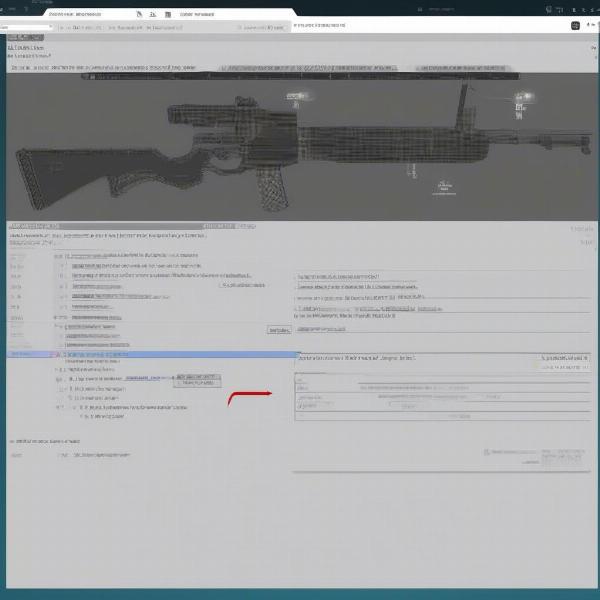 Implementing Gameplay Mechanics in Roblox Studio
Implementing Gameplay Mechanics in Roblox Studio
Testing and Refining Your Game
Before releasing your game, thorough testing is essential. Playtest your game extensively to identify and fix any bugs or balance issues. Gather feedback from other players to get different perspectives and improve the overall experience.
Publishing and Sharing Your Creation
Once you’re satisfied with your game, it’s time to share it with the Roblox community. Publish your game and make it accessible to players. Promote your game on social media and within the Roblox platform to attract players and build a community.
Further Development and Updates
The journey doesn’t end with publishing. Continue to develop and update your game based on player feedback and your own creative vision. Add new content, refine existing features, and keep the experience fresh and engaging for your players.
Conclusion
Creating a battlegrounds game in Roblox Studio requires planning, creativity, and technical skills. By following this guide, you can bring your own unique battlegrounds experience to life and share it with the Roblox community. Remember to focus on creating a fun and engaging experience for your players, and don’t be afraid to experiment and iterate on your design. Now go forth and create your own epic battlegrounds game!
FAQ
-
What scripting language is used in Roblox Studio?
Roblox Studio uses Lua for scripting. -
Can I import models into my Roblox game?
Yes, you can import pre-made models from the Roblox library or create your own custom models. -
How do I test my Roblox game?
You can test your game within Roblox Studio using the playtesting features. -
How do I publish my Roblox game?
You can publish your game through the Roblox website, making it accessible to other players. -
How can I promote my Roblox game?
Promote your game on social media and within the Roblox platform. -
Where can I find resources for learning Roblox Studio?
The Roblox Developer Hub and the Roblox community offer valuable resources for learning Roblox Studio. -
How important is player feedback for game development?
Player feedback is crucial for identifying areas for improvement and creating a better overall experience.