Fortnite, with its vibrant world and dynamic gameplay, offers a fantastic multiplayer experience. But sometimes, you just want to hang out with friends, practice new strategies, or host a custom tournament without the pressure of random players. That’s where private matches shine. Knowing How To Make A Private Game In Fortnite opens a world of possibilities, allowing you to tailor the experience to your liking.
Similar to Fortnite competitive settings, creating a private lobby offers a controlled environment. This guide provides a comprehensive walkthrough on setting up your own private Fortnite matches, regardless of your platform. We’ll cover everything from obtaining a custom matchmaking key to configuring your desired settings.
Understanding Private Games in Fortnite
Private matches in Fortnite aren’t just about exclusivity; they offer a range of benefits. They’re perfect for practicing building techniques, trying out new weapons without the stress of live matches, or hosting friendly competitions within your community. Imagine honing your skills against friends, experimenting with strategies, or simply enjoying the game at your own pace. That’s the power of private Fortnite games.
Why Create a Private Match?
Creating a private match in Fortnite serves multiple purposes:
- Practice: Refine your building, editing, and aiming skills without the pressure of competitive gameplay.
- Tournaments: Host custom tournaments with specific rules and settings for your community.
- Content Creation: Capture high-quality gameplay footage and screenshots in a controlled environment.
- Casual Play: Enjoy a relaxed gaming session with friends, free from random encounters.
- Learning the Map: Explore the map, discover hidden locations, and learn the terrain without distractions.
How to Get a Private Game Key in Fortnite
The key to unlocking private matches lies in the custom matchmaking key. While not everyone has access to this key, it’s primarily granted to content creators, tournament organizers, and community figures. This key isn’t an item you find in-game; it’s provided directly by Epic Games.
Applying for a Custom Matchmaking Key
If you’re a content creator, tournament organizer, or community leader, you can apply for a custom matchmaking key by contacting Epic Games directly. While there’s no guaranteed approval, a strong track record of community engagement and content creation significantly increases your chances.
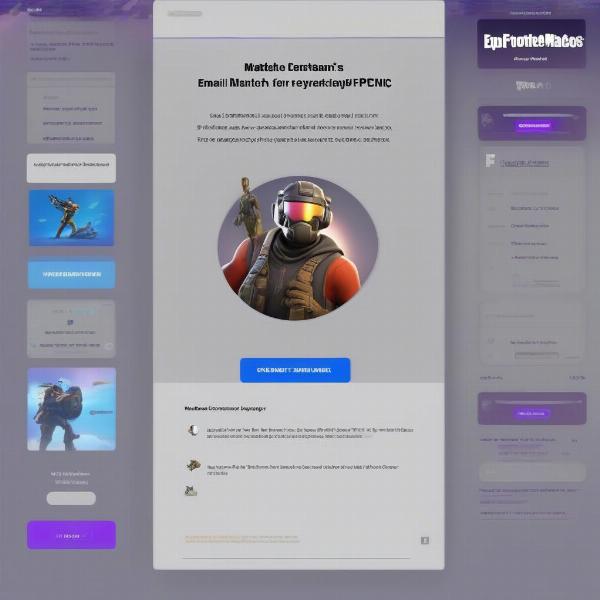 Applying for a Fortnite Private Match Key
Applying for a Fortnite Private Match Key
Setting Up Your Private Fortnite Match
Once you have your custom matchmaking key, setting up a private match is straightforward. The process is similar across all platforms, ensuring everyone can enjoy the fun.
Steps to Create a Private Match
- Launch Fortnite: Start the game on your chosen platform.
- Navigate to Game Mode Selection: From the main lobby, navigate to the game mode selection screen.
- Enter Your Key: Locate the “Custom Options” section and enter your custom matchmaking key.
- Configure Settings: Customize your game settings, including game mode, team size, and map.
- Invite Friends: Send invitations to your friends via the in-game friend list.
- Start the Match: Once everyone has joined, start the match and enjoy your private game.
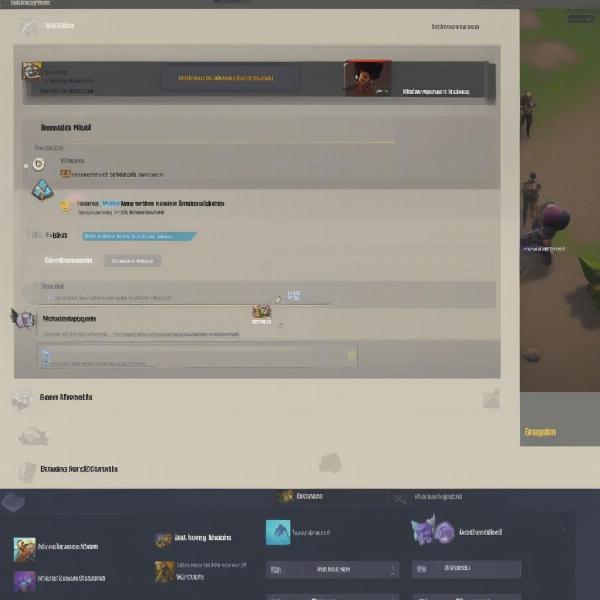 Configuring Private Match Settings in Fortnite
Configuring Private Match Settings in Fortnite
Advanced Tips for Private Matches
While setting up a private match is simple, some advanced tips can elevate the experience.
Customizing Your Experience
Consider these tips for a more tailored private match:
- Themed Matches: Create themed matches based on specific weapons, building challenges, or even role-playing scenarios.
- Practice Drills: Design practice drills focused on specific skills, such as building speed, editing accuracy, or aiming precision.
- Custom Tournaments: Organize and host custom tournaments with unique rules and scoring systems.
Troubleshooting Private Matches
Occasionally, you might encounter issues with private matches.
Common Issues and Solutions
- Invalid Key: Double-check your matchmaking key for any typos. If the issue persists, contact Epic Games support.
- Connection Problems: Ensure all participants have a stable internet connection.
- Game Crashes: Update your game and graphics drivers to the latest versions.
Similar to understanding how to spectate in Fortnite, mastering private matches adds a new dimension to your gameplay. This feature provides a unique space for practice, content creation, and community events.
 Troubleshooting Fortnite Private Matches
Troubleshooting Fortnite Private Matches
Leveraging Private Games for Content Creation
Private matches are a content creator’s dream. The controlled environment allows for capturing perfect gameplay footage and screenshots.
Creating Engaging Content
Use private matches to:
- Showcase New Skins and Emotes: Capture high-quality footage of new cosmetic items in a distraction-free setting.
- Create Tutorials and Guides: Demonstrate specific strategies, building techniques, and weapon usage in a controlled environment.
- Record Cinematic Gameplay: Stage epic battles and create cinematic sequences with precise control over camera angles and action.
Conclusion
Knowing how to make a private game in Fortnite unlocks a world of possibilities, from focused practice sessions to exciting custom tournaments. By understanding the process of obtaining a matchmaking key and configuring your settings, you can tailor the Fortnite experience to your liking and enjoy the game in a whole new way. So gather your friends, unleash your creativity, and dive into the exciting world of private Fortnite matches!
FAQ
- Can anyone create a private match in Fortnite? While anyone can join a private match, creating one requires a custom matchmaking key, typically granted to content creators, tournament organizers, and community figures.
- How do I get a custom matchmaking key? You can apply for a key by contacting Epic Games directly and demonstrating your need for it, such as for content creation or community events.
- What can I do in a private match? Private matches offer a versatile space for practice, tournaments, content creation, and casual play with friends.
- Can I customize the settings of a private match? Yes, you can customize various settings, including game mode, team size, map, and respawn options.
- What if my custom matchmaking key doesn’t work? Double-check for typos. If the problem persists, contact Epic Games support.
- How do I invite friends to my private match? You can invite friends through the in-game friend list once you’ve created the private lobby.
- Are there any limitations to private matches? While private matches offer great flexibility, some features, like accessing certain limited-time modes, might be restricted.

