Creating a “Survive the Killer” game in Roblox is easier than you think. With a little bit of know-how, you can design your own thrilling experience for players to enjoy. Let’s dive into the process of making your own “Survive the Killer” game in Roblox.
Planning Your Survive the Killer Game
Before jumping into Roblox Studio, carefully plan your game. Consider the theme, environment, killer abilities, and survivor perks. A solid foundation will make the development process much smoother. Think about what makes your game unique. Will it be set in a spooky forest, a haunted hospital, or perhaps a futuristic spaceship? Brainstorm unique killer abilities and survivor perks to add a fresh twist to the genre.
Building the Environment in Roblox Studio
Once you have a plan, it’s time to open Roblox Studio. Start by building the environment. Choose a setting that complements your theme. A creepy forest calls for dense trees, dimly lit paths, and perhaps a hidden cabin. A hospital setting might include long corridors, flickering lights, and eerie operating rooms. Use Roblox Studio’s terrain tools, building tools, and free models (with caution) to create a compelling and immersive environment. Remember to optimize for performance to avoid lag.
 Building a spooky forest environment in Roblox Studio for a Survive the Killer game.
Building a spooky forest environment in Roblox Studio for a Survive the Killer game.
Scripting the Gameplay
Scripting is where you bring your game to life. You’ll need to script the killer’s abilities, survivor perks, win conditions, and other game mechanics. Utilize Roblox’s Lua scripting language to code these elements. For example, you might script the killer to have a speed boost, teleport, or see survivor auras. For survivors, you might script hiding spots, items to stun the killer, or the ability to repair generators to escape.
Creating the Killer’s Abilities
The killer’s abilities should be balanced and engaging. Consider giving them unique powers that fit the theme. A ghost killer might be able to phase through walls, while a monster killer could have increased strength. Don’t make the killer too overpowered, as it can ruin the fun for survivors. Playtesting is crucial to ensure balanced gameplay.
Designing Survivor Perks
Survivor perks should offer strategic advantages and counterplay options against the killer. These could include the ability to heal faster, see the killer’s aura within a certain radius, or sabotage the killer’s traps.
Testing and Refining Your Game
Thorough testing is essential for a successful game. Recruit friends or fellow developers to playtest and provide feedback. Identify and fix bugs, adjust gameplay balance, and refine the overall experience based on player feedback. Testing will help you identify any performance issues and ensure a smooth gameplay experience.
Balancing Gameplay
Balancing gameplay involves ensuring that neither the killer nor the survivors have an unfair advantage. Adjust the killer’s abilities and survivor perks based on playtesting data. This iterative process is key to creating a fun and engaging experience for all players.
Publishing and Promoting Your Game
Once your game is thoroughly tested and refined, it’s time to publish it on Roblox. Create an engaging game icon, thumbnail, and description to attract players. Promote your game within the Roblox community, social media, and other platforms to reach a wider audience. Regular updates and new content can keep players engaged and coming back for more.
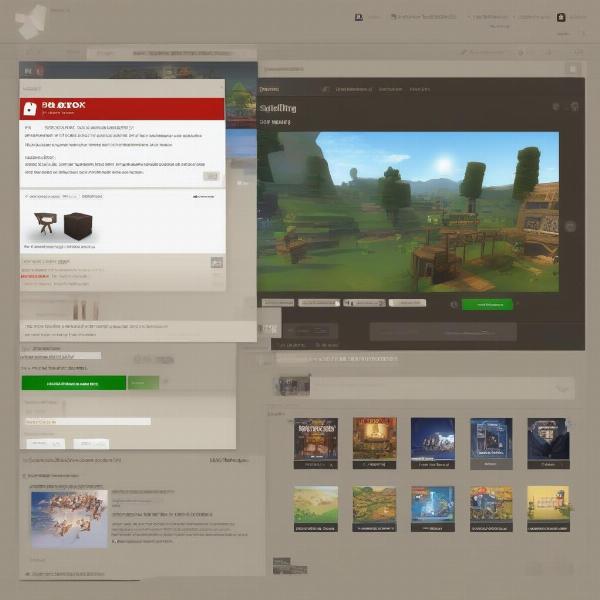 Publishing a Survive the Killer game on Roblox and promoting it to the community.
Publishing a Survive the Killer game on Roblox and promoting it to the community.
Advanced Tips for Creating a Compelling Survive the Killer Game
Beyond the basics, consider these advanced tips to enhance your game:
- Dynamic Lighting: Implement dynamic lighting to create a more immersive and suspenseful atmosphere.
- Sound Design: Use sound effects and music to heighten the tension and enhance the overall experience.
- Custom Animations: Create custom animations for the killer and survivors to add personality and polish.
- In-Game Events: Introduce in-game events, such as a sudden blackout or a change in the environment, to keep players on their toes.
Understanding the Genre: Key Elements of Survive the Killer Games
To truly excel at creating a “Survive the Killer” game, it’s essential to grasp the core elements that define the genre:
- Asymmetrical Gameplay: One player, the killer, hunts down a group of survivors. This power imbalance creates inherent tension and excitement.
- Hide-and-Seek Mechanics: Survivors must use stealth, strategy, and environmental awareness to evade the killer.
- Objective-Based Gameplay: Survivors typically have objectives to complete in order to escape, while the killer aims to eliminate them.
Monetization Strategies for Your Roblox Game
Consider these strategies to monetize your game:
- In-Game Purchases: Offer cosmetic items, such as character skins or weapon upgrades, for purchase using Robux.
- Game Passes: Sell game passes that grant players special abilities or perks.
Conclusion
Creating a “Survive the Killer” game in Roblox requires planning, creativity, and technical skills. By following these steps and continuously iterating based on feedback, you can bring your unique vision to life and create a thrilling experience for players to enjoy. So dive into Roblox Studio and start building your own “Survive the Killer” game today!
FAQ
-
What scripting language is used in Roblox? Roblox uses Lua, a lightweight and versatile scripting language.
-
How can I make my game more popular on Roblox? Promote your game on social media, engage with the Roblox community, and regularly update your game with new content.
-
Are there any free resources available for learning Roblox development? Yes! Roblox offers a wealth of free resources, including tutorials, documentation, and a developer forum.
-
How do I test my game for bugs? Recruit friends or fellow developers to playtest your game and provide feedback.
-
How can I prevent my game from lagging? Optimize your game’s performance by minimizing the use of complex scripts and high-poly models.
-
How do I handle player reports and feedback? Establish a system for collecting player feedback and address any reported issues promptly.
-
What are some common mistakes to avoid when developing a Roblox game? Avoid overcomplicating your game’s mechanics, neglecting playtesting, and ignoring player feedback.

