Creating your own tower defense game in Roblox can be a rewarding experience. This guide will walk you through the process, from initial concept to publishing your game, covering everything from scripting basics to advanced techniques for a polished final product.
Planning Your Tower Defense Game
Before diving into Roblox Studio, it’s essential to have a solid plan. What kind of enemies will players face? What towers will they use for defense? A clear vision will make the development process smoother.
- Game Theme: Decide on a theme – medieval, futuristic, fantasy, etc. This will influence the aesthetics and mechanics of your game.
- Tower Types: Brainstorm different towers with unique abilities, like rapid-fire turrets, slowing towers, or area-of-effect attacks.
- Enemy Design: Create a variety of enemies with different strengths, weaknesses, and movement speeds.
- Map Layout: Design a path for enemies to follow and strategic locations for tower placement.
Building the Game Environment
Roblox Studio is your primary tool for creating the game world. Start by building the basic layout of your map, including the path for enemies to follow. Use terrain tools to create variations in height and add obstacles.
- Pathfinding: Utilize Roblox’s pathfinding service to guide enemies along the designated path. This is crucial for a functional tower defense game.
- Base Building: Create a base area that needs protecting. This could be a simple structure or a more elaborate design.
- Decorations: Add details like trees, rocks, and other decorations to enhance the visual appeal of your game.
Scripting the Game Mechanics
Scripting is where you bring your tower defense game to life. You’ll use Lua, Roblox’s scripting language, to control game behavior.
Basic Scripting for Towers
Start with a basic script that allows players to place towers and makes them attack enemies. You can use mouse clicks to detect where players want to place towers and then instantiate the tower model at that location.
- Targeting: Implement a targeting system so towers can acquire and attack enemies within their range. Consider different targeting methods like nearest enemy, strongest enemy, or first enemy.
- Damage Calculation: Create a system for calculating damage dealt by towers to enemies. Factor in tower stats and enemy resistances.
- Upgrade System (Optional): Allow players to upgrade their towers to increase their power, range, or other attributes.
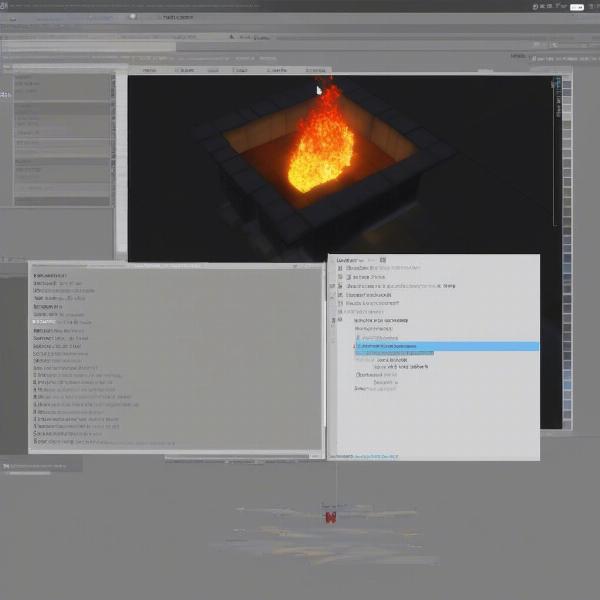 Roblox Tower Defense Scripting Example
Roblox Tower Defense Scripting Example
Enemy AI and Wave Management
Next, script the enemy behavior and create a wave system. Enemies should follow the designated path and attack the base if they reach it. Waves gradually increase in difficulty, introducing stronger enemies or larger numbers.
- Enemy Movement: Use the pathfinding service to move enemies along the path.
- Health and Damage: Implement health systems for both enemies and the base.
- Wave Spawning: Create a script that spawns waves of enemies at set intervals.
User Interface (UI) Design
A well-designed UI is essential for a user-friendly tower defense game. Create elements to display player resources, health, wave information, and tower selection.
- Resource Management: Display the player’s currency used to purchase towers.
- Health Bar: Show the health of the base and individual towers.
- Wave Counter: Inform the player of the current and upcoming wave.
Testing and Refinement
Thorough testing is crucial for identifying bugs and balancing gameplay. Playtest your game frequently and make adjustments based on feedback.
- Balance Adjustments: Fine-tune tower stats, enemy health, and resource gain to create a challenging but fair experience.
- Bug Fixing: Identify and fix any scripting errors or gameplay issues.
- Performance Optimization: Ensure your game runs smoothly by optimizing scripts and minimizing lag.
Publishing and Sharing
Once you’re satisfied with your game, you can publish it to Roblox for others to play. Create a compelling game icon and description to attract players.
- Game Icon: Design an eye-catching icon that represents your game’s theme.
- Game Description: Write a clear and concise description that highlights the key features of your game.
- Monetization (Optional): Consider adding in-game purchases for cosmetic items or gameplay boosts.
Advanced Techniques
For a more polished tower defense experience, consider implementing these advanced techniques:
- Special Abilities: Add special abilities to towers, such as stunning enemies or boosting nearby towers.
- Boss Battles: Introduce challenging boss enemies with unique abilities and higher health.
- Custom Particles: Create custom particle effects for explosions, attacks, and other visual elements.
“A well-balanced game is key to a successful tower defense experience. Make sure the challenge increases steadily without becoming overwhelming.” – Alex Johnson, Lead Game Designer at GameDev Studios
“Don’t be afraid to experiment with different mechanics and features to find what works best for your game. Iteration is key to a great final product.” – Maria Garcia, Senior Programmer at Indie Game Hub
“Engaging visuals and a compelling theme can significantly enhance player enjoyment. Don’t underestimate the power of aesthetics.” – David Lee, Art Director at Pixel Perfect Games
Further Enhancing Your Roblox Tower Defense Game
Beyond the basics, several other aspects can elevate your Roblox tower defense game.
Sound Design
Sound effects and music play a crucial role in immersing players. Add sounds for tower attacks, enemy movements, and other game events.
Level Design
Create multiple levels with increasing difficulty and unique map layouts. This adds replayability and keeps players engaged.
Multiplayer Functionality
Consider incorporating multiplayer functionality so players can cooperate or compete against each other.
Conclusion
Making a tower defense game in Roblox requires planning, scripting, and testing. By following this guide and applying your creativity, you can create a fun and engaging game for players to enjoy. So, dive into Roblox Studio and start building your dream tower defense game today!
FAQ
- What scripting language is used in Roblox? Roblox uses Lua, a lightweight and easy-to-learn scripting language.
- How do I make enemies follow a path in Roblox? Utilize Roblox’s pathfinding service to create waypoints and guide enemies along the path.
- How can I add a user interface to my Roblox game? Use Roblox Studio’s UI editor to create and customize UI elements.
- How do I publish my Roblox game? Use the “Publish to Roblox” option in Roblox Studio to make your game accessible to others.
- How can I monetize my Roblox game? You can add in-game purchases for cosmetic items or gameplay boosts using Roblox’s developer products.
- Where can I find more resources on Roblox game development? The Roblox Developer Hub and the Roblox community forums are excellent resources.
- What are some common mistakes to avoid when making a Roblox tower defense game? Avoid making the game too easy or too difficult, and ensure the game is well-optimized for performance.

