Creating your own Android game can be a rewarding experience. Whether you dream of building the next mobile gaming sensation or simply want to bring a fun idea to life, this guide will provide a solid foundation on How To Make An Android Game. We’ll explore various tools, techniques, and resources available, covering everything from initial concept to publishing your finished product on the Google Play Store.
Similar to making games on other platforms, understanding the basics of game development is key. You can learn more about creating games for iPads here: how to make a game on an ipad.
Choosing the Right Game Engine
The first step in how to make an android game is selecting a suitable game engine. A game engine provides the framework and tools necessary for developing your game, handling graphics rendering, physics, input, and more. Here are some popular options:
- Unity: A versatile and widely used engine known for its user-friendly interface and cross-platform capabilities. Unity offers a free version ideal for beginners, making it a great choice for learning how to make an android game.
- Unreal Engine: A powerful engine renowned for its stunning graphics and advanced features. While it has a steeper learning curve, Unreal Engine is a fantastic option for creating visually impressive Android games.
- GameMaker Studio 2: A user-friendly engine that uses a drag-and-drop interface and a custom scripting language, GML, making it accessible to beginners. It’s a solid choice for 2D games.
- Godot Engine: A free and open-source engine gaining popularity for its flexibility and ease of use. Godot supports both 2D and 3D game development, making it a versatile choice for how to make an android game.
Planning Your Game
Before diving into development, it’s crucial to plan your game thoroughly. Consider the following:
- Game Genre: What kind of game do you want to create? (e.g., platformer, puzzle, RPG, strategy)
- Target Audience: Who are you making this game for? This will influence your design choices.
- Core Mechanics: What are the fundamental gameplay mechanics that will make your game fun and engaging?
- Storyline (if applicable): Does your game have a narrative? If so, outline the key plot points and characters.
- Art Style: What visual style will you use? Pixel art, 3D models, hand-drawn graphics?
Thinking about controller compatibility can enhance your game’s appeal. Learn more about compatible mobile games and controllers here: what mobile games are compatible with a controller.
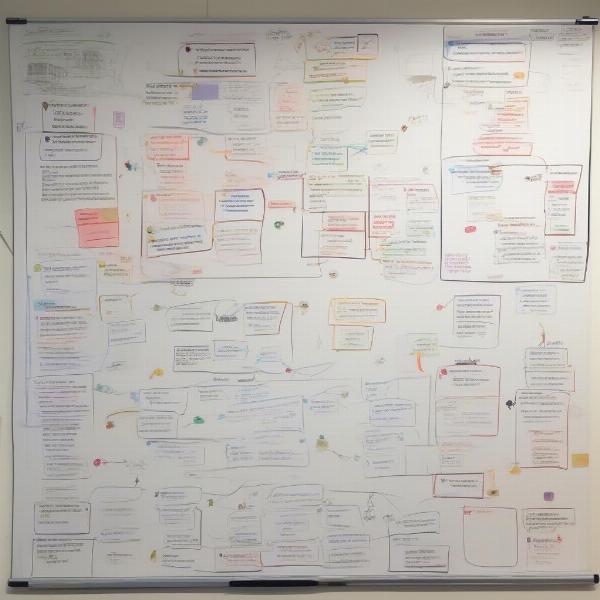 Android Game Development Planning Stage
Android Game Development Planning Stage
Developing Your Game
Once you’ve chosen your engine and planned your game, it’s time to start developing. This involves:
- Learning the Engine: Familiarize yourself with the engine’s interface, tools, and workflow.
- Creating Assets: Develop or acquire the necessary assets for your game, such as graphics, sound effects, and music.
- Implementing Gameplay Mechanics: Program the core mechanics of your game, such as movement, combat, and interactions.
- Designing Levels: Create the environments and levels that players will explore.
- Testing and Iteration: Regularly test your game and make adjustments based on feedback and bug fixes.
How to Choose the Right Programming Language for Android Game Development?
Several programming languages are commonly used in Android game development, each with its strengths and weaknesses. Java and Kotlin are the official languages for Android, offering strong performance and access to a vast ecosystem of libraries and tools. C# is popular with Unity developers, while C++ is favored for performance-critical applications. Choosing the right language depends on your chosen game engine and your specific project requirements.
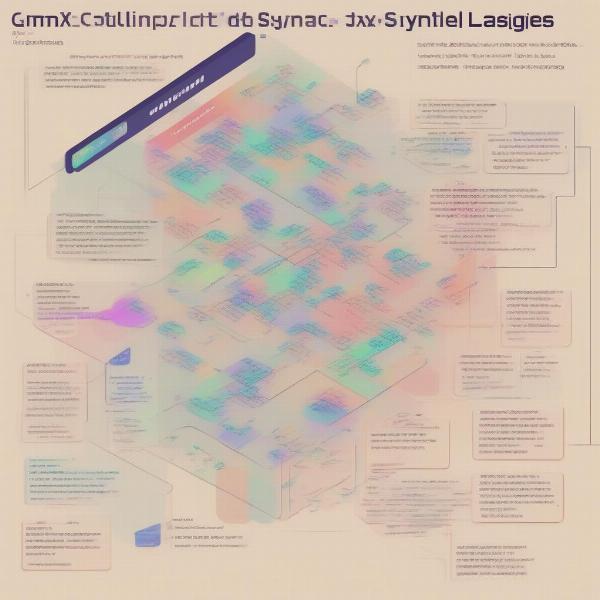 Programming Languages for Android Game Development
Programming Languages for Android Game Development
Monetization Strategies for Your Android Game
Monetization is a key consideration if you’re looking to generate revenue from your game. Common monetization strategies include:
- In-app Purchases: Offer virtual goods, power-ups, or cosmetic items for purchase within the game.
- Advertisements: Display ads within the game, such as banner ads or interstitial ads.
- Premium Model: Charge an upfront fee for downloading the game.
- Subscription Model: Offer access to premium content or features through a recurring subscription.
Recording your gameplay can be a valuable asset for showcasing your game and creating tutorials. For insights into game recording, check out this guide: how do you record yourself playing video games.
Publishing Your Game
After thorough testing and polishing, you’re ready to publish your game on the Google Play Store. This involves:
- Creating a Developer Account: Sign up for a Google Play Developer account.
- Preparing Your Game: Optimize your game’s size, create marketing materials, and write a compelling description.
- Submitting Your Game: Upload your game to the Google Play Console and follow the submission guidelines.
- Marketing Your Game: Promote your game through social media, online communities, and other marketing channels.
 Publishing an Android Game on Google Play
Publishing an Android Game on Google Play
Game Development Resources for Beginners
Numerous resources are available for aspiring Android game developers, such as online tutorials, documentation, forums, and communities. Don’t hesitate to seek out these resources and connect with other developers.
Conclusion
Making an android game requires dedication, creativity, and a willingness to learn. By following this guide and utilizing the available resources, you can bring your game idea to life and share it with the world. Start small, experiment, and iterate – and most importantly, have fun! Now, what game will you create?
FAQ
-
What is the easiest way to make an Android game?
Using a game engine like Unity or GameMaker Studio 2, with their visual scripting and drag-and-drop interfaces, is often the easiest route for beginners. -
Can I make an Android game without coding?
While some platforms offer no-code game creation tools, learning basic coding will greatly expand your possibilities and give you more control over your game. -
How long does it take to make an Android game?
The development time can vary significantly depending on the complexity of your game, from a few weeks for simple projects to months or even years for larger, more ambitious titles. -
What are some popular Android game genres?
Popular genres include puzzle games, arcade games, RPGs, strategy games, and simulation games. -
Do I need any special software to make an Android game?
Yes, you’ll need a game engine, a code editor, and potentially graphics and audio editing software. -
How can I monetize my Android game?
Common monetization methods include in-app purchases, advertising, premium pricing, and subscriptions. -
Where can I publish my Android game?
The primary platform for distributing Android games is the Google Play Store.

