Creating an idle game in Godot is a rewarding experience, offering a blend of satisfying gameplay and approachable development. This guide provides a comprehensive walkthrough on How To Make An Idle Game In Godot, from core mechanics to polishing touches.
Setting Up Your Idle Game Project
Begin by creating a new project in Godot Engine. Choose a name that reflects your game’s theme. For asset organization, establish a clear structure from the outset. This will become increasingly valuable as your project grows. Consider folders for scenes, scripts, graphics, and sounds. A well-organized project is crucial for efficient development.
Core Mechanics of Idle Games
Idle games thrive on simple yet engaging core mechanics. The core loop typically revolves around generating resources automatically, even when the player is away. These resources are then used to purchase upgrades that increase production rates, unlocking new features and further boosting progress. This creates a compelling feedback loop that keeps players coming back for more.
Resource Management
Implement a resource system using Godot’s built-in GDScript. Create variables to store the current amount of each resource. Then, develop functions to add and subtract resources. Ensure you have a mechanism in place to prevent resources from falling below zero. This stability is key for a smooth player experience.
Upgrades and Progression
Design an upgrade system that allows players to spend their accumulated resources. Each upgrade should have a clear benefit, such as increasing resource production or unlocking new features. Balancing the cost and effectiveness of upgrades is crucial for a satisfying gameplay loop.
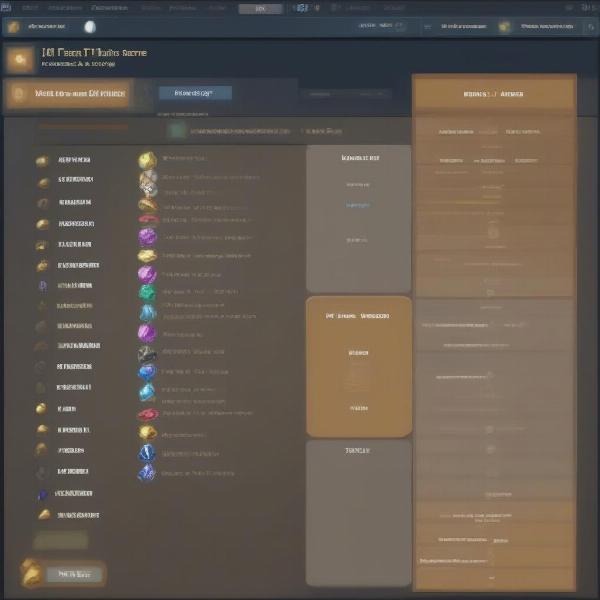 Godot Idle Game Resource Management Display
Godot Idle Game Resource Management Display
Implementing Clicker Functionality
Many idle games incorporate a “clicker” element, where players can click an object to generate resources. This provides an active element alongside the passive resource generation. To implement this, attach a script to the clickable object and use Godot’s input functions to detect clicks. When a click is detected, increment the appropriate resource variable.
Visual Feedback
Providing visual feedback for clicks is important for player engagement. This could involve animations, particle effects, or simply changing the object’s color momentarily. Visual feedback confirms player actions and enhances the overall experience.
Saving and Loading Game Data
Implement a save/load system to allow players to preserve their progress. Godot offers built-in functions for saving and loading files. Use these to store and retrieve game data, such as resource amounts and upgrade levels. Allowing players to save their progress is essential for retaining them.
 Implementing Clicker Functionality in Godot
Implementing Clicker Functionality in Godot
UI Design and Implementation
A clear and intuitive user interface (UI) is vital for idle games. Display essential information, like resource quantities and upgrade options, prominently. Godot’s UI system offers a range of tools to create effective interfaces. Experiment with different layouts and elements to find what works best for your game.
Upgrade Menu
Design an upgrade menu that clearly presents available upgrades, their costs, and their effects. A well-designed upgrade menu is key to player engagement and progression.
Polishing Your Idle Game
Once the core mechanics are in place, focus on polishing your game. This includes refining the UI, adding sound effects, and implementing achievements.
Sound Design
Adding sound effects can significantly enhance the player experience. Consider sounds for clicks, upgrades, and other key events. Well-placed sound effects add depth and immersion to the gameplay.
Expanding Your Idle Game (Advanced Concepts)
Consider adding prestige systems, where players reset their progress in exchange for permanent bonuses. This adds a layer of long-term progression and keeps players engaged. Explore different prestige mechanics to find what suits your game best. Another popular feature is offline progression, which allows players to continue accumulating resources even when the game is closed.
Conclusion
Developing an idle game in Godot is achievable with careful planning and execution. This guide provides a solid foundation for how to make an idle game in Godot. By following these steps and iterating on your design, you can create a captivating idle game that keeps players hooked. Now it’s your turn to build your own engaging idle world! Share your creation and let’s see what incredible idle games the Godot community brings to life.
FAQ
-
What is the best way to handle large numbers in an idle game made with Godot? Using a library or custom functions designed to handle arbitrarily large numbers is recommended as standard data types can quickly reach their limits.
-
How can I implement offline progression in my Godot idle game? Calculate the elapsed time since the game was last closed and use that to determine resource gains.
-
What are some effective monetization strategies for idle games? Common monetization methods include in-app purchases for premium currency, cosmetic items, or boosts, and rewarded video ads.
-
What are some good resources for learning more about Godot game development? The official Godot documentation, online tutorials, and community forums are excellent resources.
-
How do I optimize my Godot idle game for performance? Efficiently managing resources, optimizing scene loading, and minimizing draw calls are key for performance optimization.
-
What are some common pitfalls to avoid when making an idle game? Avoid unbalanced gameplay, unclear UI, and lack of meaningful progression.
-
How can I get feedback on my Godot idle game during development? Share your game with friends, family, or online communities to gather valuable feedback.

