Modifying Fallout New Vegas purchased from the Epic Games Store opens up a world of possibilities, enhancing gameplay and allowing for a truly personalized experience. This guide provides a comprehensive walkthrough on how to successfully mod your Epic Games version of Fallout New Vegas, unlocking its full potential.
Preparing Your Game for Modding
Before diving into the world of mods, it’s essential to prepare your game installation. This ensures compatibility and minimizes potential conflicts. First, verify your game files through the Epic Games Launcher. This process checks for any corrupted or missing files and replaces them, providing a clean slate for modding. Next, create a backup of your game data. This precautionary step allows you to revert to a vanilla state if any issues arise during the modding process. Lastly, consider creating a separate mod installation directory. This keeps your mods organized and separate from the core game files, simplifying management and troubleshooting.
Choosing the Right Mod Manager
A mod manager is crucial for organizing and managing your mods. Popular options include Vortex, Mod Organizer 2, and Nexus Mod Manager. Each offers distinct features and benefits. Vortex, developed by Nexus Mods, boasts a user-friendly interface and automated mod installation. Mod Organizer 2 is known for its advanced features and virtual file system, allowing for greater control and flexibility. Nexus Mod Manager, while older, remains a reliable choice for many modders. Selecting the right mod manager depends on your personal preferences and technical expertise.
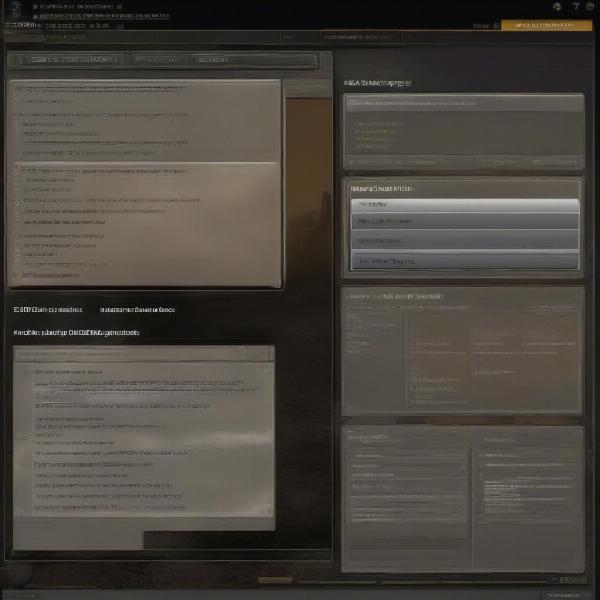 Setting up a mod manager for Fallout New Vegas on Epic Games
Setting up a mod manager for Fallout New Vegas on Epic Games
Installing Mods for Fallout New Vegas from Epic Games
Once you’ve chosen a mod manager, the next step is installing your desired mods. Many mods can be found on Nexus Mods, a vast repository of community-created content. When downloading mods, carefully read the installation instructions provided by the mod author. These instructions often contain specific requirements or compatibility information. With your mod manager, install the downloaded mods, following the prompts and ensuring any dependencies are also installed. The mod manager will handle the placement of files within the correct directories, streamlining the process and reducing the risk of manual errors.
Essential Mods for Fallout New Vegas
Certain mods are considered essential for enhancing the Fallout New Vegas experience. The New Vegas Script Extender (NVSE) expands the scripting capabilities of the game, enabling more complex and sophisticated mods. The Unofficial Fallout New Vegas Patch (FNV 4GB Patcher) addresses numerous bugs and glitches present in the vanilla game. These essential mods lay the groundwork for a smoother and more enjoyable gameplay experience.
 Essential mods for enhancing the Fallout New Vegas experience
Essential mods for enhancing the Fallout New Vegas experience
Troubleshooting Mod Conflicts
Mod conflicts can sometimes occur, causing instability or unexpected behavior. If you encounter issues, carefully review the load order of your mods within the mod manager. The load order determines which mod takes precedence, and adjusting it can resolve conflicts. Additionally, check for compatibility patches on Nexus Mods. These patches are created by mod authors to address known conflicts between specific mods.
Advanced Modding Techniques
For those seeking a deeper level of customization, advanced modding techniques offer even greater control. Learning to use the GECK (Garden of Eden Creation Kit) allows you to create your own mods, adding new content, modifying existing assets, and tailoring the game to your exact specifications. Exploring scripting with NVSE opens up a world of possibilities, enabling complex and dynamic modifications.
 Advanced modding techniques for Fallout New Vegas
Advanced modding techniques for Fallout New Vegas
Modding Your Fallout New Vegas Experience on Epic Games: Expanding Your Wasteland Adventures
Modding Fallout New Vegas from the Epic Games store doesn’t have to be intimidating. By following these steps, you can safely and effectively enhance your gameplay. From essential bug fixes to expansive new content, the world of modding offers endless possibilities for customizing your Fallout New Vegas experience.
Frequently Asked Questions
- Can I mod Fallout New Vegas on Epic Games? Absolutely! This guide provides the steps to do so effectively.
- What is the best mod manager for Fallout New Vegas on Epic Games? Popular choices include Vortex, Mod Organizer 2, and Nexus Mod Manager, each with its own strengths.
- Where can I find mods for Fallout New Vegas? Nexus Mods is a great resource for finding a wide variety of mods.
- What is NVSE, and why do I need it? NVSE (New Vegas Script Extender) allows more complex mods to function.
- How do I fix mod conflicts? Check your mod load order and look for compatibility patches.
- Can I create my own mods? Yes, using the GECK (Garden of Eden Creation Kit).
- What are some essential mods for Fallout New Vegas? The Unofficial Fallout New Vegas Patch and the 4GB Patcher are great starting points.
Remember to always back up your game data before modding and carefully follow mod installation instructions. Now, venture forth and transform your wasteland experience! Share this guide with fellow wasteland wanderers and let us know your favorite mods in the comments below!

