Unlocking a whole new dimension of mobile gaming is easier than you think. Modding Android games can transform your experience, offering everything from unlimited resources to completely new storylines. This guide will walk you through the process, covering everything from the basics to more advanced techniques for How To Mod Games On Android.
Similar to playing browser games on Android, modding requires some technical know-how but can be extremely rewarding. But before diving in, it’s crucial to understand the potential risks and rewards. Modding can enhance your gameplay, but it can also lead to account bans or security vulnerabilities if not done correctly. So, proceed with caution and always back up your game data before making any changes.
Understanding the Basics of Android Game Modding
What exactly is modding? Simply put, it’s modifying a game’s files to change its behavior. This can range from simple tweaks like adjusting the game’s speed to more complex modifications like adding new characters or levels. How to mod games on Android depends largely on the specific game and the type of mod you’re looking for.
There are two main types of Android game mods: APK mods and in-game modifications. APK mods involve modifying the game’s installation file (APK) before installing it. This usually grants access to unlimited resources, unlocked features, or altered gameplay mechanics. In-game modifications, on the other hand, are made within the game itself, often through third-party apps or tools. These modifications can include things like changing character appearances or unlocking hidden items.
Choosing the Right Modding Tools
Selecting the right tools is essential for successful modding. Several popular tools are available, each with its own strengths and weaknesses. Lucky Patcher, for example, is a widely used option for modifying in-app purchases and removing ads. GameGuardian is another popular choice, offering a range of features for manipulating game data in real-time.
When choosing a modding tool, it’s vital to consider its compatibility with your target game and your Android version. Some tools work better with certain games than others, and compatibility issues can arise with older or newer Android versions. Always research the tool thoroughly before using it.
Step-by-Step Guide to Modding Android Games
The actual process of how to mod games on Android can vary, but the following steps provide a general overview:
- Back up your game data: This is crucial in case something goes wrong during the modding process.
- Download the necessary tools: This might include an APK editor, a modding app like Lucky Patcher, or a specific mod file.
- Root your device (sometimes required): Some mods require root access to modify system files. However, many mods work without root access.
- Install the mod: This might involve installing a modified APK or using a modding tool to inject changes into the existing game.
- Test the mod: After installing the mod, launch the game and verify that it’s working as intended.
 Android Modding Tools: A Comprehensive Overview
Android Modding Tools: A Comprehensive Overview
Safety and Ethical Considerations
While modding can be fun and rewarding, it’s essential to be aware of the potential risks. Some mods can contain malware or other harmful software. Always download mods from reputable sources and scan them with a virus scanner before installing them.
Furthermore, using mods in online multiplayer games can often lead to account bans. Many game developers have strict policies against modding, and using mods can give you an unfair advantage over other players. It’s crucial to understand the terms of service for any online game before using mods. For those looking to enhance their gaming experience without modding, consider exploring options like using a controller with your mobile device. You can learn more about compatible games in our article on what mobile games are compatible with a controller.
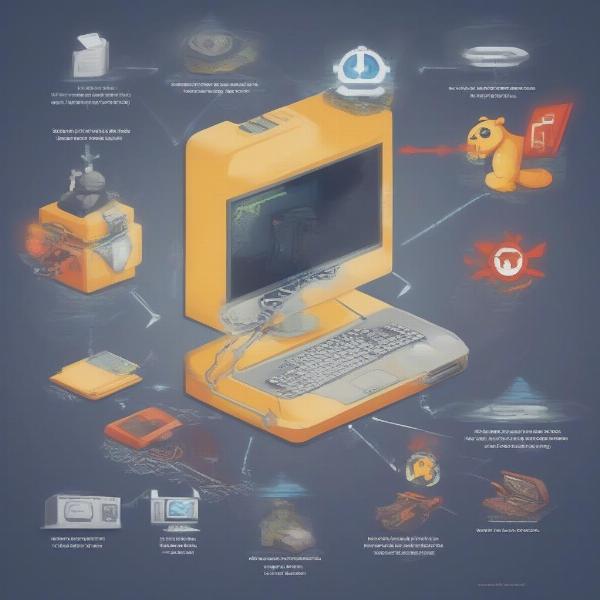 Safe Modding Practices for Android Games
Safe Modding Practices for Android Games
Exploring Different Types of Mods
The world of Android game mods is vast and diverse. Here are a few popular types of mods:
- Unlimited Resources: These mods provide unlimited in-game currency, health, or other resources.
- Unlocked Features: These mods unlock premium features or content that would normally require payment.
- Gameplay Tweaks: These mods adjust game mechanics, such as game speed, difficulty, or character attributes.
- New Content: These mods add new characters, levels, or items to the game.
Choosing the right mod depends entirely on your preferences and the game you’re modding. Experiment with different mods to find what works best for you. If you’re interested in other ways to enhance your Android gaming, check out our guide on how to play browser games on Android.
Troubleshooting Common Modding Issues
Even with careful planning, you might encounter issues during the modding process. Here are a few common problems and how to fix them:
- Game crashes: This can be caused by incompatible mods or corrupted game files. Try reinstalling the game or using a different mod.
- Mod doesn’t work: Ensure the mod is compatible with your game version and that you’ve followed the installation instructions correctly.
- Device instability: Modding can sometimes put a strain on your device’s resources. Try closing other apps or restarting your device.
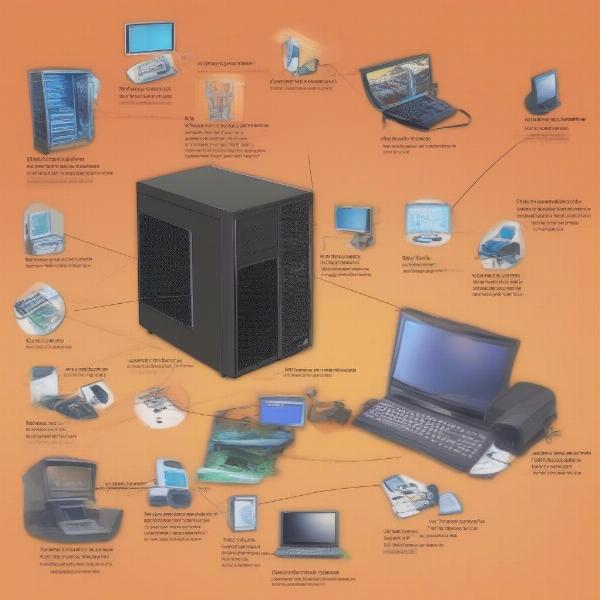 Troubleshooting Common Modding Issues on Android
Troubleshooting Common Modding Issues on Android
Advanced Modding Techniques
For those seeking more in-depth modifications, advanced techniques like reverse engineering and scripting can be explored. These methods require a deeper understanding of programming and game development but offer greater control over the modding process. Recording your gameplay can be helpful for analysis and sharing your modding creations. You can find tips on how to record yourself playing video games in our dedicated guide.
Expanding Your Android Gaming Horizon
Modding Android games can open up a world of possibilities, allowing you to tailor your gaming experience to your exact preferences. Whether you’re looking for unlimited resources, unlocked features, or completely new content, modding can transform the way you play. By following the guidelines and tips in this guide, you can safely and effectively mod your favorite Android games and take your mobile gaming to the next level. Where to watch game show network might seem unrelated, but it demonstrates the diverse interests of gamers beyond just playing.
FAQs
- Is modding Android games legal? Modding itself is often a gray area legally. While modifying single-player games is generally acceptable, modding online multiplayer games can violate terms of service and lead to bans.
- Do I need to root my Android device to mod games? Not always. Many mods work without root access, but some advanced modifications require root privileges.
- Where can I find safe and reliable Android game mods? Reputable online forums and communities dedicated to game modding are good places to start. Always exercise caution and scan downloaded files for malware.
- What are the risks of modding Android games? Potential risks include account bans, device instability, and exposure to malware.
- What should I do if a mod causes my game to crash? Try reinstalling the game or using a different mod. Backing up your game data beforehand is essential for easy restoration.
- Can I mod any Android game? While many games can be modded, some are more difficult than others. The ease of modding depends on the game’s architecture and security measures.
- How can I learn more about advanced modding techniques? Online resources, tutorials, and communities dedicated to game modding can provide valuable information on advanced techniques.
By exploring the world of Android game modding, you can unlock a whole new level of customization and enjoyment. Remember to always proceed with caution, back up your data, and respect the terms of service of online games. Now go out there and mod your way to a more personalized and exciting gaming experience!

