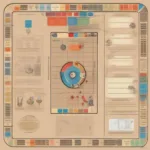Modding Unity games opens a world of possibilities, allowing you to customize your gaming experience, add new features, and even create entirely new games from existing assets. Whether you’re a seasoned coder or just starting out, this guide will provide you with the knowledge and resources you need to dive into the exciting world of Unity game modding.
Similar to how you might consider how to be a big games partner, modding requires a certain level of dedication and passion.
Understanding the Basics of Unity Game Modding
Before jumping into How To Mod Unity Games, it’s important to understand some fundamental concepts. Modding refers to modifying a game’s files to change its behavior. This can range from simple tweaks to complex overhauls. Unity, being a popular game engine, has a large and active modding community, making it a great platform to learn and experiment. It’s crucial to remember that not all games allow modding. Always check the game’s terms of service and community guidelines before attempting any modifications.
What You’ll Need to Get Started
- A Unity Game: Choose a game that supports modding and that you’re familiar with.
- Unity Editor (Optional): While not always required, having the Unity editor can be helpful for understanding the game’s structure and assets.
- A Text Editor: A good text editor like Notepad++ or Sublime Text will be essential for editing game files.
- Modding Tools: Many games have dedicated modding tools and communities. Look for these resources to find specific instructions and support.
- Patience and a Willingness to Learn: Modding can be challenging, especially at first. Don’t be discouraged if you encounter obstacles. The modding community is generally helpful and willing to share their knowledge.
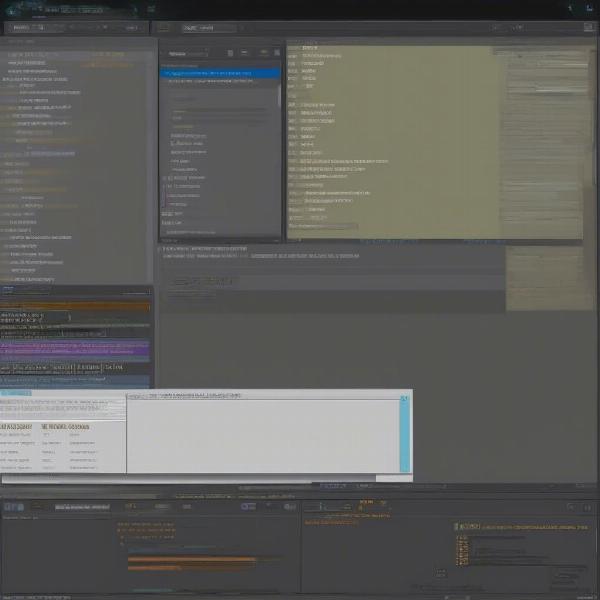 Essential Tools for Unity Game Modding
Essential Tools for Unity Game Modding
Finding and Installing Mods
Many games have dedicated websites and forums where modders share their creations. These communities are a valuable resource for finding mods, getting help, and learning from experienced modders. When downloading mods, always ensure they come from a trusted source to avoid malware. Follow the modder’s instructions carefully for installation, as each mod may have unique requirements.
Creating Your Own Mods
Once you’re comfortable installing and using mods, you can start creating your own. This involves understanding the game’s file structure and identifying the files you need to modify. Many modding communities offer tutorials and resources to help you get started with creating your own mods. This process often involves scripting, asset creation, and testing.
Common Modding Techniques
There are various techniques you can use when modding Unity games. Some common ones include:
- Asset Swapping: Replacing existing game assets (models, textures, sounds) with custom ones.
- Scripting: Using languages like C# to modify game logic and behavior.
- DLL Injection: Injecting custom code into the game’s process.
- Memory Editing: Modifying game values directly in memory. This is often used for cheating but can also be used for modding.
How to run 32 bit games on mac is a different topic altogether, but just as intriguing. Check out our guide for more information on that!
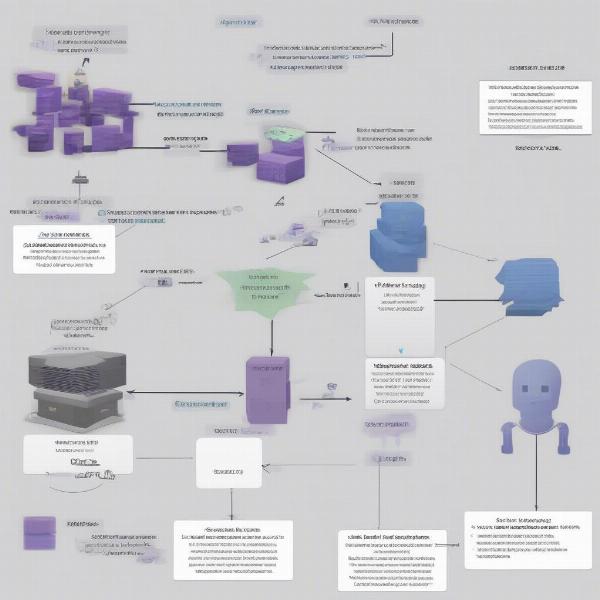 Illustrative Examples of Common Unity Modding Techniques
Illustrative Examples of Common Unity Modding Techniques
Advanced Modding Concepts
As you gain more experience, you can explore more advanced modding techniques. These include:
- Creating Custom Assets: Designing and implementing your own 3D models, textures, and animations.
- Reverse Engineering: Analyzing the game’s code to understand how it works and identify potential modding opportunities.
- Developing Modding Tools: Creating tools to simplify the modding process for yourself and others.
You might be surprised to find similarities between modding and figuring out how to watch Denver Broncos games online. Both involve searching for the right resources and platforms. For those interested, you can learn more about how to watch denver broncos games.
Troubleshooting Common Modding Issues
Modding can sometimes lead to unexpected issues, such as game crashes or instability. Don’t be discouraged by these challenges. Common troubleshooting steps include:
- Checking Log Files: Examining the game’s log files for error messages.
- Disabling Conflicting Mods: Identifying and disabling mods that may be causing conflicts.
- Verifying Game Files: Ensuring the game’s files are intact and haven’t been corrupted.
- Seeking Help from the Community: Reaching out to the modding community for assistance.
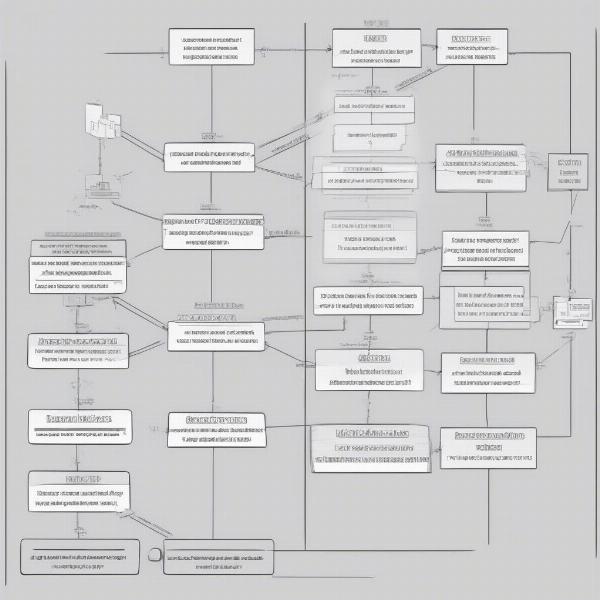 Steps for Troubleshooting Common Unity Modding Issues
Steps for Troubleshooting Common Unity Modding Issues
Expanding Your Modding Knowledge
- Online Tutorials: Numerous online tutorials and guides cover various aspects of Unity modding.
- Modding Communities: Join forums and Discord servers dedicated to Unity game modding.
- Game Development Resources: Learning game development principles can enhance your modding skills.
Are you looking for more mobile gaming options? You might find this interesting: do u got games on your phone. Ever wondered does epic games own unreal engine? We have a dedicated article addressing this very question.
Conclusion
Learning how to mod Unity games can be a rewarding experience. With patience, persistence, and the right resources, you can unlock the full potential of your favorite games. So, dive in, experiment, and unleash your creativity! Don’t forget to check out the vibrant modding community for inspiration and support on your modding journey.
FAQ
- Is modding Unity games legal? Generally, yes, as long as you don’t violate the game’s terms of service or copyright laws.
- Do I need programming experience to mod Unity games? While helpful, it’s not always necessary. Many mods can be created with simple tools and tutorials.
- Where can I find Unity game mods? Game-specific forums, websites like Nexus Mods, and modding communities are good places to start.
- What should I do if my game crashes after installing a mod? Check the game’s log files, disable conflicting mods, and verify game files.
- Can I create mods for any Unity game? No, not all games support modding. Check the game’s documentation and community guidelines.
- How can I learn more about Unity game modding? Online tutorials, modding communities, and game development resources are excellent learning tools.
- Are there any risks associated with modding Unity games? Potentially, yes. Downloading mods from untrusted sources can introduce malware. Always be cautious and backup your game files before modding.