Playing your favorite console games on your PC opens up a world of possibilities, from enhanced graphics and performance to the convenience of using your favorite keyboard and mouse setup. This guide will walk you through the various methods available for playing console games on your PC, covering everything from emulators to streaming services.
Understanding Your Options: Emulators, Cloud Gaming, and More
There are several ways to experience console gaming on your PC, each with its own advantages and disadvantages. Choosing the right method depends on your budget, technical skills, and the specific consoles you’re interested in. Let’s explore the most popular options:
Emulators: Reliving the Classics
Emulators are software programs that mimic the hardware of a console, allowing you to play ROMs (game files) on your PC. This is a popular choice for playing older console games, offering a way to relive classic titles or experience games you might have missed. However, it’s important to be aware of the legal implications: downloading ROMs for games you don’t own is considered piracy.
Cloud Gaming Services: Gaming Without the Hardware
Cloud gaming platforms like Xbox Cloud Gaming and PlayStation Plus Premium allow you to stream games directly to your PC, eliminating the need for powerful hardware or downloading large game files. This is a great option for those with limited storage space or less powerful PCs, and it offers access to a vast library of games for a monthly subscription fee.
PC Ports: The Official Route
Many console games are also released on PC, either simultaneously or later. This is the most straightforward way to play console games on your PC, as it ensures compatibility and often offers enhanced graphics and performance. However, not all console games are ported to PC, and purchasing individual titles can be expensive.
Remote Play: Streaming from Your Console
If you already own a console, remote play features like PS Remote Play and Xbox Remote Play allow you to stream games from your console to your PC over your local network or the internet. This offers a seamless way to play your existing console games on your PC without purchasing additional hardware or software.
 Playing Console Games on PC with an Emulator
Playing Console Games on PC with an Emulator
Setting Up Emulators: A Step-by-Step Guide
While the specific steps vary depending on the emulator and console you’re emulating, the general process is similar. Here’s a simplified guide:
- Choose an Emulator: Research and select a reputable emulator for your target console. Popular choices include RetroArch, Dolphin, and PCSX2.
- Download and Install: Download the emulator from the official website and install it on your PC.
- Obtain ROMs (Legally): Acquire ROMs for games you already own. Remember, downloading ROMs for games you don’t own is illegal.
- Configure the Emulator: Adjust the emulator settings, such as graphics, audio, and controls, to optimize your gaming experience.
- Load the ROM: Open the ROM file in the emulator and start playing.
Optimizing Your PC for Console Gaming
Whether you’re using emulators, cloud gaming, or PC ports, optimizing your PC can significantly enhance your gaming experience. Here are some key steps:
- Update Your Drivers: Ensure your graphics drivers are up-to-date for optimal performance.
- Close Unnecessary Programs: Close background applications to free up system resources.
- Adjust Graphics Settings: Optimize game settings for your hardware to achieve a balance between visuals and performance.
- Use a Wired Connection: For cloud gaming and remote play, a wired internet connection provides a more stable and responsive experience.
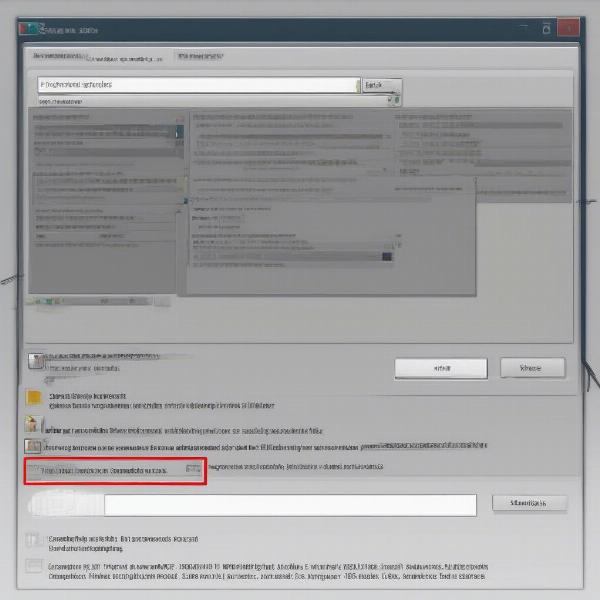 Configuring Emulator Settings for Console Games
Configuring Emulator Settings for Console Games
Exploring Cloud Gaming Services
Cloud gaming offers a convenient and affordable way to access a vast library of console games without the need for expensive hardware. Here’s a look at some popular options:
- Xbox Cloud Gaming: Play Xbox games on your PC, phone, or tablet with a Game Pass Ultimate subscription.
- PlayStation Plus Premium: Stream PlayStation games to your PC and other devices.
- Nvidia GeForce Now: Access your existing game libraries from various platforms, including Steam and Epic Games Store.
Remote Play: Bringing Your Console to Your PC
Remote play features allow you to stream games from your existing console to your PC. This is a great option for playing your console games on a different screen or in a more comfortable setting. Here’s how it works:
- PlayStation Remote Play: Stream games from your PS4 or PS5 to your PC using the official PS Remote Play app.
- Xbox Remote Play: Stream games from your Xbox console to your PC through the Xbox app.
Similar to how to play playstation games on rog ally, connecting your controller can significantly enhance your gaming experience, offering a more familiar and comfortable way to play.
Legal Considerations: Playing ROMs Responsibly
It’s crucial to be aware of the legal implications of downloading ROMs. Downloading ROMs for games you don’t own is considered piracy and is illegal. Only download ROMs for games you already own. This ensures you’re playing legally and supporting the game developers. Remember, what mobile games are compatible with a controller can also offer a great gaming experience, but it’s always important to consider storage requirements, especially if you are a mobile gamer as how many gigabytes do card games take can vary significantly.
Choosing the Right Method for You
The best way to play console games on your PC depends on your individual needs and preferences. Consider factors like your budget, technical skills, and the specific games you want to play.
Expanding Your Gaming Horizons
Playing console games on your PC opens up a world of possibilities. Whether you’re revisiting classic titles, enjoying the latest releases, or simply seeking a more convenient way to game, there’s a method for everyone. By understanding the different options and following the steps outlined in this guide, you can unlock a new level of gaming enjoyment. If you’re a console gamer exploring PC gaming, you might wonder do you need game pass to play online or how to access different functionalities of console games on a PC. If you are interested in exploring the different options to play older games on newer consoles, you could find our article about how to play ps2 games on a ps4 insightful.
Conclusion
Playing console games on PC is now easier than ever, thanks to a variety of methods available. From emulators and cloud gaming to PC ports and remote play, there’s a solution for every gamer. Choose the method that best suits your needs and get ready to enjoy your favorite console titles on your computer. Now you know How To Play Console Games On Pc! Share this guide with your friends and let them in on the fun.

