The Wii U offers a fantastic gaming experience, but did you know you can also delve into the world of GameCube classics on this console? While it’s not as simple as popping in a disc, there are ways to play GameCube games on your Wii U, allowing you to relive some of Nintendo’s finest moments.
Playing GameCube games on your Wii U isn’t natively supported by Nintendo. This means you can’t just insert a GameCube disc and expect it to work. However, with a little know-how, you can unlock the potential of your Wii U and bring those GameCube memories back to life. We’ll delve into the options available, including the most reliable and effective methods, so you can choose the path that best suits your gaming needs. This comprehensive guide will provide you with the necessary steps to play GameCube games on Wii U, unlocking a treasure trove of classic titles. Ready to dive in? Let’s get started. Similarly to how some consoles have backward compatibility, playing older games on newer systems often requires workarounds.
Exploring the Options for GameCube Games on Wii U
There are several approaches you can consider when it comes to playing your cherished GameCube games on the Wii U console. Each method has its pros and cons, ranging from the official (yet limited) Nintendo approach to community-driven solutions. Let’s break them down.
Official Nintendo Support (Limited)
Nintendo initially offered limited support for GameCube games on the Wii, and some of this functionality carried over to the Wii U’s Virtual Console. However, the selection of available titles remained small, and the service has since been discontinued. This approach is no longer a viable option for most users.
Homebrew and Nintendont
This is where the magic happens! The homebrew community has developed remarkable software, such as Nintendont, that allows you to play GameCube games on your Wii U. This method involves installing custom firmware on your Wii U, which can be a complex process but offers the greatest flexibility.
Using a Wii U GameCube Adapter
You can use the GameCube Adapter for Wii U. This offers a convenient way to connect your GameCube controllers to the Wii U, but it’s specifically designed for Super Smash Bros. and doesn’t directly enable GameCube game playback. You’ll still need Nintendont to run GameCube ISO files from a USB drive or SD card.
 Setting up GameCube games on Wii U
Setting up GameCube games on Wii U
Setting Up Nintendont on Your Wii U
Ready to experience the magic of Nintendont? This section will guide you through the process of setting up Nintendont on your Wii U. Before you begin, you’ll need a few things:
- A Wii U console (obviously!)
- A USB drive or SD card formatted to FAT32
- The Nintendont files (available from reputable homebrew sources)
- A GameCube controller and adapter (optional, but highly recommended)
- GameCube ROMs in ISO format. Be sure to own the original game discs.
Once you have everything gathered, follow these steps carefully:
- Install the Homebrew Channel: This is the foundation for running homebrew software on your Wii U. There are various methods to install the Homebrew Channel, so research the method that works best for your Wii U version.
- Copy Nintendont to your SD card/USB drive: Create a folder named “apps” on your SD card or USB drive. Inside the “apps” folder, create another folder named “nintendont”. Copy the Nintendont files into this folder.
- Copy GameCube ISO files: Create a folder named “games” on your SD card or USB drive. Place your GameCube ISO files inside this folder. Each game should have its own subfolder. For example, “games/Super Mario Sunshine/game.iso”.
- Launch Nintendont from the Homebrew Channel: Insert your SD card or USB drive into the Wii U. Launch the Homebrew Channel and select Nintendont.
- Configure Nintendont: Configure Nintendont to recognize your controller setup and game storage location.
- Select your game and enjoy!
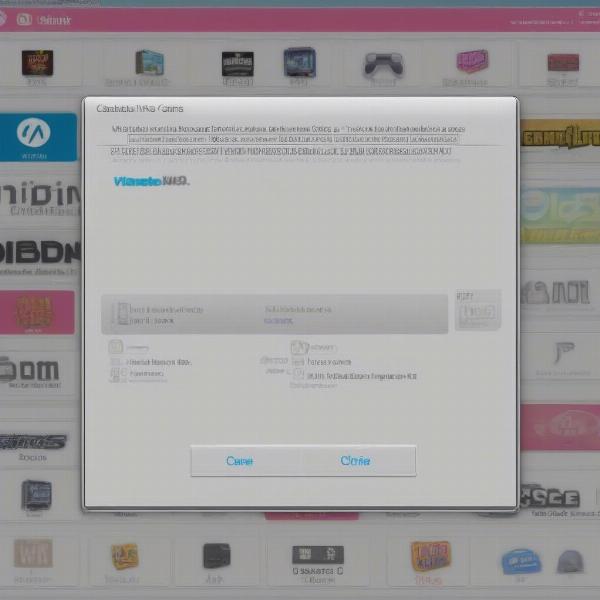 Navigating the Nintendont Interface
Navigating the Nintendont Interface
Understanding GameCube Game Compatibility on Wii U
Not every GameCube game will run perfectly on the Wii U using Nintendont. While the compatibility is remarkably high, some games may experience minor glitches or graphical anomalies. The community maintains compatibility lists online, so it’s a good idea to check if your favorite games are fully supported before diving in. Do 2DS games work on DS? This is a common question amongst handheld gamers and highlights the complexities of cross-platform compatibility.
Troubleshooting Common Issues
Encountering problems? Here are some common issues and how to fix them:
- Game won’t launch: Double-check your ISO file and ensure it’s not corrupted. Verify the game’s compatibility on a Nintendont compatibility list.
- Slowdown or graphical glitches: Try adjusting the video settings in Nintendont. Sometimes, using a different video backend can resolve these issues.
- Controller issues: Ensure your controllers are correctly configured in Nintendont.
Do you want to know how to get games on Dolphin Emulator? It’s another excellent method to play GameCube and Wii games on your PC!
Beyond Nintendont: Other Methods to Consider
While Nintendont is the most popular and generally recommended method, other options exist for playing GameCube games on Wii U. These include alternative homebrew solutions or even streaming services (if available). Research these options thoroughly to determine their suitability for your needs.
Conclusion: Reliving the GameCube Era on Wii U
Playing GameCube games on your Wii U offers a unique opportunity to revisit classic titles with a modern twist. While the process requires some technical know-how, the reward is well worth the effort. So, dust off those GameCube memories and dive back into the world of Nintendo magic! With a little patience and the right tools, you can be playing your favorite GameCube games on your Wii U in no time, experiencing the joy of these classics all over again. Does the 3DS play DS games? Just as with the Wii U and GameCube, understanding backwards compatibility across Nintendo consoles can be essential for enjoying a wider range of games.
FAQ
- Is it legal to play GameCube games on Wii U? Downloading ROMs of games you don’t own is illegal. Only use ROMs for games you already own physically.
- Can I use a regular USB drive? Yes, most standard USB drives work. Format it to FAT32.
- Do I need a GameCube memory card? Nintendont allows you to use virtual memory cards on your SD card or USB drive, so a physical memory card is not required.
- What if my game isn’t compatible? Check online compatibility lists and forums for solutions or workarounds.
- Can I play online with Nintendont? Online play is not officially supported for GameCube games on Wii U.
- Is modding my Wii U risky? There’s always a risk when modifying console software. Follow instructions carefully and proceed at your own risk.
- Where can I find more information? Online forums and communities dedicated to Wii U homebrew are excellent resources.

