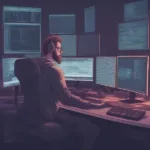Smart TVs have evolved into entertainment hubs, offering far more than just traditional television. They now provide a gateway to a world of gaming, even without a dedicated console. This opens up a whole new level of convenience and affordability for casual gamers and seasoned players alike. You can dive into a variety of games directly on your smart TV, transforming your living room into a dynamic gaming space. This article will explore the diverse ways you can enjoy gaming on your smart TV without the need for a console.
Similar to how you can return opened games to Target, accessing games on your smart TV opens a world of possibilities. Cloud gaming services are revolutionizing the way we play, streaming games directly to your TV over the internet. No downloads, no installations, just instant access to a vast library of titles. Services like GeForce Now, Xbox Cloud Gaming, and PlayStation Plus offer a subscription-based model, allowing you to play high-quality games without the hefty price tag of a console. They typically require a stable internet connection and a compatible controller.
Exploring Game Streaming Services for Your Smart TV
Game streaming opens up your smart TV to a world of gaming possibilities. Imagine playing the latest AAA titles without the need for expensive hardware. Services like GeForce Now and Xbox Cloud Gaming bring this dream to reality. They handle the heavy lifting of processing the game on their powerful servers and stream the gameplay directly to your smart TV. All you need is a good internet connection and a compatible controller to enjoy a console-like experience.
What are the advantages of using game streaming services? The most obvious is cost-effectiveness. You avoid the upfront cost of a console, paying a monthly subscription fee instead. This also provides access to a large library of games, often including new releases. Additionally, game updates are handled automatically in the background, so you can always jump into the latest version without any hassle.
Utilizing Built-in Smart TV Gaming Apps
Many smart TVs come equipped with built-in app stores, offering a selection of games designed specifically for the platform. These can range from casual puzzle games to more complex racing or strategy titles. While typically less graphically intensive than console games, they offer a convenient and often free way to enjoy gaming on your smart TV.
Think of your smart TV as a giant tablet. Just like you download apps to your phone or tablet, you can do the same on your smart TV. Navigate to the app store on your TV, browse through the games category, and choose from a variety of options. Many popular mobile games have smart TV versions, offering familiar gameplay on a larger screen. You can even use your smartphone as a controller in some cases. It’s a fantastic way to experience mobile gaming in a whole new way.
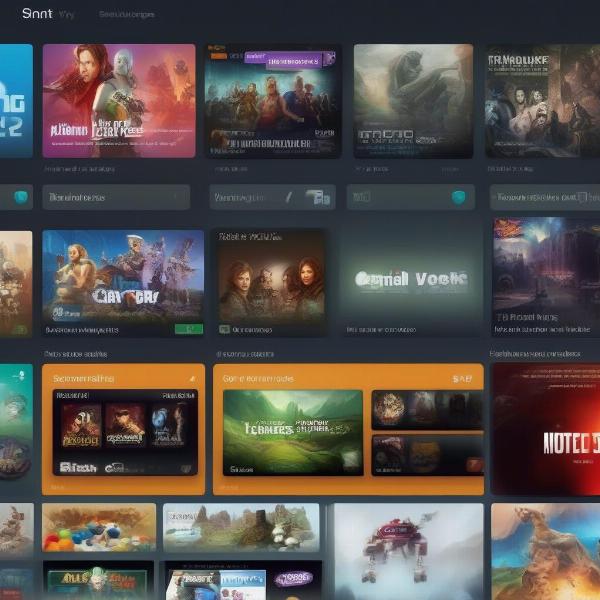 Smart TV gaming apps interface
Smart TV gaming apps interface
Connecting Your PC to Your Smart TV for Gaming
For those with a gaming PC, your smart TV can serve as a large, high-definition monitor. Connecting your PC to your smart TV can be achieved through several methods, including HDMI cables or wireless streaming technologies like Steam Link. This allows you to play your existing PC game library on the big screen, enjoying the comfort of your living room.
This method provides the best of both worlds. You retain the power and flexibility of your PC gaming setup while enjoying the immersive experience of playing on a larger screen. Whether you prefer a wired connection for minimal latency or the convenience of wireless streaming, connecting your PC to your smart TV is a great option for enjoying high-quality gaming without a console. To find out more about playing games on a Samsung TV, you can check out our dedicated guide. It provides a detailed overview of the process and offers helpful tips for optimizing your gaming experience.
Playing Games via USB on Your Smart TV (Limited Compatibility)
Some smart TVs offer limited support for playing games directly from a USB drive. This typically involves connecting a USB drive containing game files to the TV’s USB port. However, compatibility is often limited to specific file formats and game types, and this method is generally less common than the others mentioned. Check your TV’s user manual to see if this feature is supported and what file formats are compatible.
While not as widespread as other methods, playing games from a USB can be a viable option in certain situations. For instance, if you have some older games in compatible formats, you can give them a new lease of life on the big screen. It’s also a potentially useful option for playing media files and accessing other types of content stored on your USB drive.
 Connecting a USB drive to a smart TV for gaming.
Connecting a USB drive to a smart TV for gaming.
Casting Mobile Games to Your Smart TV
Casting your mobile games to your Smart TV offers another avenue for big-screen gaming. This typically requires a compatible smart TV and a mobile device that supports casting technology like Chromecast or AirPlay. By mirroring your mobile device’s screen on your TV, you can enjoy your favorite mobile games on a much larger display.
Think of this as projecting your phone’s screen onto your TV. You launch a game on your phone, tap the cast icon, and select your smart TV. The game’s display is then mirrored on the TV, allowing you to play using your phone as the controller. This is a great option for casual gaming and sharing gameplay with friends and family in the living room. If you’re looking for ways to watch Knicks games without cable, this mirroring technique can be helpful for streaming sports content as well.
Choosing the Right Method for You
The best method for playing games on your smart TV without a console depends on your individual needs and preferences. Consider factors like your budget, internet connection speed, gaming preferences, and the features of your smart TV when making your decision.
For casual gamers on a budget, built-in apps or casting mobile games might suffice. For more serious gamers seeking a console-like experience, cloud gaming services are an excellent choice. And for PC gamers, connecting your PC to your smart TV offers the ultimate flexibility and performance. Ultimately, the best approach is the one that best suits your individual gaming style and technical setup.
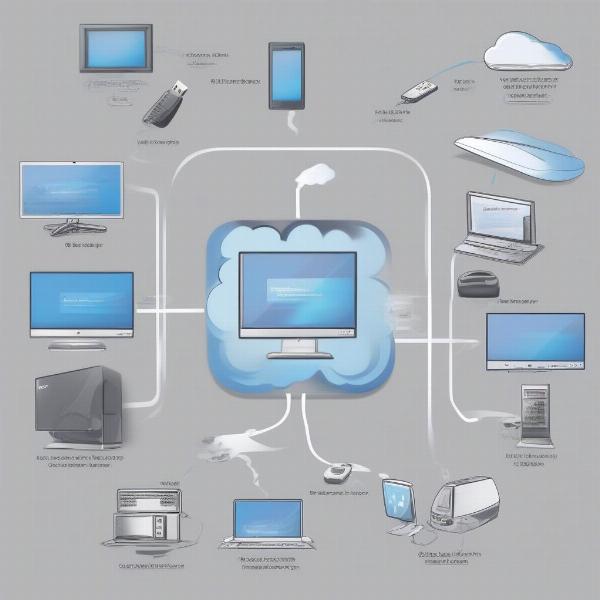 Different methods for playing games on smart TV without console.
Different methods for playing games on smart TV without console.
Beyond Gaming: Exploring Other Entertainment Options on Your Smart TV
Beyond gaming, your Smart TV offers a universe of entertainment possibilities. Streaming movies, watching live TV, listening to music, and accessing social media are just a few clicks away. It’s a central hub for all your digital content. If you’re curious about how to watch Eagles games out of market, your smart TV likely offers solutions through various streaming apps.
Conclusion
Playing games on your smart TV without a console is easier than ever thanks to a range of innovative technologies and services. From cloud gaming to built-in apps and PC connectivity, there’s a solution to fit every gamer’s needs and budget. Embrace the future of gaming and transform your smart TV into an all-in-one entertainment center. Explore the options discussed above and discover the perfect way to enjoy your favorite games without the need for a dedicated console. Now, go grab your controller (or your phone) and dive into the world of smart TV gaming!
FAQ
-
What internet speed do I need for cloud gaming? A stable internet connection with a minimum speed of 15-25 Mbps is generally recommended for a smooth cloud gaming experience.
-
Can I use any controller with my smart TV? Many smart TVs support Bluetooth controllers, including those designed for consoles like Xbox and PlayStation. Check your TV’s documentation for specific compatibility information.
-
Are smart TV games free? Some smart TV games are free to play, while others require a one-time purchase or a subscription. Free-to-play games often include in-app purchases.
-
What is the best way to connect my PC to my smart TV for gaming? Using an HDMI cable provides the lowest latency and best image quality for PC gaming on a smart TV. Wireless streaming options are also available, but they may introduce some lag. If you are wondering if you can play Xbox games on Xbox 360, compatibility might be an issue; researching online forums dedicated to these consoles may provide more clarity.
-
How can I find games on my smart TV’s app store? Navigate to the app store on your smart TV and browse the games category. You can also use the search function to find specific titles.
-
What if my smart TV doesn’t have an app store? If your smart TV doesn’t have an app store, you can still access games through cloud gaming services, connecting a PC, or casting from a mobile device.
-
Do I need a special account for cloud gaming? Yes, you will typically need to create an account with the cloud gaming service provider and subscribe to their service to access their game library.