Playing your favorite PS4 games without needing to constantly swap disks is a game-changer. This guide dives into the world of digital gaming and explores how you can access and enjoy a vast library of PS4 games without ever needing a physical disk. From setting up your console to navigating the PlayStation Store, we’ll cover everything you need to know to embrace the convenience and flexibility of diskless gaming.
Embracing the Digital Age: Downloading PS4 Games
Digital downloads have revolutionized the gaming landscape. No more scratched disks, lost cases, or trips to the store. With a digital library, all your games are readily available at your fingertips. But how do you get started? The PlayStation Store is your one-stop shop for all things digital on your PS4. Simply navigate to the store icon on your PS4’s home screen, browse the extensive catalog, and purchase the games you desire. Once purchased, they’ll begin downloading directly to your console, ready to play whenever you are.
Navigating the PlayStation Store
The PlayStation Store is user-friendly and intuitive. You can search for specific titles, browse by genre, or check out the latest deals and discounts. Regular sales and promotions offer opportunities to snag your favorite games at reduced prices. Be sure to keep an eye out for these deals to expand your digital library without breaking the bank.
Managing Your Digital Game Library
Once you’ve built up a collection of digital games, managing them is a breeze. Your PS4’s library organizes all your downloaded titles, making it easy to find and launch your favorite games. You can also sort your games by name, genre, or recently played. This streamlined organization keeps your gaming experience clutter-free and efficient.
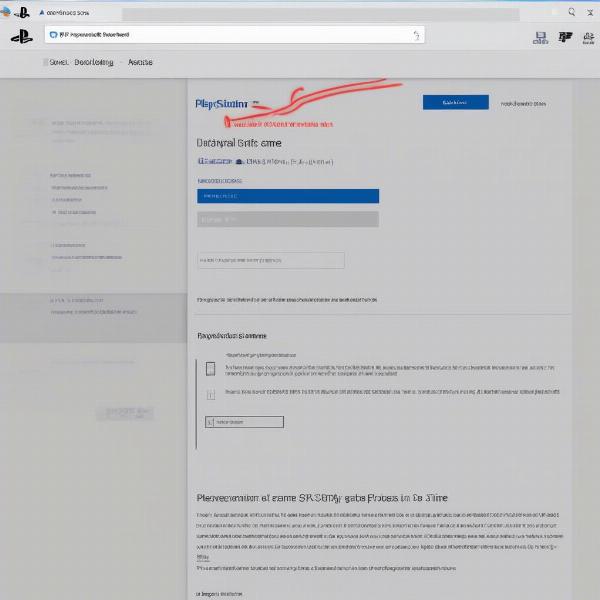 Downloading a PS4 game from the PlayStation Store
Downloading a PS4 game from the PlayStation Store
PlayStation Plus: Expanding Your Gaming Horizons
PlayStation Plus is a subscription service that takes your PS4 gaming experience to the next level. Not only does it grant access to online multiplayer, but it also provides a selection of free games each month. These free games become part of your digital library and are yours to play as long as you maintain your PlayStation Plus subscription. It’s a fantastic way to discover new titles and expand your gaming horizons.
Benefits of PlayStation Plus
Besides free monthly games, PlayStation Plus also offers exclusive discounts on games and add-ons in the PlayStation Store. This allows you to further expand your digital collection at even more affordable prices. Plus, cloud storage ensures that your game saves are backed up safely, so you never have to worry about losing your progress.
Choosing the Right PlayStation Plus Membership
PlayStation Plus offers various membership options to suit different needs and budgets. You can choose from monthly, quarterly, or annual subscriptions. The longer the subscription period, the greater the overall value. Consider your gaming habits and choose the membership that aligns best with your preferences.
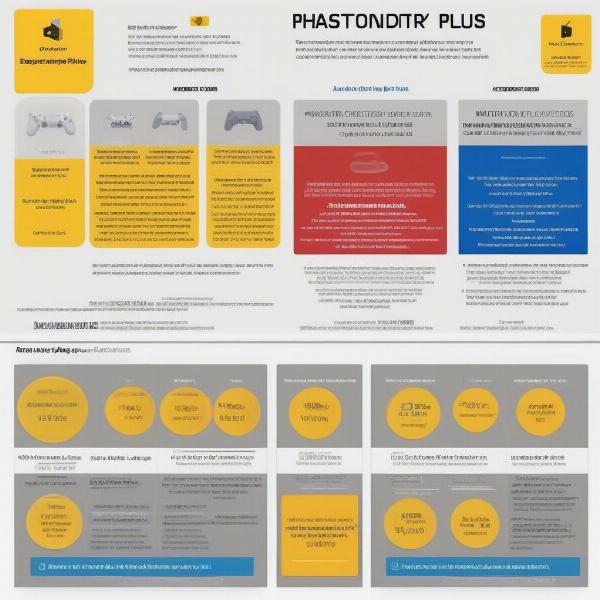 Different PlayStation Plus Membership Options
Different PlayStation Plus Membership Options
External Hard Drives: Expanding Your Storage Capacity
As your digital game library grows, you might find yourself running low on storage space. An external hard drive is a simple and effective solution. Connecting an external hard drive to your PS4 provides additional storage specifically for games and applications. This allows you to keep all your favorite titles readily accessible without having to delete older games to make room for new ones.
Setting Up an External Hard Drive
Setting up an external hard drive for your PS4 is a straightforward process. Simply connect the drive to one of the console’s USB ports and follow the on-screen prompts to format it for use with the PS4. The console will recognize the external drive as extended storage, allowing you to seamlessly download and install games directly to it.
Choosing the Right External Hard Drive
When selecting an external hard drive, consider factors such as storage capacity, speed, and portability. A larger capacity drive allows you to store more games, while a faster drive can improve game loading times. If you plan on taking your gaming on the go, a portable drive might be a more suitable option.
“A robust external hard drive is essential for any serious digital gamer. It provides the freedom to build a vast library without the constraints of limited internal storage,” says John Smith, Lead Game Developer at GameDev Studios.
 External Hard Drive Connected to a PS4 Console
External Hard Drive Connected to a PS4 Console
Game Sharing with Family and Friends
Game sharing allows you to access games purchased by another user on their PS4. This can be a great way to try new games without having to purchase them yourself. By designating your PS4 as the primary console for your account, you can share your digital library with another user on the same console.
Conclusion
Playing PS4 games without a disk offers unmatched convenience and flexibility. By embracing the digital ecosystem, leveraging PlayStation Plus, and expanding your storage capacity, you can unlock a world of gaming possibilities. So, ditch the disks and dive into the future of gaming with a fully digital PS4 experience. What are you waiting for? Start building your digital library today!
FAQ
- Can I play online multiplayer without PlayStation Plus? Most games require PlayStation Plus for online multiplayer. However, some free-to-play titles may not require a subscription.
- What happens to my downloaded games if my PlayStation Plus subscription expires? You will lose access to the monthly free games you acquired through PlayStation Plus. However, games you purchased separately will remain accessible.
- Can I use any external hard drive with my PS4? The external hard drive must meet certain specifications, such as being USB 3.0 compatible and having a capacity between 250GB and 8TB.
- How do I designate my PS4 as my primary console? This can be done through your account settings on the PS4.
- Can I share my digital games with multiple users on different consoles? You can share your digital library with one other user on their PS4 by activating their console as your primary console. However, you cannot share your library with multiple users simultaneously on different consoles.
- Are digital games cheaper than physical copies? Digital game prices can vary and are often subject to sales and discounts. Sometimes they can be cheaper than physical copies, especially during promotional periods.
- Can I sell or trade my digital games? Digital games are tied to your account and cannot be sold or traded like physical copies.
“Digital gaming offers unparalleled convenience. With everything readily available, you can jump into your favorite games instantly without any hassle,” adds Maria Garcia, Senior Game Designer at Interactive Gaming Solutions.

