Playing your favorite PS5 games without sacrificing precious internal SSD space is a dream come true. Thankfully, with a little know-how, you can easily use an external hard drive to store and play your PS4 games, freeing up your PS5’s internal storage for the latest and greatest PS5 titles. This comprehensive guide will walk you through the process, explaining everything you need to know to get your external hard drive set up and running smoothly with your PS5.
Storing PS5 games on an external drive, while not directly playable, is a great way to manage your game library. Think of it as archiving your less frequently played titles. You can easily transfer them back to your PS5’s internal storage whenever you’re ready to jump back in. This allows you to keep your PS5’s internal SSD free for those PS5 games that require the lightning-fast loading speeds.
Now, let’s dive into the specifics of how to set up and utilize an external hard drive for your PlayStation 5. This guide will not only show you how to play PS4 games from your external drive, but also how to effectively manage your entire game library. Similar to can you play ps4 games on ps5, using an external drive can significantly expand your gaming options.
Setting Up Your External Hard Drive for PS4 Games
First things first, you’ll need a compatible external hard drive. Make sure it’s a USB 3.0 drive with a storage capacity of at least 250GB, although larger capacities are recommended for storing multiple games. Connect the drive to one of the USB ports on your PS5 console.
- Navigate to Settings: From the PS5 home screen, go to “Settings.”
- Storage: Select “Storage,” then choose “Extended Storage.”
- Format as Extended Storage: Select your external hard drive and choose the option to format it as extended storage. This will prepare the drive specifically for PS4 game storage. Be aware that formatting will erase any existing data on the drive.
- Confirm: Once the formatting is complete, your external hard drive is ready to use!
Transferring PS4 Games to Your External Hard Drive
Moving your PS4 games to your external hard drive is straightforward.
- Go to Your Game Library: From the PS5 home screen, navigate to your “Game Library.”
- Select Your Game: Choose the PS4 game you want to transfer.
- Move to Extended Storage: Press the options button (the three dots) next to the “Download” or “Play” button and select “Move to Extended Storage.”
- Confirm the Transfer: The PS5 will then begin transferring the game to your external hard drive. The transfer time will vary depending on the size of the game and the speed of your hard drive.
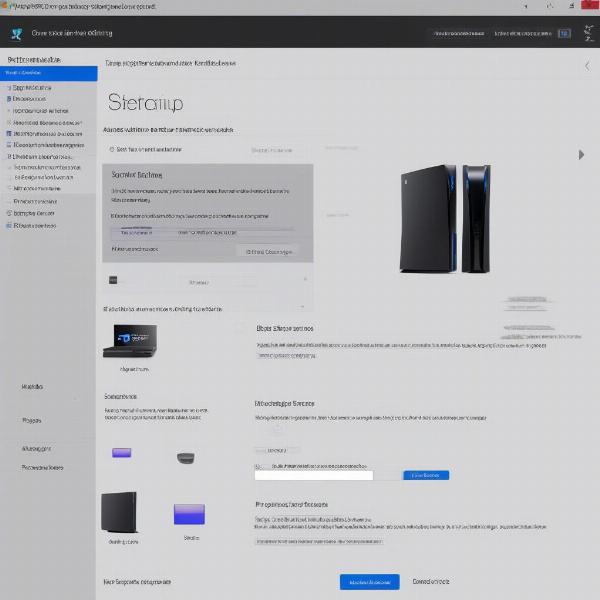 Setting up an external hard drive for PS5
Setting up an external hard drive for PS5
Playing PS4 Games from Your External Hard Drive
Once your PS4 games are transferred, playing them is as easy as playing games stored internally.
- Locate Your Game: Find the PS4 game you want to play in your Game Library. It should now indicate it’s located on the extended storage.
- Start Playing: Select the game and press “Play.” Your PS5 will launch the game directly from the external hard drive.
Managing Your PS5 Game Storage
While you can’t play PS5 games directly from an external drive, you can store them there. This is helpful for freeing up space on your PS5’s internal SSD. Transferring PS5 games back and forth is similar to the process for PS4 games. Just remember, PS5 games must be stored on the internal SSD to be played. Thinking about expanding your PS5 storage? You might want to explore the possibility of installing an internal M.2 SSD. For more details, you can check out our article on can you play ps4 games on ps5 with ps5 controller.
Why Use an External Hard Drive for PS5?
Using an external hard drive for your PS5 offers several advantages:
- Expanded Storage: Increase your game library without constantly deleting titles.
- Cost-Effective: External hard drives are typically less expensive than expanding your PS5’s internal storage.
- Easy Management: Easily transfer games between internal and external storage.
Troubleshooting Tips
- Slow Loading Times: While PS4 games are playable from an external drive, they may load slightly slower than from the internal SSD.
- Connection Issues: Ensure your external hard drive is securely connected to the PS5.
- Formatting Errors: If you encounter issues formatting the drive, try a different USB port or a different hard drive.
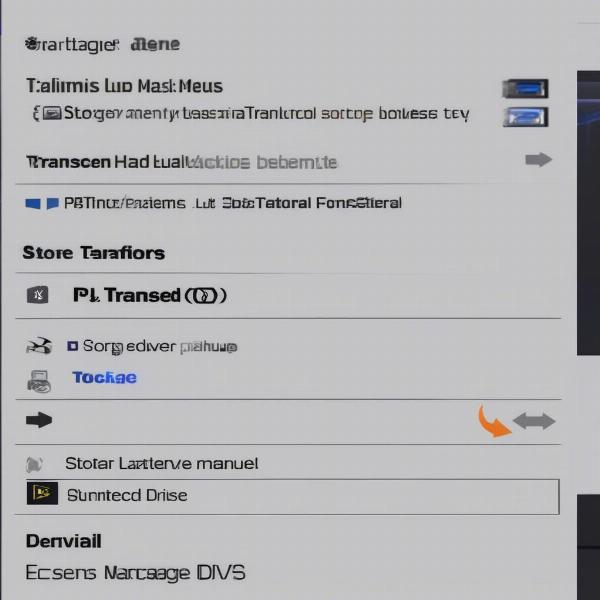 Managing game storage on a PS5 using an external hard drive.
Managing game storage on a PS5 using an external hard drive.
Can I Use Any External Hard Drive?
Not all external hard drives are compatible with the PS5. Make sure your drive meets the required specifications outlined by Sony. This usually means a USB 3.0 drive with sufficient capacity.
What About PS5 Game Updates?
Even if a PS5 game is stored on an external drive, updates must be downloaded and installed on the internal SSD. This is because PS5 game updates are often optimized for the faster SSD speeds.
Conclusion
Playing PS4 games from an external hard drive on your PS5 is a simple and effective way to expand your gaming library and manage your storage space. By following the steps outlined in this guide, you can enjoy your PS4 titles without sacrificing valuable space for your PS5 games. Remember to always keep your external hard drive connected while playing PS4 games from it. Now you can enjoy a wider range of games without the constant worry of storage limitations, optimizing your PS5 experience How To Play Ps5 Games From External Hard Drive efficiently.
FAQ
- Can I play PS5 games directly from an external hard drive? No, PS5 games can only be played from the internal SSD.
- What type of external hard drive do I need for my PS5? A USB 3.0 drive with a minimum of 250GB is recommended.
- Will PS4 games run slower from an external drive? They may load slightly slower than from the internal SSD.
- Can I store PS5 games on an external hard drive? Yes, you can store them, but you cannot play them directly from the external drive.
- How do I transfer games to my external hard drive? Through the “Storage” settings menu on your PS5.
- What if my external hard drive isn’t recognized? Try a different USB port or ensure the drive is formatted correctly.
- Can I use an external SSD with my PS5 for PS4 games? Yes, and they will often load faster than a traditional hard drive.

