Playing your favorite Sega Mega Drive (Genesis) games on a modern 4K TV can be a fantastic way to relive classic gaming experiences. However, simply plugging in your old console often results in a blurry, stretched image that doesn’t do justice to the pixel-perfect sprites of your youth. This guide will explore how to play Sega Mega Drive games in 4K, offering various solutions for achieving the best possible image quality.
Understanding the Challenges of Retro Gaming on Modern TVs
The Sega Mega Drive, released in the late 80s and early 90s, outputs a resolution far lower than today’s 4K standards. This inherent resolution disparity creates challenges when trying to display the image on a much higher-resolution screen. The TV attempts to upscale the image, which often results in a blurry or pixelated mess. Furthermore, modern TVs are optimized for digital signals, while the Mega Drive uses analog output. This difference can introduce further issues with image quality.
Best Ways to Play Sega Mega Drive Games on a 4K TV
Several methods can significantly improve the image quality of your retro gaming experience on a 4K TV. These range from simple and affordable options to more advanced and expensive solutions.
Using Upscalers
Upscalers are devices that take the analog signal from your Mega Drive and convert it to a digital HDMI signal, simultaneously upscaling the resolution. Some upscalers specialize in retro consoles, offering features specifically designed to enhance the pixel art of older games. These can offer a significant improvement over simply using composite or component cables.
Exploring HDMI Converters
While not true upscalers, HDMI converters offer a convenient way to connect your Mega Drive to a modern TV. They convert the analog signal to digital HDMI but don’t perform any upscaling. However, the digital signal can sometimes result in a cleaner image compared to analog connections.
Leveraging Retro Gaming Consoles
Modern retro gaming consoles, such as the Analogue Mega Sg or the various “mini” consoles, offer a hassle-free way to play Mega Drive games on 4K TVs. These consoles use modern hardware to output a high-quality digital signal, often with various display options and upscaling features built-in.
 Comparing Sega Mega Drive Upscalers for 4K TVs
Comparing Sega Mega Drive Upscalers for 4K TVs
Optimizing your TV Settings
Regardless of your chosen connection method, adjusting your TV settings can make a significant difference. Look for settings related to game mode, image sharpness, and aspect ratio. Experimenting with these settings can help fine-tune the image to your liking.
Considering Emulation
Emulation offers a flexible and often free way to play Mega Drive games on a 4K TV. Modern emulators can upscale games to high resolutions, apply filters to smooth out pixelation, and even offer features like save states and rewind functionality. However, ensure you own the original game ROMs before using emulation.
Understanding the Impact of Different Connection Types
The type of cable you use to connect your Mega Drive to your 4K TV can impact the image quality. Composite cables offer the lowest quality, followed by S-Video and component cables. HDMI, through a converter or upscaler, provides the best image quality.
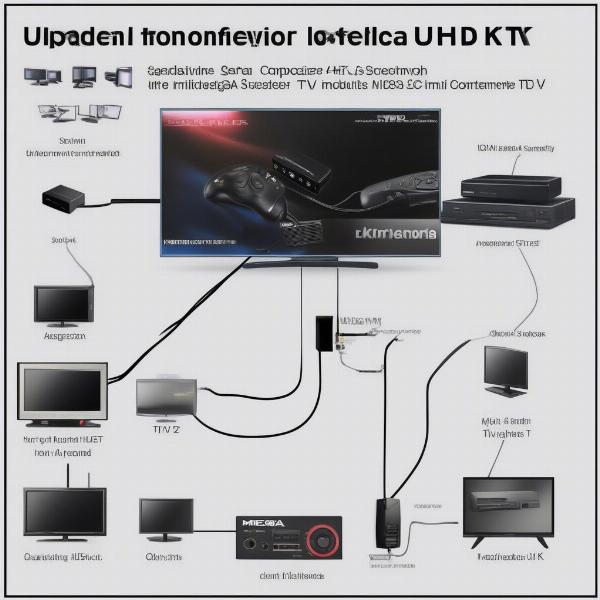 Connecting a Sega Mega Drive to a 4K TV with Various Cable Types
Connecting a Sega Mega Drive to a 4K TV with Various Cable Types
Choosing the Right Solution for You
The best way to play Sega Mega Drive games on a 4K TV depends on your budget and technical expertise. If you’re looking for a simple and affordable solution, an HDMI converter might suffice. For the best possible image quality, a dedicated retro gaming upscaler or a modern retro console is recommended.
“Choosing the right setup is key to enjoying retro games on modern displays. A good upscaler can make a world of difference.” – David Miller, Retro Gaming Enthusiast and Hardware Specialist
 Optimal Sega Mega Drive Gaming Setup on a 4K TV
Optimal Sega Mega Drive Gaming Setup on a 4K TV
Conclusion
Playing Sega Mega Drive games on a 4K TV is entirely achievable with the right setup. By carefully considering your options and understanding the challenges involved, you can enjoy those classic 16-bit titles in a whole new light. From basic HDMI converters to dedicated upscalers and modern consoles, several solutions offer varying levels of image quality and convenience. Explore the options, choose the best fit for your needs, and rediscover the magic of the Sega Mega Drive on your 4K TV.
FAQ
- Can I just plug my Mega Drive directly into my 4K TV? You can, but the image quality will likely be poor due to the resolution difference and analog-to-digital conversion.
- What’s the difference between an upscaler and an HDMI converter? An upscaler improves the resolution, while a converter simply changes the signal type from analog to digital HDMI.
- Is emulation a good option for playing Mega Drive games on a 4K TV? Yes, emulation offers high-quality upscaling and other features, but ensure you own the original game ROMs.
- What’s the best cable to use for connecting a Mega Drive to a 4K TV? HDMI, through a converter or upscaler, offers the best image quality.
- What are some recommended retro gaming upscalers? Research reputable brands like RetroTINK and OSSC for high-quality upscaling solutions.
- Are modern retro consoles worth the investment? They offer a convenient, plug-and-play experience with built-in upscaling, often a good option for casual gamers.
- How can I optimize my TV settings for retro gaming? Look for game mode, adjust sharpness and aspect ratio settings to improve the image quality.

