Leaving a positive review on Steam can make a real difference for game developers. This guide explains How To Positively Review A Game On Steam, offering tips and tricks to make your review helpful, informative, and impactful. Learn how to craft a review that benefits both developers and fellow gamers.
Why Write a Positive Steam Review?
Positive reviews aren’t just about praising a game you love; they’re about contributing to the gaming community. They help developers gain recognition, encourage further development, and guide other players towards games they might enjoy. A well-written positive review can significantly influence a game’s success.
Crafting Your Positive Review: Key Elements
Writing a helpful positive review involves more than simply saying “This game is great!” Focus on specific aspects of the game that impressed you. Here’s a breakdown of key elements to include:
- Gameplay: Describe what makes the gameplay enjoyable. Is it the challenging combat, the intricate puzzles, or the smooth controls?
- Story and Narrative: If the game has a compelling story, discuss what you enjoyed about it without giving away spoilers. Focus on themes, character development, and narrative structure.
- Visuals and Sound: Comment on the game’s aesthetics. Did the graphics impress you? Was the soundtrack memorable?
- Performance: Mention the game’s performance on your system. Did it run smoothly? Were there any technical issues?
- Unique Features: Highlight any unique features that set the game apart from others in its genre.
How to Structure Your Steam Review for Maximum Impact
A well-structured review is easier to read and understand. Follow these steps for optimal organization:
- Start with a concise summary: Briefly state your overall impression of the game in the first sentence.
- Elaborate on the positives: Dive into the specific aspects you enjoyed, providing details and examples.
- Mention any minor drawbacks (optional): Even positive reviews can acknowledge minor flaws. Doing so adds credibility to your praise.
- Conclude with a recommendation: Clearly state who you would recommend this game to.
Tips for Writing a Compelling Positive Review
Here are some additional tips to make your review stand out:
- Be specific: Instead of saying “The graphics are amazing,” describe what specifically impressed you, such as the detailed character models or the realistic lighting.
- Use examples: Back up your claims with concrete examples from your gameplay experience.
- Avoid spoilers: Be mindful of other players and refrain from revealing key plot points or surprises.
- Proofread: Check for spelling and grammar errors before posting your review.
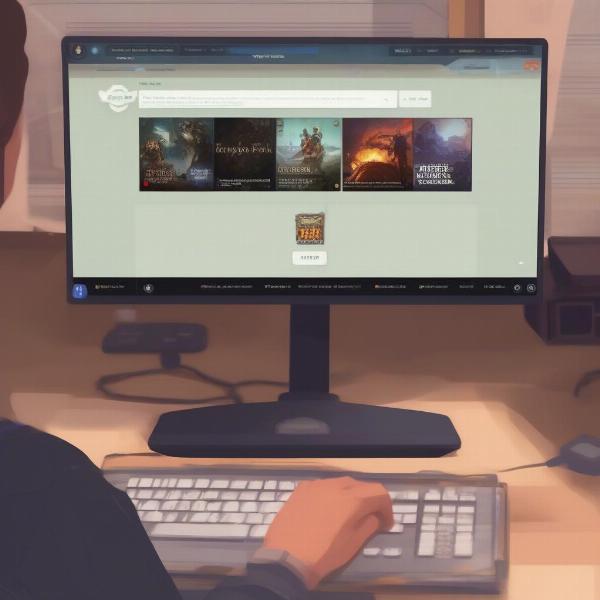 Writing a Positive Steam Game Review
Writing a Positive Steam Game Review
Addressing Common Concerns When Writing Positive Reviews
Many players hesitate to write positive reviews, fearing they’ll sound biased or inauthentic. Here’s how to address those concerns:
- Be honest: Express genuine enthusiasm, but don’t exaggerate or fabricate your experience.
- Acknowledge minor flaws: Mentioning minor drawbacks can actually strengthen your positive points by demonstrating objectivity.
- Focus on your personal experience: Your review is your subjective opinion, and that’s perfectly valid.
The Impact of Your Positive Review: More Than Just Words
Your positive review can have a ripple effect. It can influence purchasing decisions, support indie developers, and contribute to a healthier gaming ecosystem. Take pride in your contribution to the community.
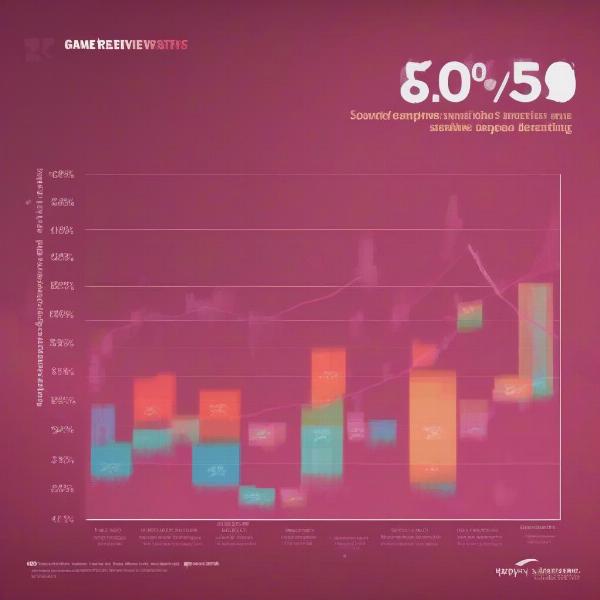 Positive Steam Review Impact on Game Developers
Positive Steam Review Impact on Game Developers
How to Positively Review a Game on Steam: A Recap
Remember, a good positive Steam review is specific, informative, and genuine. By following the tips outlined in this guide, you can contribute positively to the gaming community and help others discover great games. So, share your love for your favorite games – your review might just make all the difference!
Beyond Steam Reviews: Other Ways to Support Games You Love
While writing a positive review is a great start, there are other ways to support the games you enjoy:
- Recommend the game to friends: Word-of-mouth marketing is powerful.
- Follow the developers on social media: Stay updated on their latest projects and show your support.
- Participate in the game’s community: Engage in forums, discussions, and online events.
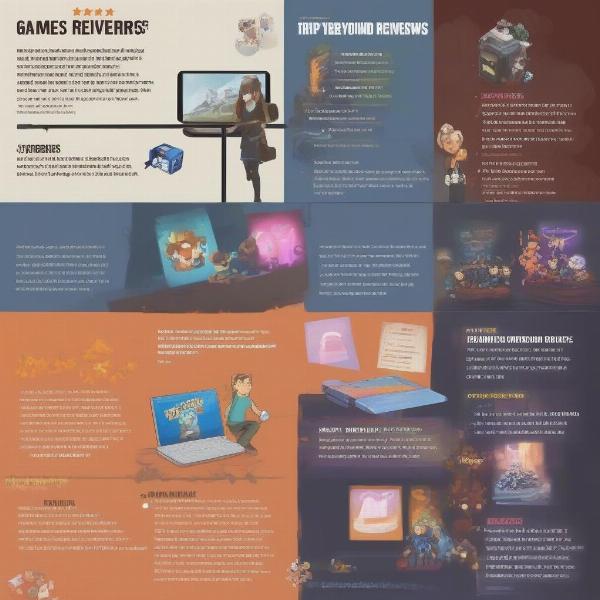 Supporting Games Beyond Steam Reviews
Supporting Games Beyond Steam Reviews
Conclusion
Knowing how to positively review a game on Steam empowers you to make a real difference in the gaming world. By sharing your positive experiences, you can help developers thrive and guide fellow players towards games they’ll love. So, the next time you finish a game you enjoyed, take a few minutes to write a thoughtful and impactful positive review. Your words matter!
FAQ
-
Can I edit my Steam review after posting it? Yes, you can edit your Steam review at any time.
-
Should I mention bugs in a positive review? If the bugs are minor and don’t significantly impact the overall experience, you can mention them briefly. However, if the game is plagued by serious bugs, a negative or mixed review might be more appropriate.
-
How long should a positive Steam review be? There’s no set length, but aim for a concise and informative review that covers the key aspects you enjoyed.
-
Is it okay to be critical in a positive review? Yes, offering constructive criticism, even in a positive review, can add credibility to your overall assessment.
-
What if I change my mind about a game after writing a positive review? You can always edit or delete your review if your opinion changes.
-
Do developers read Steam reviews? Many developers actively monitor Steam reviews for feedback and insights.
-
Can I include links in my Steam review? No, links are generally not allowed in Steam reviews.

