Publishing a game on Steam can seem daunting, but with the right preparation and understanding of the process, you can successfully launch your game to the world’s largest PC gaming audience. This guide provides a comprehensive walkthrough of How To Publish A Game On Steam, covering everything from setting up your developer account to launching your masterpiece.
Getting your game on Steam is more than just uploading files; it involves understanding Steam Direct, preparing your store page, setting pricing and release dates, and managing your community. This detailed guide will equip you with the knowledge and tools you need to navigate the process effectively. So, buckle up, and let’s dive in!
Setting Up Your Steamworks Account and Paying the App Fee
The first step in publishing a game on Steam is to create a Steamworks account and pay the app deposit fee. This fee is currently $100 and is required for each game you want to distribute on Steam. This helps prevent spam and low-quality games from flooding the platform. Think of it as an investment in your game’s future. It’s a one-time fee and is recouped once your game generates $1,000 in sales or microtransactions. You’ll need to provide some basic information about yourself and your company (if applicable), and agree to the Steam Distribution Agreement. This legal document outlines the terms and conditions of publishing on Steam. Make sure you read it thoroughly before proceeding.
Once your account is set up and the app fee is paid, you gain access to Steamworks, a suite of tools and resources provided by Valve to help developers manage their games on Steam. Steamworks is your central hub for everything from managing your store page to analyzing player data.
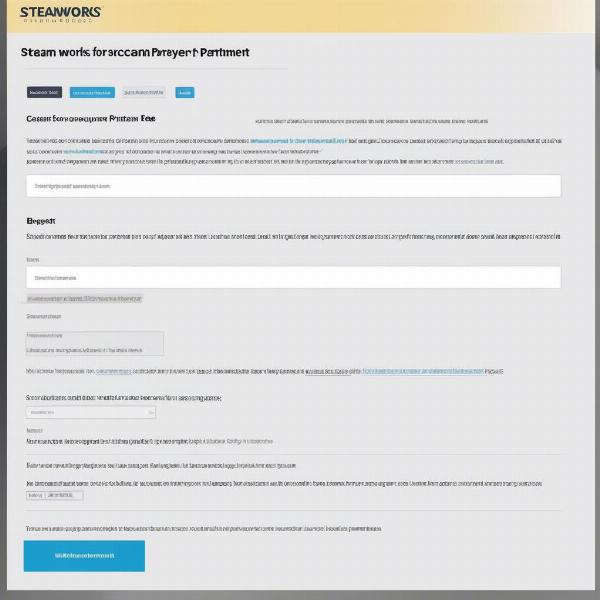 Setting up a Steamworks account
Setting up a Steamworks account
Preparing Your Game and Store Page
Now that you have access to Steamworks, it’s time to prepare your game and its store page. This stage involves several crucial steps, all of which contribute to a successful launch.
Building Your Game
Ensure your game is thoroughly tested and optimized for various hardware configurations. Steam has a vast user base with different PC specs, so compatibility is key. Consider running beta tests to gather feedback and identify any remaining bugs or performance issues. This will help you polish your game and ensure a smooth experience for players.
Crafting a Compelling Store Page
Your store page is your storefront on Steam. It’s the first impression players have of your game, so make it count! Include high-quality screenshots, captivating videos, and a concise yet informative description. Highlight the unique features of your game and what makes it stand out. A well-crafted store page can significantly impact your game’s visibility and sales.
Setting Your Release Date and Price
Choosing the right release date and price is critical. Consider factors such as market competition, holidays, and your marketing strategy. Research similar games to get an idea of competitive pricing. Remember, you can always adjust your price later if needed.
 Creating a compelling Steam store page
Creating a compelling Steam store page
Launching Your Game and Managing Your Community
With your store page set up and your release date locked in, the final steps involve launching your game and managing your community.
Releasing Your Game on Steam
Steam provides various release options, including Early Access, which allows you to release an unfinished version of your game and gather player feedback. This can be valuable for refining your game and building a community before the full release. When you’re ready, you can officially release your game on Steam. Make sure you communicate effectively with your audience and keep them updated on any news or updates.
Engaging With Your Community
Building a strong community around your game is crucial for long-term success. Respond to player feedback, address any issues that arise, and actively participate in discussions. A thriving community can generate positive word-of-mouth marketing and contribute to your game’s longevity.
 Managing your Steam community
Managing your Steam community
Utilizing Steam’s Marketing Tools
Steam offers various marketing tools to help you promote your game. Use these tools to reach a wider audience and drive sales. For instance, you can participate in Steam events, offer discounts, and create announcements to keep your community engaged. Similar to how understanding the nuances of when football game times are announced is important for fans, grasping Steam’s marketing nuances is crucial for developers. You can also explore external marketing avenues to expand your reach even further. Are you wondering, “Do you own a legit game?” Ensuring your game is legitimate and marketed ethically builds trust and a positive reputation.
Thinking about bringing your game to other platforms? You might be interested in whether Resident Evil 4 is coming to Game Pass or if Fallout New Vegas DLC is on Game Pass. Exploring different platforms and distribution models can broaden your audience. Just as learning how to publish games on Steam is important, so is understanding other gaming ecosystems.
Conclusion
Publishing a game on Steam is a significant achievement. By following the steps outlined in this guide and utilizing the resources available through Steamworks, you can successfully navigate the process and bring your game to a global audience. Remember, building a successful game on Steam requires ongoing effort and engagement with your community. So, stay active, listen to feedback, and continue to refine your game. Now go forth and publish your game on Steam!
FAQ
- What is the Steam Direct fee? The Steam Direct fee is currently $100 per game.
- How long does it take to publish a game on Steam? The process can vary, but it typically takes several weeks to a few months.
- Can I publish an early access game on Steam? Yes, Steam supports early access releases.
- How do I market my game on Steam? Steam provides various marketing tools, including discounts, announcements, and participation in Steam events.
- What is Steamworks? Steamworks is a suite of tools and resources provided by Valve to help developers manage their games on Steam.
- How do I get my game Greenlit on Steam? Steam Greenlight is no longer in use. Steam Direct is the current system for publishing games on Steam.
- What are the requirements for publishing a game on Steam? The requirements include paying the Steam Direct fee, having a complete and functional game, and creating a compelling store page.

