Publishing your game on Steam can be a monumental step, transforming your passion project into a product accessible to millions. This guide provides a detailed walkthrough of the Steam publishing process, offering insights and tips to maximize your game’s success on the platform.
Similar to achieving a high Gamerscore, publishing a game on Steam requires dedication and strategic planning. This guide will cover everything from preparing your game to marketing it effectively.
Setting Up Your Steamworks Account and Paying the App Fee
Before you can even think about releasing your game, you need a Steamworks account and to pay the app fee. This is a one-time fee per game, and it covers the cost of setting up your store page and accessing Steam’s backend tools. Think of it as renting a virtual storefront on the busiest gaming street in the world. This is your first official step towards getting your game in front of millions of potential players. The process is relatively straightforward, but it’s crucial to double-check all the details to ensure everything is accurate and up-to-date.
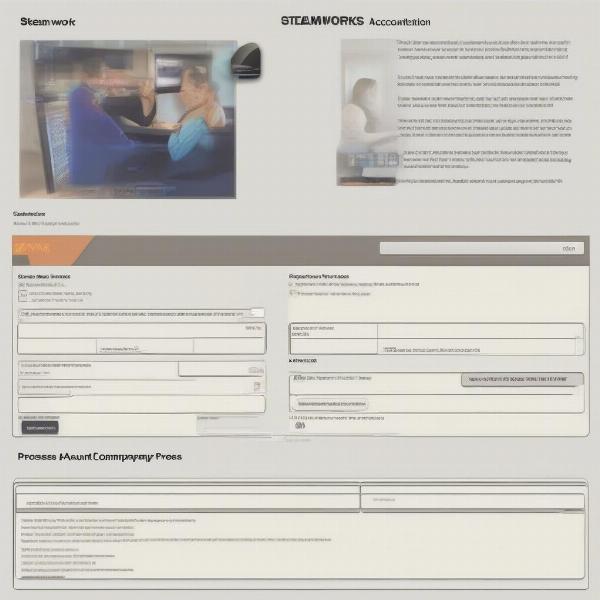 Setting up a Steamworks account
Setting up a Steamworks account
Once you’ve got your Steamworks account set up, you’ll need to fill out some essential paperwork, including your game’s title, genre, and target audience. This information helps Steam categorize your game and suggest it to the right players. Don’t underestimate the importance of these details. They’re crucial for discoverability.
Preparing Your Game for Steam: Technical Requirements and Best Practices
Now that the administrative side is taken care of, let’s move on to your game itself. Steam has specific technical requirements that your game must meet. These cover everything from file sizes and formats to compatibility with different operating systems. Ensuring your game meets these requirements is crucial to avoid any last-minute hiccups. It’s like making sure your car passes inspection before a long road trip.
Optimizing Your Game’s Build for Steam
Optimization is key for a smooth player experience. Nobody wants to play a game that’s laggy or crashes constantly. This involves optimizing your game’s code, assets, and other resources to ensure it runs smoothly on a variety of hardware configurations. Think of it as fine-tuning your engine to get the best performance.
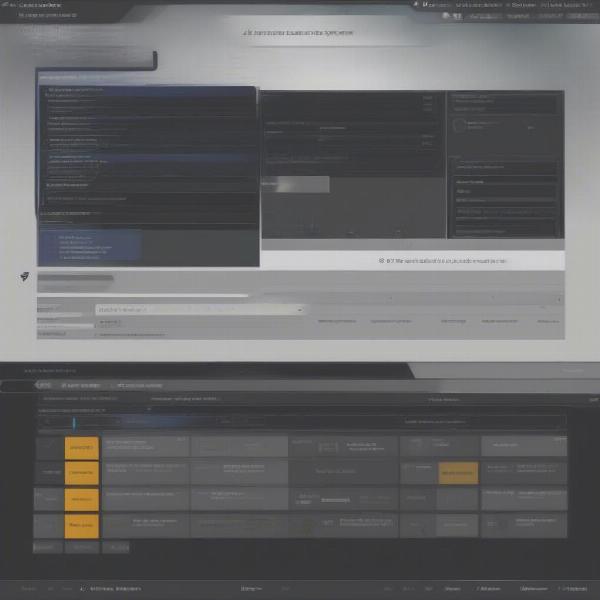 Optimizing game build for Steam release
Optimizing game build for Steam release
Testing, testing, and more testing. Before releasing your game, thoroughly test it on different hardware configurations and operating systems. This helps identify any bugs or performance issues that might have slipped through the cracks. Think of this as your final dress rehearsal before the big premiere.
Creating a Compelling Steam Store Page
Your Steam store page is your game’s storefront, so make it shine. It’s the first thing potential players will see, and it needs to grab their attention. A compelling store page is essential for attracting players and converting interest into sales.
Crafting a Captivating Description and Choosing Effective Screenshots
Your game’s description is your sales pitch. It should be concise, engaging, and highlight your game’s unique features. Think of it as the blurb on the back of a book, enticing readers to dive in.
Choosing the right screenshots is crucial. They should showcase your game’s best features and visually capture its essence. Think of them as the movie poster for your game, grabbing attention and giving a glimpse of what to expect.
Utilizing Trailers and Videos to Showcase Your Game
A well-made trailer can significantly boost your game’s appeal. It allows players to see your game in action and get a feel for the gameplay. Think of it as the movie trailer, building hype and excitement.
Marketing Your Game on Steam: Strategies for Success
Launching your game is only half the battle. Marketing is essential for reaching your target audience and driving sales. There are numerous strategies you can employ to make your game stand out.
Utilizing Steam’s Community Features and Engaging with Players
Steam’s community features offer a powerful way to connect with players and build a loyal following. Engage with your audience, respond to their feedback, and foster a sense of community around your game.
 Engaging with the Steam Community
Engaging with the Steam Community
Post-Launch: Maintaining and Updating Your Game
Releasing your game is not the end of the journey. Maintaining and updating your game is crucial for long-term success.
Addressing Bug Fixes and Implementing Player Feedback
Listen to your players and address their feedback. Bug fixes, performance improvements, and new content can keep your game fresh and engaging, encouraging continued play and positive word-of-mouth.
Conclusion
Publishing a game on Steam is a challenging but rewarding experience. By following the steps outlined in this guide, you can increase your chances of success and bring your game to a wider audience. Remember, thorough preparation, a compelling store page, and a solid marketing strategy are essential for maximizing your game’s potential on the platform. So, are you ready to share your creation with the world? Good luck on your Steam publishing journey!
FAQ
- What is the Steam Direct fee?
- How long does it take for a game to be approved on Steam?
- What are the minimum system requirements for publishing a game on Steam?
- Can I publish a game on Steam if I am a solo developer?
- What are some common mistakes to avoid when publishing on Steam?
- How can I get my game featured on Steam?
- What are the best ways to market my game on Steam?

