Capturing your epic gaming moments on your PlayStation 2 is easier than you think. Whether you’re looking to preserve speedruns, create tutorials, or simply share your gameplay with the world, this guide will walk you through the different methods of recording PS2 games, from simple solutions to professional setups.
Choosing the Right Recording Method for You
Several methods are available for recording PS2 gameplay, each with its own pros and cons. Let’s explore the most common and effective options:
Using a Capture Card
Capture cards are dedicated hardware devices that capture audio and video signals from your PS2 and send them to your computer. They provide high-quality recordings with minimal lag. There are internal capture cards that install directly into your computer and external ones that connect via USB. External capture cards are generally easier to set up.
Recording Directly to a DVD Recorder
This method involves connecting your PS2 to a standalone DVD recorder using an AV cable. It’s a relatively straightforward process and doesn’t require a computer. However, the quality of the recording is limited by the DVD recorder’s capabilities.
Utilizing a Camcorder or Digital Camera
For a simple, budget-friendly option, you can use a camcorder or digital camera to record your PS2 gameplay directly from your TV screen. This method doesn’t offer the highest quality, but it’s a viable option if you’re on a tight budget and don’t need pristine footage.
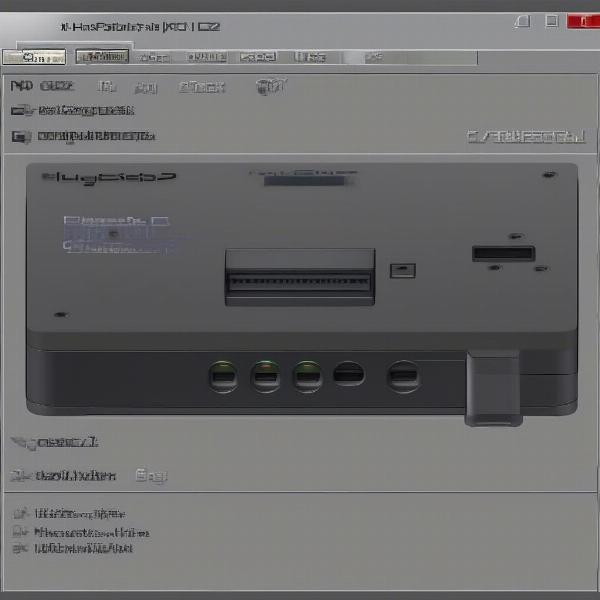 Connecting a PS2 to a Capture Card
Connecting a PS2 to a Capture Card
Setting Up Your Recording Equipment
Once you’ve chosen your preferred recording method, the next step is to set it up correctly. Here’s a general guide:
Capture Card Setup
- Connect your PS2 to the capture card using component cables for the best possible quality.
- Connect the capture card to your computer using a USB cable.
- Install the necessary capture card software on your computer.
- Configure the software settings, including resolution and audio input.
DVD Recorder Setup
- Connect your PS2 to the DVD recorder using an AV cable.
- Insert a blank DVD into the recorder.
- Start your PS2 game and begin recording on the DVD recorder.
Camcorder/Digital Camera Setup
- Position your camcorder or digital camera in front of your TV.
- Ensure adequate lighting to avoid a washed-out image.
- Start your PS2 game and begin recording on your camera.
 Connecting a PS2 to a DVD Recorder
Connecting a PS2 to a DVD Recorder
Optimizing Your Recordings
To get the best recording quality, consider these tips:
Use High-Quality Cables
Investing in high-quality component cables for capture cards and AV cables for DVD recorders can significantly improve the video and audio quality of your recordings.
Adjust Your Game Settings
Some PS2 games allow you to adjust the display settings. Optimizing these settings can result in clearer and more vibrant recordings.
Minimize External Noise
Reduce background noise as much as possible to ensure clear audio in your recordings.
Software and Post-Production
After recording your gameplay, you might want to edit and enhance your videos. Here are some popular software options and post-production tips:
Video Editing Software
Several free and paid video editing software options are available, such as Adobe Premiere Pro, DaVinci Resolve, and OpenShot. These programs allow you to trim, add transitions, and enhance your recordings.
Audio Editing
If you want to improve the audio quality, consider using audio editing software like Audacity.
 Editing PS2 Gameplay Footage
Editing PS2 Gameplay Footage
Beyond the Basics: Advanced Recording Techniques
For those seeking even higher quality, consider these advanced techniques:
Upscaling and Enhancing
Using specialized software, you can upscale your PS2 recordings to higher resolutions, making them look sharper on modern displays.
Color Correction
Color correction tools in video editing software can help you adjust the colors and brightness of your recordings, creating a more visually appealing final product.
FAQs about Recording PS2 Games
Q1: What’s the best way to record PS2 games in HD?
A1: Using a capture card with component cables provides the highest quality recordings, often in HD or near-HD resolutions.
Q2: Can I record PS2 games directly to my computer?
A2: Yes, you can use a capture card to record directly to your computer.
Q3: What are the advantages of using a capture card?
A3: Capture cards provide high-quality recordings with minimal lag, and they allow for direct recording to your computer.
Q4: Is it expensive to record PS2 games?
A4: The cost varies depending on the method you choose. Using a camcorder is the cheapest option, while capture cards can be more expensive.
Q5: What’s the easiest way to record PS2 gameplay?
A5: Recording with a camcorder or digital camera is the easiest method, although it provides the lowest quality.
Q6: Can I stream PS2 games online?
A6: Yes, you can stream PS2 games using a capture card and streaming software like OBS Studio.
Q7: How can I improve the audio quality of my PS2 recordings?
A7: Use a good quality capture card or connect your PS2 directly to a high-quality audio recorder. You can also enhance the audio in post-production using audio editing software.
Conclusion
Recording your PS2 gameplay opens up a world of possibilities, from preserving memorable moments to creating engaging content. Choose the method that best suits your needs and budget, and start capturing those classic gaming experiences today. So, grab your controllers, fire up your PS2, and start recording!

