Capturing your epic gaming moments has never been easier. Whether you’re aiming for viral fame, creating tutorials, or simply preserving memories, recording yourself playing video games is a valuable skill. This comprehensive guide covers everything you need to know about How To Record Yourself Playing Video Games, from choosing the right software to optimizing your recording settings.
Similar to creating mobile games, which you can learn more about in our guide on how to make games for android, recording gameplay requires a bit of technical know-how. But fear not, this process is more straightforward than you might think!
Choosing the Right Recording Software
Your choice of software depends largely on your platform (PC, console, mobile) and budget. For PC gamers, dedicated software like OBS Studio, Streamlabs OBS, and XSplit offer powerful features and customization options. These programs allow you to record high-quality footage, incorporate overlays, and even stream your gameplay live. For console players, built-in recording features often suffice for basic captures. PlayStation and Xbox consoles offer simple recording functionalities accessible directly from the controller. Mobile gamers can utilize screen recording apps readily available on their respective app stores.
Optimizing Your Recording Settings
Once you’ve selected your software, it’s crucial to optimize the settings for optimal quality and performance. Consider factors like resolution, frame rate, and bitrate. A higher resolution (1080p or 4K) provides crisper visuals, while a higher frame rate (60fps or more) results in smoother motion. Bitrate determines the amount of data used per second, impacting the overall file size and quality. Experiment to find the sweet spot that balances quality and manageable file sizes.
Recording PC Gameplay
PC game recording offers the most flexibility and control. Using software like OBS Studio, you can capture specific windows, regions, or even your entire screen. You can also add overlays, webcams, and other elements to enhance your recordings. Familiarize yourself with the software’s interface and experiment with different settings to achieve your desired outcome.
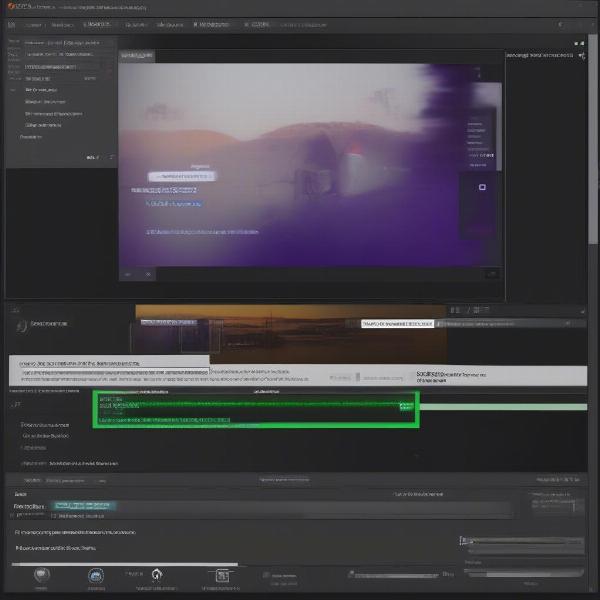 Setting up OBS Studio for PC game recording
Setting up OBS Studio for PC game recording
Recording Console Gameplay
Modern consoles make recording gameplay incredibly easy. Both PlayStation and Xbox have built-in recording functions accessible through button combinations on the controller. You can typically capture the last few minutes of gameplay or initiate a recording manually. Check your console’s user manual for specific instructions.
Recording Mobile Gameplay
Recording mobile gameplay is generally straightforward thanks to built-in screen recording functionalities or dedicated apps. Look for the screen recording option in your phone’s quick settings menu or download a screen recording app from your app store. These apps allow you to capture your gameplay along with audio from your microphone.
Editing Your Gameplay Recordings
After recording, you might want to edit your footage to trim unnecessary parts, add commentary, or create highlight reels. Video editing software like Adobe Premiere Pro, DaVinci Resolve, and Filmora offer a wide range of tools for enhancing your recordings. Even free software like OpenShot and Shotcut can be surprisingly powerful for basic editing tasks.
 Recording mobile gameplay with a dedicated app
Recording mobile gameplay with a dedicated app
This is quite similar to modding Android games, where you need specific tools and techniques. If you are interested in this, check out our guide on how to mod games on android.
Sharing Your Gameplay Videos
Once your video is edited, you can share it with the world. Platforms like YouTube, Twitch, and Facebook Gaming are popular destinations for sharing gameplay content. Optimize your video title and description with relevant keywords for better discoverability.
Additional Tips for Recording Gameplay
- Invest in a good microphone: Clear audio enhances the viewing experience.
- Minimize background noise: Reduce distractions by closing unnecessary programs and muting notifications.
- Practice your commentary: Engaging commentary can make your videos more entertaining.
- Experiment with different editing techniques: Learn to use transitions, effects, and music to create dynamic videos.
- Be consistent: Regularly upload content to build an audience.
FAQs
- What is the best software for recording PC gameplay? OBS Studio is a popular and powerful free option.
- How do I record gameplay on my PlayStation 5? Press the Create button on your controller.
- Can I record mobile gameplay with sound? Yes, most screen recording apps and built-in functionalities capture both video and audio.
- What is a good bitrate for recording gameplay? 5000-10000 kbps is a good starting point for 1080p recordings.
- Where can I share my gameplay videos? YouTube, Twitch, and Facebook Gaming are popular platforms.
- What is the best format for saving gameplay recordings? MP4 is a widely compatible format.
- How can I improve the audio quality of my gameplay recordings? Investing in a good quality microphone will greatly improve your audio quality. You might also want to learn about how to record yourself playing video games.
Beyond Recording: Game Development
While recording your gameplay can be incredibly fun and rewarding, have you ever thought about creating your own games? It’s an exciting journey that doesn’t necessarily require extensive coding knowledge. You can explore creating games without coding by checking out our guide on how to make a video game without coding. If you’re particularly interested in Android game development, we also have a helpful resource on how to create android games.
Conclusion
Recording yourself playing video games is a great way to share your skills, create tutorials, or simply preserve your favorite gaming moments. With the right tools and a little practice, anyone can create high-quality gameplay recordings. So, fire up your favorite game, hit record, and start sharing your gaming adventures with the world! Remember to optimize your videos for different platforms and engage with your audience to build a following. Now you know how to record yourself playing video games, go out there and create some amazing content!

