Want to start your Pokémon journey anew in Let’s Go Pikachu? Whether you’re looking to relive the thrill of catching your first Pokémon or want to try a different play style, resetting your Let’s Go Pikachu save file is a simple process. This guide will walk you through the steps to completely wipe your data and embark on a fresh adventure.
Understanding the Importance of a Fresh Start
Sometimes, trainers need a clean slate. Maybe you’ve reached the end of your journey and want to experience the magic of Kanto again. Perhaps you lent your game to a friend, and now you want to reclaim your own Pikachu-powered adventure. Whatever the reason, knowing how to restart your Let’s Go Pikachu game save file allows you to regain control of your destiny. Restarting can reignite your passion for the game and offer a completely new perspective on your Pokémon journey. It’s like turning back time and experiencing the thrill of choosing your starter all over again.
Methods to Reset Your Let’s Go Pikachu Save File
There are two main methods to reset your save file in Let’s Go Pikachu: through the in-game menu or directly on the Nintendo Switch home screen. Both methods effectively erase all saved data, so be absolutely sure you want to do this before proceeding. Once your save is gone, there’s no getting it back!
Resetting Through the In-Game Menu
- Launch Let’s Go Pikachu.
- On the title screen, press the Up button, B button, and X button simultaneously.
- A confirmation prompt will appear. Select “Yes” to delete the save data.
Resetting Through the Nintendo Switch Home Screen
- From the Nintendo Switch home screen, select “System Settings.”
- Scroll down to “Data Management.”
- Select “Delete Save Data.”
- Choose “Let’s Go Pikachu” from the list of software.
- Select the save data you wish to delete.
- Confirm the deletion.
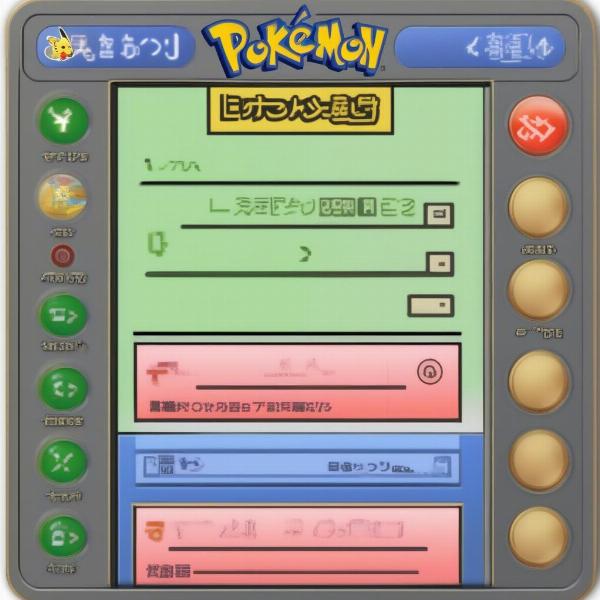 Resetting Let's Go Pikachu Game Save Data via In-Game Menu
Resetting Let's Go Pikachu Game Save Data via In-Game Menu
Key Considerations Before Restarting Your Save File
Deleting your save file is a permanent action. Before you hit that “Yes” button, make sure you’ve considered these important points.
Backing Up Your Save Data (Nintendo Switch Online)
If you have a Nintendo Switch Online subscription, your save data might be automatically backed up to the cloud. This allows you to restore your progress later if you change your mind. Double-check your settings to confirm whether this feature is enabled for Let’s Go Pikachu. This can be a lifesaver if you accidentally delete your save data or experience console issues.
Transferring Pokémon to Pokémon HOME
Consider transferring any special Pokémon to Pokémon HOME before resetting your save file. This will ensure you don’t lose any valuable team members. Pokémon HOME acts as a safe haven for your Pokémon, allowing you to access them across different games.
 Transferring Pokémon from Let's Go Pikachu to Pokémon HOME
Transferring Pokémon from Let's Go Pikachu to Pokémon HOME
Embarking on Your New Adventure: Tips for a Fresh Start
Once you’ve successfully reset your save file, the world of Kanto is your oyster! Here are some tips to make the most of your new adventure in Let’s Go Pikachu.
- Choose your starter wisely: This time around, maybe you’ll pick a different starter Pokémon. Experimenting with different starters can lead to a whole new experience.
- Explore every nook and cranny: Kanto is full of secrets. Take your time and discover hidden items and areas you might have missed in your previous playthrough.
- Try different catching techniques: Mastering the art of throwing Poké Balls with precision can enhance your catching success rate and lead to catching stronger Pokémon.
- Experiment with different team compositions: Don’t be afraid to try different combinations of Pokémon on your team. You might discover new strategies and synergies.
“Starting a new game is always an exciting prospect,” says renowned Pokémon Professor Willow. “It’s a chance to rediscover the joy of exploration and the thrill of building a new team. Embrace the unknown!”
 Starting a Fresh Game in Let's Go Pikachu
Starting a Fresh Game in Let's Go Pikachu
Exploring Different Playstyles in Let’s Go Pikachu
Restarting your game allows you to experiment with different playstyles. You can focus on catching every Pokémon, becoming a battling champion, or simply enjoying the scenic beauty of Kanto. The choice is yours!
“Each playthrough offers a unique opportunity to connect with the world of Pokémon in a different way,” adds Professor Willow. “Whether you’re a competitive battler or a dedicated collector, find a playstyle that resonates with you and make it your own.”
Conclusion
Restarting your Let’s Go Pikachu game save file offers a refreshing way to relive the magic of this beloved Pokémon adventure. Whether you’re aiming for a new challenge, a different playstyle, or simply a fresh start, following these steps will help you begin your journey anew. So, go forth and catch ’em all! Share your experiences and tips for new players in the comments below!
FAQ
- Can I recover my deleted save data? No, deleting your save data in Let’s Go Pikachu is irreversible unless you have a cloud backup through Nintendo Switch Online.
- Will deleting my save data affect other games on my Switch? No, deleting the save data for Let’s Go Pikachu will not affect any other game data on your console.
- Do I need Nintendo Switch Online to restart my game? No, you do not need Nintendo Switch Online to restart your game. However, it’s recommended for backing up your save data.
- What happens to my Pokémon if I delete my save file? All Pokémon in your party and PC boxes will be deleted along with your save file.
- Can I restart my game without deleting my save file? No, you must delete the existing save file to start a new game.
- Is there a way to partially reset my game data? No, you can only delete the entire save file. There is no option for a partial reset.
- How long does it take to restart the game? The process of deleting the save data and starting a new game takes only a few minutes.

