Resuming a multiplayer game in Baldur’s Gate 3 (BG3) can sometimes be tricky. This guide will walk you through the process, covering everything from basic save loading to troubleshooting common issues, ensuring you and your friends can seamlessly jump back into your shared adventure.
Understanding Multiplayer Saves in BG3
Baldur’s Gate 3’s multiplayer save system is designed around the host player. This means the host’s save file is the authoritative version of your campaign progress. Understanding this fundamental aspect is crucial for a smooth multiplayer experience. When you want to resume a multiplayer game in BG3, you’re essentially loading the host’s saved game.
Step-by-Step Guide: How to Resume Your BG3 Multiplayer Adventure
Here’s a breakdown of how to resume a multiplayer game in BG3:
- The Host Loads the Save: The player who originally hosted the session needs to load the relevant save file. This is the most crucial step in resuming a multiplayer game in BG3.
- Friends Join Through the Multiplayer Menu: Once the host has loaded the game, other players can join. They should navigate to the “Multiplayer” menu from the main menu and look for the active game hosted by their friend.
- Character Selection: Upon joining, players will select their characters from the available roster within that save file.
- Back to Adventure: Once everyone has joined and selected their characters, the host can launch the game, and you’re all set to continue your adventure in the Forgotten Realms!
Troubleshooting Common Multiplayer Resuming Issues
Sometimes, things don’t go as planned. Here are a few common issues and how to fix them:
- “Save Game Incompatible” Error: This usually means the joining player has an outdated version of the game. Ensure everyone is playing on the same patch.
- Connection Problems: Check your internet connection. BG3 requires a stable connection for multiplayer. Port forwarding can also help resolve some connectivity issues.
- Missing Characters: If a character isn’t showing up, double-check that the host loaded the correct save file. It’s possible they accidentally loaded a single-player save or an older version.
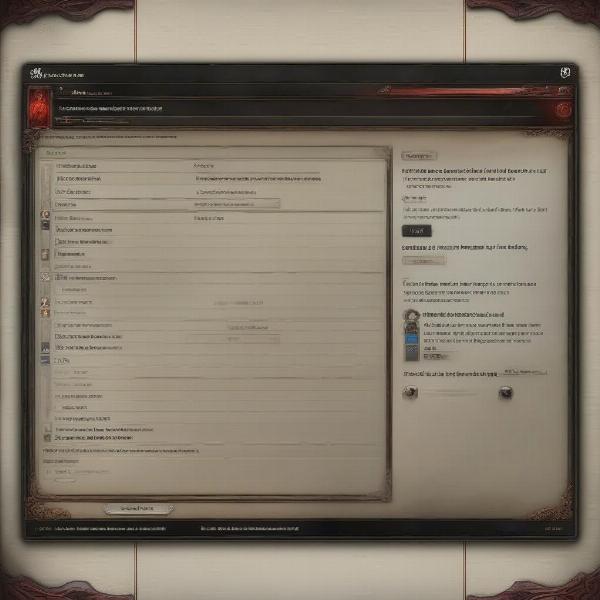 Troubleshooting Connection Issues in Baldur's Gate 3
Troubleshooting Connection Issues in Baldur's Gate 3
Tips for a Smooth Multiplayer Experience in BG3
- Regular Saves: Encourage the host to save frequently to minimize progress loss in case of disconnections.
- Communication: Clear communication is vital, especially during combat and critical decision-making moments.
- Designated Host: Decide who will be the consistent host to simplify save management and avoid confusion.
 Baldur's Gate 3 Multiplayer Gameplay Screenshot
Baldur's Gate 3 Multiplayer Gameplay Screenshot
Understanding Cross-Platform Multiplayer in BG3
While Baldur’s Gate 3 supports cross-play between PC and certain consoles, it’s important to understand the limitations. Cross-saves are fully supported, but you’ll need to link your accounts appropriately. Check Larian Studios’ official documentation for the latest details on cross-platform functionality.
Keeping Your Multiplayer Campaign Organized
Maintaining organized save files is key to long-term multiplayer campaigns. The host should use clear and descriptive file names to avoid confusion. Consider including the date and a brief summary of the session’s progress in the file name.
The Future of Multiplayer in Baldur’s Gate 3
Larian Studios continues to refine and improve the multiplayer experience. Keep an eye on official updates and patch notes for any changes or additions that might impact how you resume and manage your multiplayer games.
Quote from David Walker, a seasoned RPG gamer: “Multiplayer in BG3 adds a whole new layer to the experience. Sharing the adventure with friends elevates the storytelling and the strategic gameplay.”
Quote from Emily Carter, a game developer specializing in online multiplayer: “The host-centric save system in BG3 is a practical approach for managing complex multiplayer campaigns. It ensures consistency and simplifies the process of resuming a game.”
Conclusion
Resuming your multiplayer Baldur’s Gate 3 game is straightforward once you grasp the core mechanics. By following this guide and understanding the troubleshooting tips, you and your friends can enjoy countless hours exploring the Forgotten Realms together. So gather your party, load your save, and dive back into the adventure!
FAQ
- Can I play BG3 multiplayer with friends on different platforms? Yes, BG3 supports cross-play between PC and certain consoles. Check the official documentation for the latest platform compatibility information.
- Who should host the multiplayer game in BG3? It’s best to have a designated host who is reliable and has a stable internet connection.
- What should I do if I get a “Save Game Incompatible” error? Make sure everyone in your group is playing on the same game version and has the latest patches installed.
- How can I improve my multiplayer connection in BG3? Check your internet connection and consider port forwarding.
- What if my character is missing when I try to rejoin a multiplayer game? Ensure the host loaded the correct save file. It might be an older save or a single-player save.
- Where can I find more information on Baldur’s Gate 3 multiplayer? Check the official Larian Studios website and forums for the most up-to-date information.
- Is there a limit to the number of players in a BG3 multiplayer game? Yes, Baldur’s Gate 3 supports up to four players in a multiplayer game.

