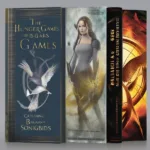Saving your progress in Stardew Valley is essential to preserve your farm, relationships, and overall game experience. This guide will take you through the different ways to save your game, troubleshoot potential issues, and ensure your hard work doesn’t go to waste. Knowing how to save correctly is the first step to becoming a successful farmer in the valley!
Understanding Stardew Valley’s Save System
Stardew Valley utilizes an autosave feature that triggers at specific points in the game. The most common time your game autosaves is when you go to bed each night. You’ll see a message in the bottom left corner of the screen indicating that the game is saving. This automatic save is crucial, and understanding its mechanics is important to avoid losing progress.
The Importance of Sleeping
Sleeping isn’t just for restoring energy; it’s the primary way to save your progress. If you exit the game without sleeping, any progress made since the last night will be lost. Think of it like ending your day officially. So, remember, always sleep before closing Stardew Valley.
Manual Saving: Does it Exist?
Unlike many other games, Stardew Valley doesn’t offer a manual save option. Your progress is saved automatically when you sleep, and there’s no button or menu option to save on demand. This design choice encourages a natural gameplay flow, focusing on the daily rhythm of farm life.
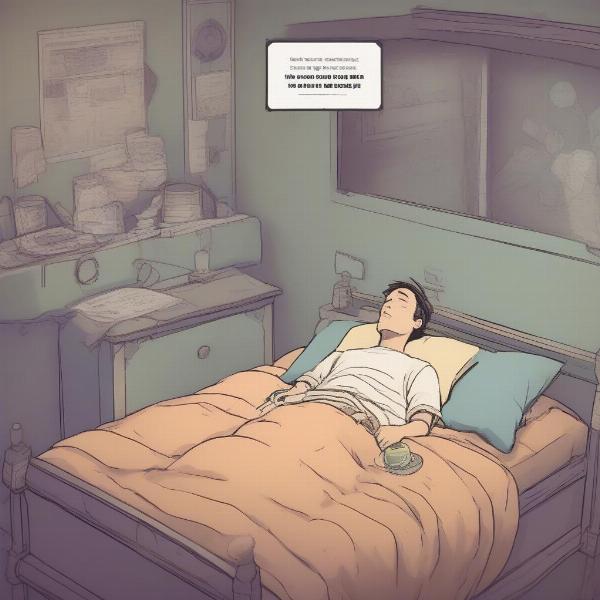 Stardew Valley Sleeping and Saving
Stardew Valley Sleeping and Saving
Troubleshooting Saving Issues
While the save system is generally reliable, issues can occasionally arise. Here are some common problems and how to fix them:
Game Not Saving?
If you suspect your game isn’t saving properly, the first thing to check is whether you’re actually sleeping in your bed. Simply passing out from exhaustion won’t trigger a save. Make sure you interact with your bed to initiate the sleep and save process.
Corrupted Save Files
Corrupted save files are rare but can occur. If you encounter issues loading your game, it might be due to a corrupted file. Backing up your save files regularly can prevent this from becoming a major setback. Check the game’s support forums for instructions on locating and backing up your save files.
Mod Conflicts
If you use mods, conflicts between them can sometimes interfere with the saving process. Try disabling mods one by one to identify the culprit and check compatibility on the mod pages. This can often resolve saving issues.
 Stardew Valley Save File Location
Stardew Valley Save File Location
Tips for a Smooth Saving Experience
Here are a few tips to ensure a seamless saving experience in Stardew Valley:
- Avoid Force Quitting: Never force quit the game while it’s saving. This can corrupt your save file and lead to lost progress.
- Regular Backups: Back up your save files regularly to prevent permanent data loss in case of corruption or technical issues.
- Update Your Game: Keeping your game updated can prevent bugs and ensure the save system functions correctly.
- Check Mod Compatibility: If you use mods, always check for compatibility with the latest game version to avoid conflicts.
Expert Advice
“Regular backups are your best insurance against data loss,” advises Amelia Bloom, a seasoned Stardew Valley player and mod developer. “It’s a simple step that can save you a lot of heartache down the line.”
“Modding can greatly enhance the Stardew Valley experience, but it’s crucial to choose reputable mods and stay informed about compatibility,” adds David “FarmerDave” Miller, a well-known streamer and Stardew Valley expert. “Always check for updates and read user reviews before installing any mods.”
Protecting Your Farm: The Importance of Backups
Backing up your Stardew Valley save files is a critical practice that every player should adopt. It safeguards your progress against unforeseen events, such as computer crashes, corrupted data, or accidental deletions. Creating regular backups ensures that you can easily restore your farm and continue playing without losing hours of hard work.
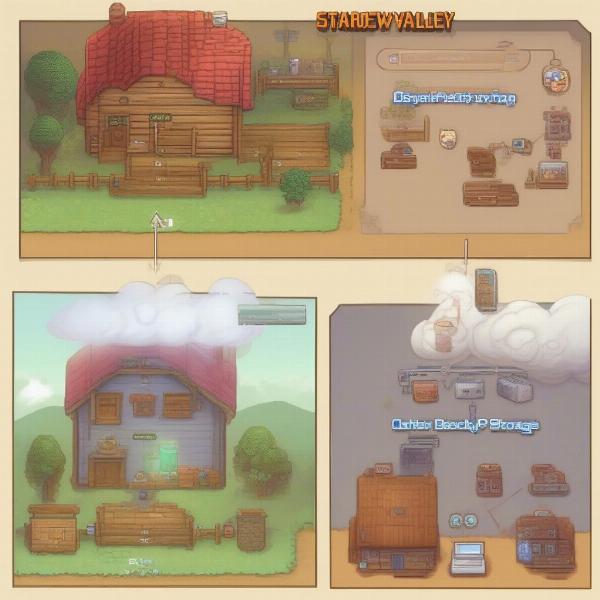 Stardew Valley Backup Save Files
Stardew Valley Backup Save Files
Conclusion
Knowing how to save your game in Stardew Valley is fundamental to preserving your progress and enjoying a worry-free farming experience. By understanding the autosave mechanics, troubleshooting potential issues, and adopting preventative measures like regular backups, you can protect your virtual farm and ensure many fruitful seasons in the valley. Now get out there and make Grandpa proud!
FAQ
- Can I manually save in Stardew Valley? No, Stardew Valley only uses an autosave system triggered by sleeping.
- What time does the game save? The game saves when you go to bed each night.
- What happens if I don’t sleep? Any progress made since the last sleep will be lost.
- How can I fix a corrupted save file? Try restoring from a backup or consult the game’s support forums.
- Can mods affect saving? Yes, mod conflicts can sometimes interfere with saving.
- How do I back up my save files? Locate your save file directory and copy the files to a safe location.
- Why is backing up important? Backups protect your progress from data loss due to corruption or technical issues.