Saving your progress in Roblox isn’t always as straightforward as hitting a save button. Many Roblox games utilize automatic saving, meaning your progress is saved periodically without you having to do anything. However, understanding the nuances of saving in different game types is crucial for a smooth and frustration-free Roblox experience. This guide will cover everything you need to know about How To Save Your Game In Roblox.
Similar to how to copy any roblox game, saving mechanisms within Roblox vary based on the individual game. Some might autosave every few minutes, while others might save only at specific checkpoints. Knowing which type of saving your current game uses can prevent the heartbreak of losing hard-earned progress.
Understanding Different Save Mechanisms in Roblox
Roblox games employ various saving techniques, each with its own advantages and disadvantages. Here are some of the most common methods:
- Autosaving: This is the most common method. The game automatically saves your progress at regular intervals. You’ll often see a small icon or message indicating when the game is saving.
- Checkpoints: Some games use checkpoints. Reaching a checkpoint triggers a save, ensuring you don’t have to repeat entire levels if you lose connection or encounter a bug.
- Manual Saving: While less common, some games might offer a manual save option, usually through a menu or a designated in-game item.
- Data Persistence: This refers to how the game saves data between play sessions. Most Roblox games store your progress on Roblox servers, allowing you to pick up where you left off regardless of the device you use.
How to Ensure Your Progress is Saved
Even with autosaving, there are steps you can take to minimize the risk of losing progress:
- Check for Save Indicators: Look for visual or auditory cues that the game is saving, such as a spinning icon or a brief message.
- Regularly Exit and Re-enter: Leaving and rejoining the game can sometimes force a save, especially useful in games without clear save indicators.
- Complete Levels or Reach Checkpoints: If the game utilizes checkpoints, make sure you reach them before exiting.
- Look for Manual Save Options: Explore the game’s menus or settings to see if a manual save option is available.
- Stay Connected: A stable internet connection is crucial for online games like Roblox. Disconnections can interrupt saves and lead to lost progress.
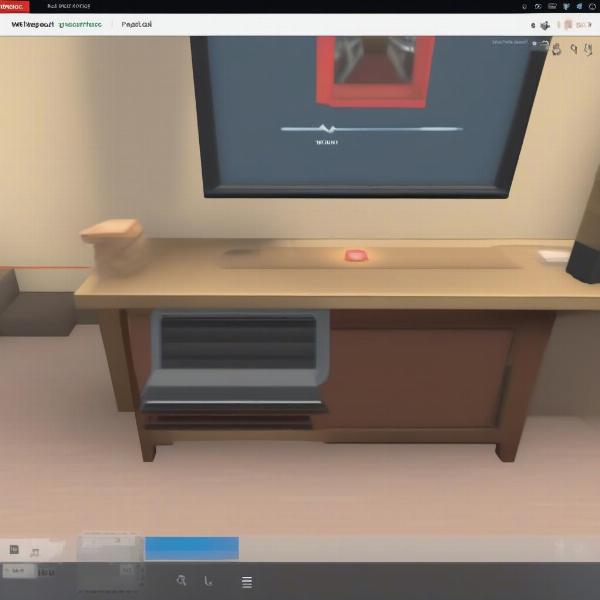 Roblox Autosave Indicator in Action
Roblox Autosave Indicator in Action
Troubleshooting Saving Issues in Roblox
Sometimes, despite all precautions, you might encounter saving issues. Here are some troubleshooting steps:
- Check Your Internet Connection: A poor connection can interrupt saving. Ensure your internet is stable and try restarting your router.
- Rejoin the Game: Sometimes, a simple rejoin can resolve temporary glitches that prevent saving.
- Contact the Game Developer: If the issue persists, contact the game’s creator. They might be able to help restore your progress or fix the underlying problem.
- Check the Roblox Status Page: Occasionally, Roblox server issues can affect saving. Check the official Roblox status page to see if there are any reported problems.
For those interested in how to make a tycoon game in roblox studio, understanding save mechanisms is crucial for creating a satisfying player experience.
Common Questions about Saving in Roblox
Why isn’t my Roblox game saving?
Several factors could be at play. It could be a temporary glitch, a problem with your internet connection, or an issue with the game itself. Try rejoining the game, checking your internet, or contacting the game developer.
How often does Roblox autosave?
The autosave frequency varies between games. Some might save every few minutes, while others might save less frequently. There’s no universal autosave interval.
Can I manually save in any Roblox game?
Not all Roblox games offer manual saving. It depends on how the game developer implemented the save feature. Check the game’s menus or settings to see if a manual save option exists.
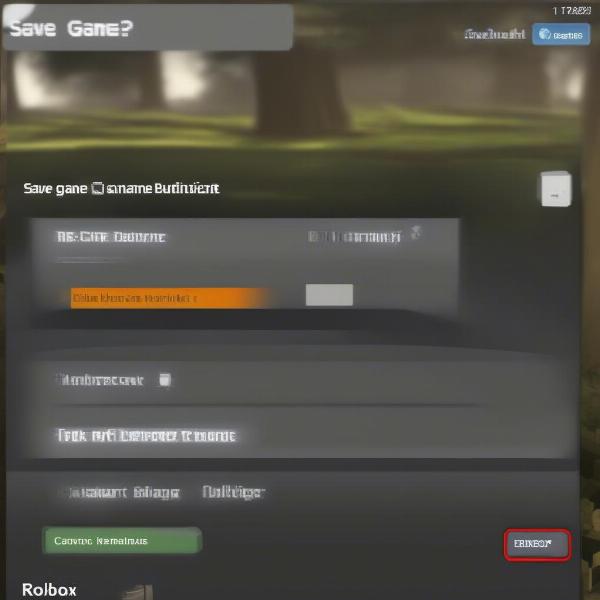 Roblox Game Menu with a Save Option
Roblox Game Menu with a Save Option
What happens if I lose my internet connection while playing Roblox?
Losing your internet connection can interrupt saves and potentially lead to lost progress since the last successful save point. It’s always best to ensure a stable connection while playing online games.
How do checkpoints work in Roblox?
Checkpoints act as save points within a game. Reaching a checkpoint usually triggers an automatic save, allowing you to resume from that point if you lose connection or encounter a problem.
Does Roblox save my data if I switch devices?
Yes, most Roblox games store your progress on Roblox servers, allowing you to access your saved data from any device as long as you are logged in with the same Roblox account. This allows for a seamless cross-platform experience. Much like what games to play when bored, your saved progress is available across devices.
How can I backup my Roblox game saves?
Roblox handles data saving automatically on their servers, so you don’t typically need to create backups. However, for games you develop yourself in Roblox Studio, you’ll have more control over save data management.
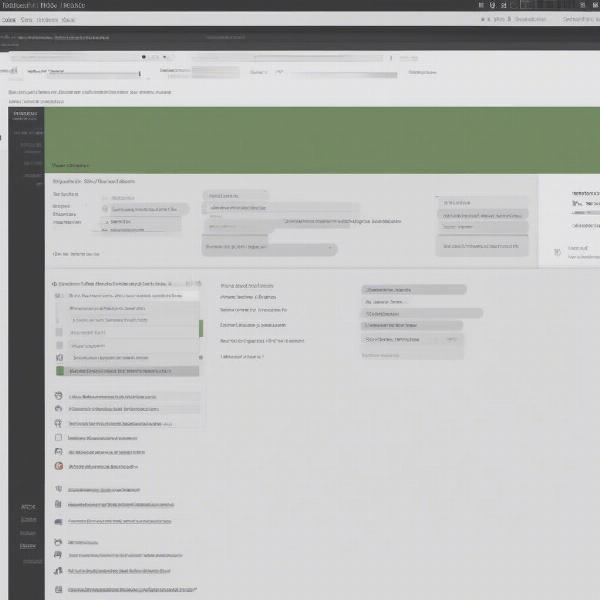 Roblox Studio Interface for Save Data Management
Roblox Studio Interface for Save Data Management
Utilizing Data Stores for Developers
Developers looking to create compelling experiences within Roblox Studio should prioritize robust saving mechanisms. Utilizing Data Stores provides a powerful way to manage and persist player data, enabling features like leaderboards, inventory systems, and persistent world states. Efficiently saving game data ensures player satisfaction and encourages continued engagement. It’s akin to how detailed guides like how to make a roblox game for free help aspiring creators navigate the platform.
Conclusion
Understanding how to save your game in Roblox is essential for a smooth and enjoyable gaming experience. While most games utilize autosaving, familiarizing yourself with the specific saving mechanisms of each game, along with the troubleshooting steps outlined above, can help prevent the frustration of lost progress. By following these tips, you can ensure your hard-earned achievements and progress are safe and sound in the vast world of Roblox. So, jump back in, explore new worlds, and keep building! Remember to always be mindful of those save indicators!

