Unlocking your Epic Games account is crucial for accessing your games, purchases, and friends list. Whether you’ve forgotten your password, encountered a security issue, or are facing a two-factor authentication hurdle, this guide provides comprehensive solutions to regain access to your Epic Games account. We’ll cover everything from password recovery and two-factor authentication troubleshooting to navigating account security measures and contacting Epic Games support.
Understanding the Reasons for a Locked Epic Games Account
There are several reasons why your Epic Games account might be locked. The most common include:
- Incorrect Password Entries: Multiple failed login attempts can trigger a temporary lockout as a security measure.
- Suspicious Activity: Epic Games may lock your account if it detects unusual login patterns or unauthorized access attempts.
- Two-Factor Authentication Issues: Problems with your authenticator app or recovery codes can prevent you from logging in.
- Security Breaches: If your account is compromised, Epic Games might lock it to prevent further damage.
- Violation of Terms of Service: Engaging in activities that violate Epic Games’ terms of service can lead to account suspension or lockout.
Methods to Unlock Your Epic Games Account
Regaining access to your locked Epic Games account involves several steps, depending on the specific reason for the lockout. Here are the most common methods:
- Password Reset: If you’ve simply forgotten your password, navigate to the Epic Games login page and click “Forgot Your Password?”. Follow the prompts to reset your password via email or SMS.
- Two-Factor Authentication Recovery: If you’re having trouble with two-factor authentication, try using backup codes or contacting Epic Games support for assistance.
- Account Recovery: If your account has been compromised or locked due to suspicious activity, you’ll need to contact Epic Games support directly. Be prepared to provide information verifying your account ownership.
- Review Terms of Service: If you believe your account was locked due to a violation of the terms of service, review the terms and contact Epic Games support to discuss the situation.
Troubleshooting Common Epic Games Account Lockout Issues
Sometimes, unlocking your account requires a bit of troubleshooting. Here are some common issues and their solutions:
- Authenticator App Problems: Ensure your authenticator app is synced correctly with your device’s time. If the issue persists, try reinstalling the app or using backup codes.
- Email or SMS Delivery Delays: Check your spam or junk folders for password reset emails or SMS messages. If you haven’t received anything, try requesting another reset.
- Unable to Contact Support: If you’re having difficulty reaching Epic Games support, try contacting them through different channels, such as social media or community forums.
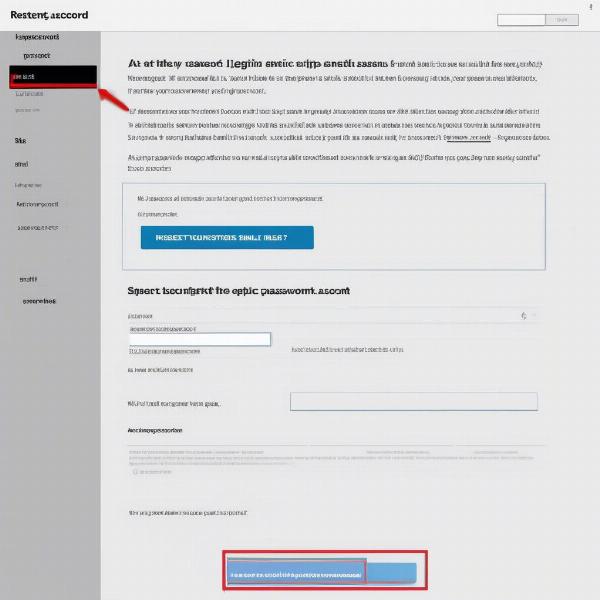 Epic Games Account Password Reset Process
Epic Games Account Password Reset Process
Best Practices for Epic Games Account Security
Preventing account lockouts starts with robust security practices. Here are some tips to keep your Epic Games account safe:
- Strong Passwords: Use a unique and complex password that includes a mix of uppercase and lowercase letters, numbers, and symbols.
- Two-Factor Authentication: Enable two-factor authentication for an extra layer of security. This adds a second verification step, making it harder for unauthorized users to access your account.
- Regular Password Changes: Update your password periodically to minimize the risk of unauthorized access.
- Beware of Phishing: Avoid clicking on suspicious links or downloading attachments from unknown sources, as these could be phishing attempts designed to steal your account information.
- Secure Devices: Ensure your devices are protected with up-to-date antivirus and anti-malware software.
Contacting Epic Games Support for Account Assistance
If you’ve exhausted all other options, reaching out to Epic Games support is your next step. Clearly explain your issue, providing as much detail as possible, including your Epic Games username, associated email address, and any relevant error messages.
 How to Contact Epic Games Support
How to Contact Epic Games Support
Maintaining Access to Your Epic Games Account: Key Takeaways
Keeping your Epic Games account accessible requires a proactive approach to security and a clear understanding of account recovery procedures. By following the advice outlined in this guide, you can minimize the risk of lockouts and ensure uninterrupted access to your games and purchases. Remember to keep your password secure, enable two-factor authentication, and stay vigilant against phishing attempts. These practices are vital for protecting your account and enjoying the Epic Games ecosystem.
John Doe, a seasoned cybersecurity expert, emphasizes the importance of two-factor authentication: “Two-factor authentication is no longer optional; it’s essential for protecting online accounts. The small inconvenience is far outweighed by the added security it provides.”
 Setting up Two-Factor Authentication on Epic Games Account
Setting up Two-Factor Authentication on Epic Games Account
FAQs about Unlocking Epic Games Accounts
- How long does it take to unlock an Epic Games account? The time it takes varies depending on the reason for the lockout and the responsiveness of Epic Games support.
- What if I don’t have access to my recovery email or phone number? You’ll need to contact Epic Games support and provide alternative methods of verifying your account ownership.
- Can I unlock my account if I’ve forgotten my username? Yes, you can typically recover your username through the Epic Games website using your associated email address.
- Is there a limit to how many times I can attempt to unlock my account? Too many failed attempts can lead to a temporary lockout.
- What if I suspect my account has been hacked? Contact Epic Games support immediately to secure your account.
- Will I lose my purchases if my account is locked? No, your purchases remain tied to your account even if it’s locked.
- How can I avoid future account lockouts? Follow the best security practices outlined in this guide, such as using strong passwords and enabling two-factor authentication.
Conclusion
Unlocking your Epic Games account can be a straightforward process if you follow the right steps. Whether it’s a simple password reset or a more complex security issue, understanding the various recovery methods and troubleshooting techniques is key to regaining access. Remember to prioritize account security by implementing strong passwords, enabling two-factor authentication, and staying informed about the latest security best practices. This proactive approach will help you keep your Epic Games account How To Unlock Epic Games Account secure and accessible.

