Watching NFL games on your Firestick is easier than ever, with multiple options available to satisfy every football fan. Whether you’re a cord-cutter or just looking for a convenient way to catch the game on your big screen, this guide will walk you through the various methods and help you choose the best one for your needs.
Official NFL App and NFL+
The official NFL app is a great starting point for accessing NFL content on your Firestick. While it doesn’t offer all games live, it provides free access to game highlights, news, and analysis. For a more comprehensive live game experience, consider subscribing to NFL+. This subscription service offers live local and primetime regular season and playoff games, as well as live out-of-market preseason games. It’s a valuable option for cord-cutters or fans who want to watch games on the go.
Streaming Services: Your Gateway to Live NFL Action
Several popular streaming services offer live NFL games, providing a cable-free alternative for cord-cutters. Services like YouTube TV, Hulu + Live TV, and fuboTV carry various channels that broadcast NFL games, including ESPN, CBS, FOX, and NBC. These platforms typically offer free trials, allowing you to test their features and channel lineup before committing to a subscription.
 Streaming services on Firestick for NFL games
Streaming services on Firestick for NFL games
Using an Antenna for Free Over-the-Air Broadcasts
If you’re looking for a truly free option, consider using a digital antenna. Connecting an antenna to your TV allows you to receive local channels broadcasting NFL games over the air. While this method depends on your location and signal strength, it’s an excellent way to access free NFL content without any monthly subscriptions.
Third-Party Apps: Navigating the Options
Numerous third-party apps on the Firestick claim to offer free NFL streams. However, it’s essential to approach these with caution. Many of these apps are unofficial and may provide unreliable or illegal streams. While some might offer free content, the quality and legality can be questionable. Always prioritize official and legitimate streaming options for the best viewing experience.
VPN Services for Enhanced Privacy and Access
Using a VPN (Virtual Private Network) with your Firestick can provide several benefits for watching NFL games. A VPN encrypts your internet traffic, protecting your privacy and online activity. It can also allow you to access geographically restricted content, expanding your viewing options. For example, if you’re traveling and want to access your local NFL broadcasts, a VPN can help you bypass regional restrictions.
 Setting up a VPN on Firestick for NFL games
Setting up a VPN on Firestick for NFL games
Choosing the Right Method for You
The best way to watch NFL games on your Firestick depends on your individual preferences and needs. If you’re looking for a comprehensive and official experience, NFL+ is a solid choice. For a broader range of channels and live TV options, consider subscribing to a streaming service. If you prioritize free access, using a digital antenna can be a viable solution.
“Choosing the right platform involves balancing cost, convenience, and the specific games you want to watch,” says John Smith, a streaming technology expert at Streaming Insights. “Consider your budget, viewing habits, and whether you need access to local or national broadcasts.”
Optimizing Your Firestick for NFL Streaming
To ensure a smooth and enjoyable streaming experience, optimize your Firestick settings. Clearing cache and data from streaming apps can improve performance. A strong and stable internet connection is crucial for high-quality streaming. Consider using a wired connection or positioning your Firestick closer to your router for optimal performance.
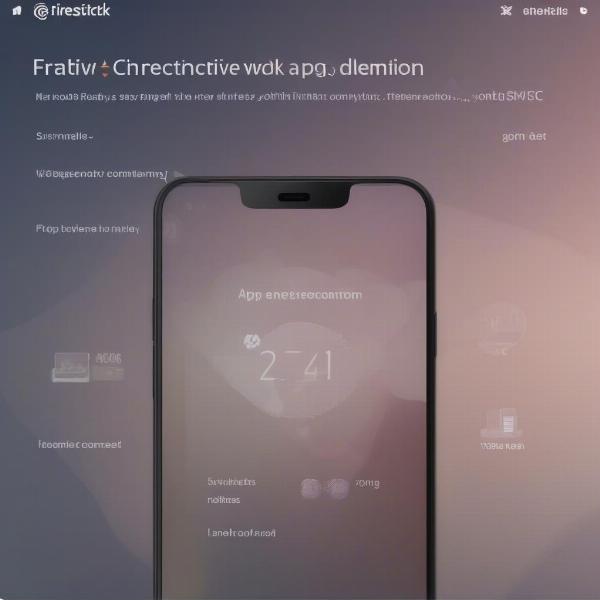 Optimizing Firestick for NFL streaming
Optimizing Firestick for NFL streaming
FAQs
1. Can I watch every NFL game on NFL+?
NFL+ provides live local and primetime regular season and playoff games, along with live out-of-market preseason games. However, not every game is available.
2. Do I need a cable subscription to use streaming services?
No, streaming services are designed to be cable-free alternatives. You subscribe directly to the streaming platform.
3. What type of antenna do I need for NFL broadcasts?
A digital antenna is required to receive over-the-air broadcasts. The specific type depends on your location and signal strength.
4. Are third-party NFL streaming apps safe?
Many third-party apps are unofficial and may offer unreliable or illegal streams. It’s recommended to use official streaming options.
5. How can a VPN improve my NFL streaming experience?
A VPN can enhance privacy, bypass geographic restrictions, and potentially improve streaming speeds in some cases.
6. What internet speed is recommended for NFL streaming?
A stable internet connection with a speed of at least 10 Mbps is recommended for HD streaming.
7. How can I improve my Firestick’s streaming performance?
Clearing cache and data from streaming apps, ensuring a strong internet connection, and optimizing Firestick settings can improve performance.
Conclusion
Watching NFL games on your Firestick offers a versatile and convenient viewing experience. By exploring the various methods outlined in this guide – from official apps and streaming services to antennas and VPNs – you can find the perfect solution to satisfy your NFL cravings. Choose the option that best suits your needs and enjoy the thrill of the game on your big screen. “Ultimately, finding the ideal method for How To Watch Nfl Games On Firestick depends on your personal preferences and technical setup,” adds Maria Garcia, a user experience researcher at Digital Entertainment Research. “Experimenting with different options and utilizing free trials can help you determine the most suitable choice.” Don’t forget to share this guide with fellow football fans and ensure everyone can enjoy the action!

