Is the Epic Games Installer safe? This is a question many gamers ask, especially with the rise of digital distribution platforms. With millions of users and a vast library of games, understanding the security implications of installing the Epic Games Launcher is crucial. Let’s explore the safety aspects of the Epic Games Installer and address common concerns.
Understanding Epic Games and its Installer
The Epic Games Launcher is the official software used to download, install, and manage games purchased or acquired for free from the Epic Games Store. It provides access to a vast collection of games, exclusive titles, and free weekly game offerings. The installer itself is a small program responsible for downloading and setting up the necessary files for the launcher to function.
Is the Epic Games Installer Safe to Download and Use?
Yes, downloading the Epic Games Installer directly from the official Epic Games website is generally safe. However, caution is always advised when downloading software from any source. Downloading from unofficial or third-party websites can expose you to risks, including malware and viruses. Stick to the official source to ensure a safe and secure installation.
Verifying the Installer’s Authenticity
To further ensure safety, verify the installer’s authenticity. Look for digital signatures, checksums, and file sizes provided on the official website. These measures help confirm that the downloaded file has not been tampered with or modified.
Potential Security Risks and How to Mitigate Them
While the Epic Games Installer itself is safe, there are potential security risks associated with any software installation. Always keep your operating system and antivirus software updated to patch security vulnerabilities and protect against potential threats. Be cautious about granting unnecessary permissions during the installation process. Review the permissions requested and only grant access to essential resources.
Addressing Common Concerns about the Epic Games Installer
Some users express concerns about the Epic Games Launcher’s data collection practices. Epic Games collects user data, including game usage and system information, for various purposes, such as improving game performance and providing personalized recommendations. Review their privacy policy to understand how your data is collected and used.
Is Epic Games Malware?
No, the Epic Games Launcher is not malware. It’s legitimate software developed by a reputable game development company. However, misinformation and confusion often arise online. Always rely on credible sources for information.
Can Epic Games Harm Your Computer?
When downloaded from the official website and used responsibly, the Epic Games Launcher will not harm your computer. Avoiding third-party sources and keeping your system updated minimizes potential risks.
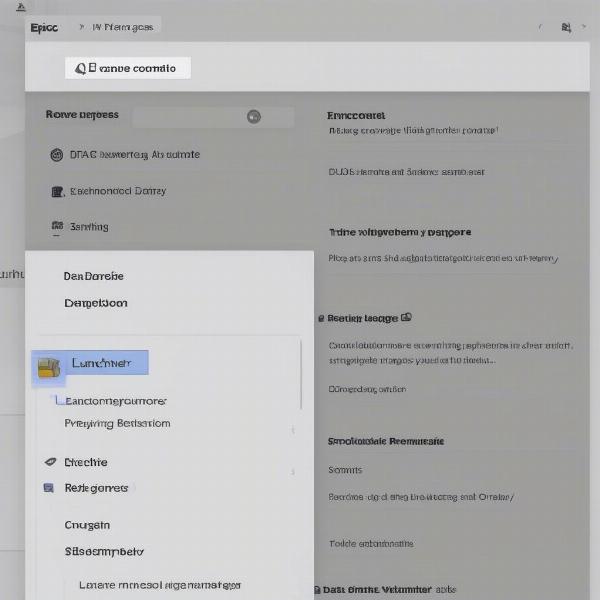 Epic Games Launcher Safe Usage Tips
Epic Games Launcher Safe Usage Tips
Best Practices for a Secure Epic Games Experience
Following best practices for software downloads and installations ensures a secure experience with the Epic Games Launcher. Download the installer only from the official website, verify its authenticity, and keep your system updated. Reviewing the privacy policy and managing your account settings provides further control over your data and security.
Keeping Your Epic Games Account Secure
Strong passwords and two-factor authentication are essential for protecting your Epic Games account. Enable two-factor authentication for an added layer of security, preventing unauthorized access even if your password is compromised.
Tips for Troubleshooting Installation Issues
Encountering issues during the installation process? Check the Epic Games support website for troubleshooting guides and solutions to common problems. Their support resources provide valuable information and assistance.
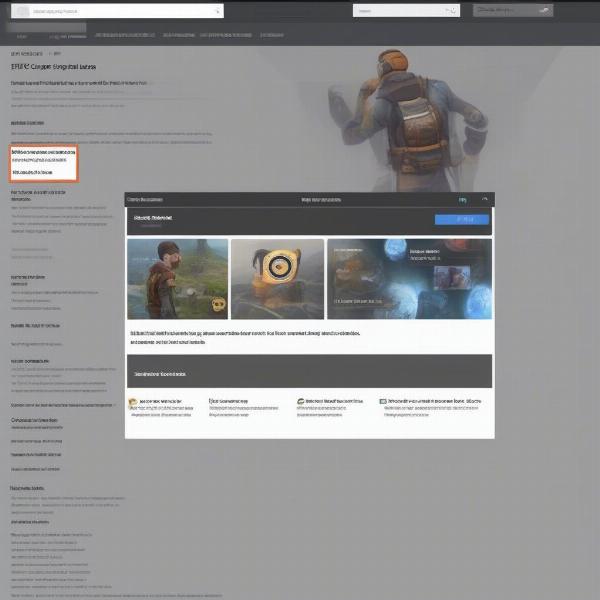 Troubleshooting Epic Games Installation Issues
Troubleshooting Epic Games Installation Issues
Additional Security Measures for Online Gaming
Beyond securing the Epic Games Launcher, consider additional security measures for a safer online gaming experience. Use a strong and unique password for your Epic Games account, and avoid sharing your login credentials with anyone. Be cautious of phishing attempts and suspicious links.
Conclusion: Is Epic Games Installer Safe? Yes, with Precautions
Is the Epic Games installer safe? Yes, when downloaded from the official source and used responsibly. By adhering to safety guidelines and staying informed, you can enjoy a secure and enjoyable gaming experience with Epic Games. Remember to keep your system updated, practice good security habits, and be vigilant against potential threats.
FAQ
-
Where can I safely download the Epic Games Installer? Always download the installer from the official Epic Games website.
-
How can I verify the installer’s authenticity? Check for digital signatures, checksums, and file sizes provided on the official website.
-
What should I do if I encounter installation problems? Consult the Epic Games support website for troubleshooting guides and solutions.
-
How can I protect my Epic Games account? Use a strong password and enable two-factor authentication.
-
What data does Epic Games collect? Refer to their privacy policy for details on their data collection practices.
-
Is it safe to download the Epic Games Launcher from third-party websites? No, downloading from unofficial sources can expose you to security risks.
-
Does Epic Games sell my data? Epic Games’ privacy policy outlines how they handle user data. Review their policy for specific details.

