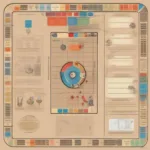Want to start your Pokemon journey fresh? Deleting your saved game data allows you to experience the thrill of a new adventure from the very beginning. This guide provides comprehensive instructions on how to delete saved game files across various Pokemon games and platforms.
Deleting Your Pokemon Save File: A Complete Guide
Whether you’re looking to restart your adventure, free up space on your console, or trade in your game, knowing how to delete your Pokemon save file is essential. This seemingly simple task can sometimes be tricky depending on the Pokemon game and platform you’re using. We’ll cover the most common methods and address frequently asked questions to make the process smooth and straightforward.
How to Delete a Pokemon Save on Nintendo Switch
Deleting save data on the Nintendo Switch differs slightly depending on whether you want to remove the entire save file or just specific user data.
Deleting the Entire Save File
- From the HOME Menu, select System Settings.
- Scroll down to Data Management, then select Delete Save Data.
- Choose the Pokemon game you wish to delete the save file from.
- Select Delete All Save Data for This Software.
- Confirm the deletion when prompted.
Deleting Specific User Save Data
- From the HOME Menu, select System Settings.
- Scroll down to Data Management, then select Delete Save Data.
- Choose the Pokemon game you want to delete user data from.
- Select the user profile whose save data you want to remove.
- Select Delete Save Data.
- Confirm the deletion when prompted.
Deleting a Pokemon Save on Nintendo 3DS
The process for deleting a save file on the Nintendo 3DS is quite straightforward.
- From the HOME Menu, go to System Settings.
- Select Data Management.
- Choose Nintendo 3DS Software.
- Select the Pokemon game you want to delete the save from.
- Choose Delete Software and Save Data.
- Confirm the deletion. Note: This will delete the entire game as well.
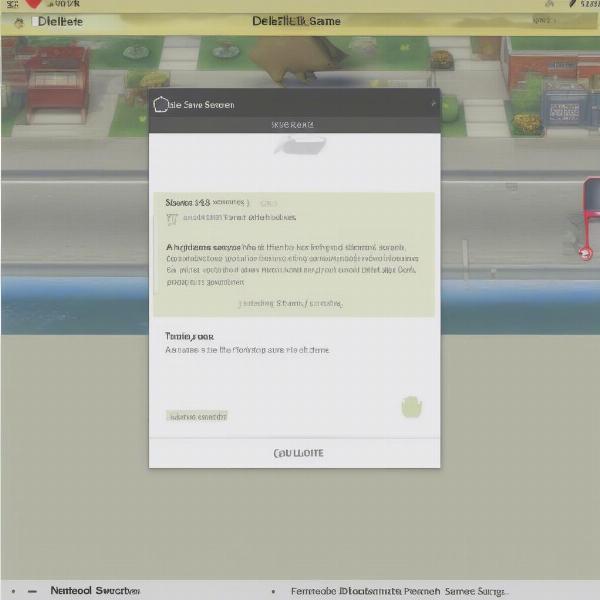 Deleting Pokemon Save Data on Nintendo Switch
Deleting Pokemon Save Data on Nintendo Switch
How to Delete Pokemon Save Data on Older Consoles
Deleting Pokemon save data on older consoles like the Game Boy, Game Boy Advance, and Nintendo DS requires different methods. These often involve specific button combinations while starting the game. Consult the game’s instruction manual for the precise steps.
What Happens When You Delete a Pokemon Save File?
Deleting your save file permanently erases your progress, including your Pokemon team, items, and story progression. This action is irreversible, so it’s crucial to be certain before proceeding. You will start the game anew as if it were brand new.
Can You Recover a Deleted Pokemon Save File?
Unfortunately, deleted Pokemon save files are usually unrecoverable. Always double-check before deleting your data. Consider backing up your save data if your console allows it to prevent accidental data loss.
 Pokemon Game Over Screen Indicating Data Loss
Pokemon Game Over Screen Indicating Data Loss
Tips Before Deleting Your Save
- Think Carefully: Ensure you genuinely want to delete your save file, as this action is permanent.
- Back Up Your Data: If your console supports it, back up your save data before deleting it. This provides a safety net in case of accidental deletion.
- Double-Check the Game: Verify that you’re deleting the save file for the correct Pokemon game to avoid unintentionally erasing progress in another game.
Why Might You Want to Delete Your Save Data?
Players often delete their saved data for various reasons:
- Starting a New Adventure: Experience the game fresh with a new team and challenges.
- Fixing Glitches: Occasionally, deleting a save file can resolve in-game glitches or errors.
- Trading in a Game: Deleting your personal data before trading or selling your game ensures your privacy.
- Freeing Up Space: Removing old save files can create more storage space on your console.
 Pokemon New Game Start Screen
Pokemon New Game Start Screen
Expert Insights on Deleting Pokemon Save Data
“Deleting your Pokemon save can be a bittersweet moment, especially after investing significant time and effort. However, it also presents an opportunity for a fresh start and rediscovering the joy of the game.” – Professor Willow Oak, Pokemon Researcher
“Always remember to back up your save data if possible before deleting. It’s a simple precaution that can save you from potential heartache.” – Brock Harrison, Pokemon Gym Leader and Breeder
Starting a New Adventure: Embracing the Fresh Start
Deleting your Pokemon save file signifies more than just erasing data; it’s about embarking on a brand-new adventure. Embrace the opportunity to choose a different starter Pokemon, explore new strategies, and forge a new path to becoming a Pokemon Champion.
Conclusion
Deleting your Pokemon save game, while a simple process, requires careful consideration. This guide has provided detailed instructions for various platforms, ensuring you can safely and effectively delete your saved data and embark on a new Pokemon adventure. Remember to double-check before deleting, as this action is irreversible. Now, go forth and catch ’em all… again! If you’re still unsure about anything, refer to the FAQ section below.
FAQ: Frequently Asked Questions about Deleting Pokemon Save Data
- Is deleting my Pokemon save file permanent? Yes, deleting your save file permanently erases your progress.
- Can I undo deleting my Pokemon save file? No, deleting a save file is irreversible. Back up your data beforehand if your console allows it.
- Why can’t I find the option to delete my save file? Consult your console or game manual for specific instructions, as the process varies depending on the platform.
- Will deleting my save file delete the game itself? On most platforms, deleting the save file will not delete the game itself. However, on older systems like the 3DS, the option to delete save data is often coupled with deleting the game.
- What should I do if I accidentally deleted my save file? If you accidentally deleted your save data and didn’t have a backup, unfortunately, your progress is lost. Contact the game’s support team for potential assistance, though recovery is unlikely.
- Does deleting my save data affect my online profile? Generally, deleting your local save data does not affect your online profile or cloud saves, if applicable.
- How do I back up my Pokemon save data? Backup options vary depending on the console. Refer to your console’s user manual for instructions on backing up save data. Pokemon How To Delete Saved Game is a common search, so hopefully this guide helps you.