Lag in online games is the bane of every gamer’s existence. That frustrating delay between your actions and the game’s response can mean the difference between victory and defeat. But what exactly causes lagging in games? Understanding the culprits behind this common issue can empower you to troubleshoot effectively and reclaim your smooth gameplay.
Understanding Game Lag: More Than Just Frustration
Lag, often described as latency or ping, refers to the delay between a player’s action and the server’s response. This delay manifests as choppy gameplay, delayed actions, and rubber-banding, where your character snaps back to a previous position. Identifying the root cause of your lag is the first step to fixing it.
Common Culprits Behind Lagging in Games
Several factors can contribute to lag, ranging from issues with your internet connection to problems with your hardware or the game server itself. Let’s break down the most common causes:
- Internet Connection Issues: A slow or unstable internet connection is often the primary culprit. Low bandwidth, high latency, and packet loss can all contribute to lag.
- Hardware Limitations: Your computer’s hardware plays a crucial role in online gaming performance. An outdated CPU, insufficient RAM, or a slow hard drive can struggle to keep up with the demands of modern games, resulting in lag.
- Game Server Problems: Sometimes, the problem isn’t on your end. Overloaded or poorly maintained game servers can experience performance issues, leading to lag for all players.
- Background Applications: Running multiple applications in the background, especially bandwidth-intensive programs like video streaming or file downloads, can compete for your internet connection and cause lag.
- Network Congestion: High network traffic during peak hours can slow down your internet speed and contribute to lag. This is especially true if you share your internet connection with others.
- Driver Issues: Outdated or corrupted graphics drivers can lead to performance issues, including lag.
- In-Game Settings: High graphics settings can strain your hardware and cause lag, especially if your computer isn’t powerful enough.
 Internet Connection Problems Causing Lag in Games
Internet Connection Problems Causing Lag in Games
How to Fix Lagging in Games: Reclaim Your Smooth Gameplay
Now that we’ve identified the common causes of lag, let’s explore some solutions to help you get back to lag-free gaming:
- Check Your Internet Connection: Run a speed test to check your bandwidth and latency. Consider upgrading your internet plan if your connection is consistently slow.
- Close Background Applications: Close any unnecessary applications running in the background, especially bandwidth-heavy programs.
- Optimize In-Game Settings: Lower your graphics settings to reduce the strain on your hardware.
- Update Your Drivers: Ensure your graphics drivers are up-to-date to optimize performance.
- Restart Your Router and Modem: A simple restart can sometimes resolve network connectivity issues.
- Upgrade Your Hardware: Consider upgrading your CPU, RAM, or graphics card if your hardware is struggling to keep up.
- Choose a Server Closer to Your Location: Connecting to a game server closer to your geographical location can reduce latency.
- Use a Wired Connection: A wired Ethernet connection generally provides a more stable and faster connection than Wi-Fi.
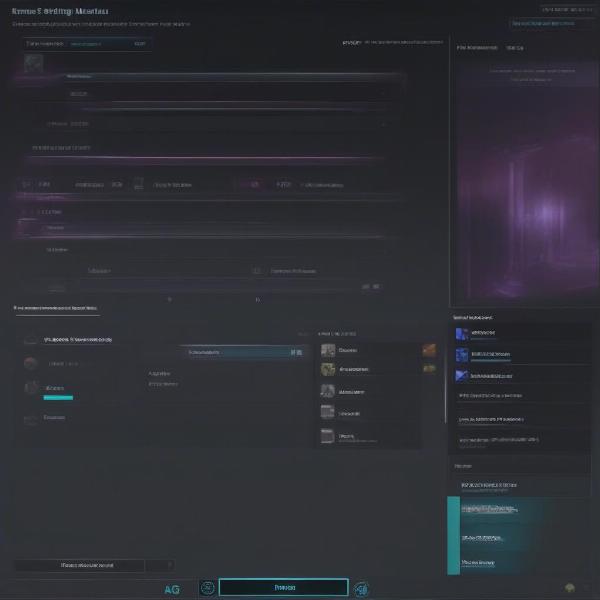 Optimizing Game Settings to Reduce Lag
Optimizing Game Settings to Reduce Lag
Advanced Troubleshooting for Persistent Lag
If you’re still experiencing lag after trying the basic solutions, consider these more advanced troubleshooting steps:
- Check for Malware: Malware can consume system resources and contribute to lag. Run a full system scan with a reputable antivirus program.
- Optimize Your Network Settings: Adjusting your network settings, such as DNS server settings, can sometimes improve performance.
- Contact Your Internet Service Provider: If you suspect a problem with your internet connection, contact your ISP for assistance.
 Upgrading Hardware Components to Eliminate Lag
Upgrading Hardware Components to Eliminate Lag
Preventing Lag in the Future: Proactive Measures
“Staying ahead of the curve with your hardware and regularly checking your internet connection is key to a lag-free gaming experience.” – John Smith, Senior Game Developer at Apex Games Studio.
- Regularly Update Your Drivers and Software: Keep your drivers, operating system, and game clients up-to-date to ensure optimal performance.
- Monitor Your Internet Connection: Regularly check your internet speed and latency to identify potential issues early on.
- Maintain Your Hardware: Keep your computer clean and well-ventilated to prevent overheating, which can contribute to performance problems.
Beyond the Basics: Understanding Network Jitter and Packet Loss
Network jitter and packet loss are two common network issues that can significantly impact online gaming performance. Jitter refers to the variation in latency, while packet loss occurs when data packets fail to reach their destination. Addressing these issues can further improve your gaming experience.
Conclusion: Winning the War Against Lag
Lag in games can be a frustrating experience, but understanding the causes and implementing the solutions outlined above can help you minimize or eliminate this issue. By taking proactive steps and staying informed about the latest troubleshooting techniques, you can reclaim your smooth gameplay and enjoy a more immersive gaming experience. Don’t let lag hold you back – take control of your connection and dominate the game!
FAQ
- What is the difference between lag and ping? Lag and ping are often used interchangeably. Ping specifically refers to the round-trip time for data to travel between your computer and the game server, measured in milliseconds. Lag is the perceived delay resulting from high ping.
- Can a VPN reduce lag? A VPN can sometimes reduce lag by routing your traffic through a different server, potentially bypassing congested networks. However, it can also introduce additional latency if the VPN server is far away.
- Is lag always caused by my internet connection? No, lag can also be caused by hardware limitations, game server issues, or background applications.
- How do I check my ping in a game? Many online games display your ping in the game interface. You can also use online tools to test your ping to specific game servers.
- What is a good ping for gaming? A ping below 50ms is generally considered ideal for online gaming. Ping between 50ms and 100ms is usually acceptable, while ping above 100ms can start to cause noticeable lag.
- Why does my game lag only sometimes? Intermittent lag can be caused by fluctuating internet speeds, network congestion, or background applications that intermittently consume bandwidth.
- Can overheating cause lag? Yes, overheating can cause your hardware to throttle its performance, leading to lag and other performance issues.

