Packet loss in online games can be the bane of any gamer’s existence. It manifests as lag spikes, rubberbanding, and desynchronization, turning a smooth gaming experience into a frustrating mess. But what exactly causes this digital gremlin to wreak havoc on our virtual worlds? Let’s dive deep into the networking underworld and uncover the culprits behind packet loss in games.
Similar to general internet lag, packet loss isn’t always easy to diagnose. Let’s explore the common causes, ranging from issues within your home network to problems further upstream.
Understanding the Basics of Packet Loss
Before we delve into the causes, it’s crucial to understand what packet loss is. Imagine data traveling across the internet as small packets of information. When you play a game online, your computer constantly sends and receives these packets to and from the game server. Packet loss occurs when some of these packets fail to reach their destination. This missing information can disrupt the game’s flow, leading to those annoying lag spikes and other issues.
Common Culprits Behind Packet Loss
Several factors can contribute to packet loss, and they often intertwine to create a perfect storm of lag. Here are some of the most common culprits:
- Network Congestion: Just like rush hour traffic, network congestion happens when too much data tries to travel through the same network path at the same time. This can occur on your home network, your internet service provider’s network, or even on the game server’s network. When the network is overloaded, packets can get dropped, leading to packet loss.
- Faulty Hardware: Sometimes, the problem lies within your own hardware. A failing network card, a faulty router, or even a damaged Ethernet cable can cause packets to get lost or corrupted.
- Wireless Interference: If you’re gaming on a Wi-Fi connection, wireless interference can be a significant source of packet loss. Other devices using the same Wi-Fi frequency, physical obstacles like walls, and even microwave ovens can disrupt the wireless signal and cause packets to drop.
- Software Issues: Outdated or corrupted network drivers, firewall issues, or even background applications hogging your bandwidth can contribute to packet loss.
- Server Problems: Occasionally, the problem isn’t on your end, but rather with the game server itself. If the server is overloaded, experiencing technical difficulties, or located far away geographically, it can result in packet loss.
 Network Congestion and Packet Loss
Network Congestion and Packet Loss
Diagnosing and Fixing Packet Loss
Pinpointing the exact cause of packet loss can be tricky. Here are some steps you can take to diagnose and fix the issue:
- Check Your Internet Connection: Run a speed test and ping test to assess your internet connection’s stability and latency. This can help determine if the problem lies with your ISP.
- Restart Your Hardware: Sometimes, a simple reboot of your modem, router, and computer can resolve temporary network glitches that might be causing packet loss.
- Update Your Drivers: Ensure your network drivers are up to date. Outdated drivers can lead to compatibility issues and performance problems.
- Close Background Applications: Close any unnecessary applications running in the background that might be consuming bandwidth.
- Use a Wired Connection: If you’re using Wi-Fi, try switching to a wired Ethernet connection. Wired connections are generally more stable and less susceptible to interference.
You can find more information on resolving general lag issues in our guide on how to fix game lag on pc. This resource provides a comprehensive overview of common lag causes and solutions.
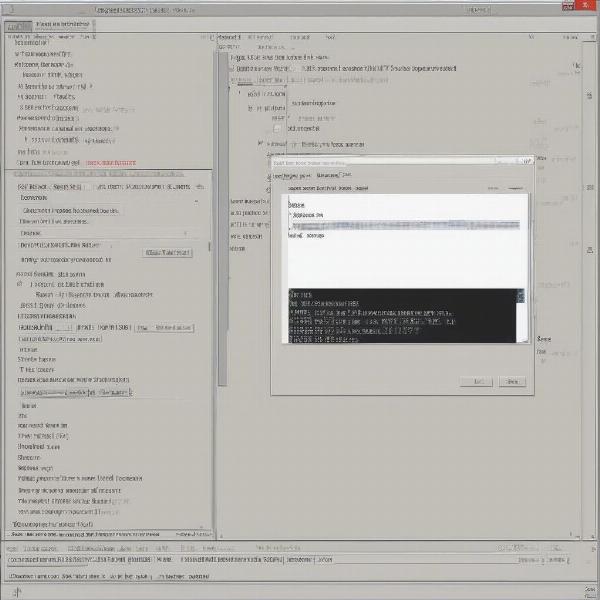 Diagnosing Packet Loss with Ping Test
Diagnosing Packet Loss with Ping Test
Advanced Troubleshooting Techniques
If the basic troubleshooting steps don’t resolve the issue, you can try these more advanced techniques:
- Check Firewall Settings: Make sure your firewall isn’t blocking the game’s connection. You might need to add the game to your firewall’s exceptions list.
- Flush DNS: Flushing your DNS cache can sometimes resolve connectivity issues.
- Contact Your ISP: If you suspect the problem lies with your internet service provider, contact them to report the issue and see if they can help.
For more insights into why your games might be lagging, check out our article on why is my games so laggy. It explores various lag-related issues and potential solutions.
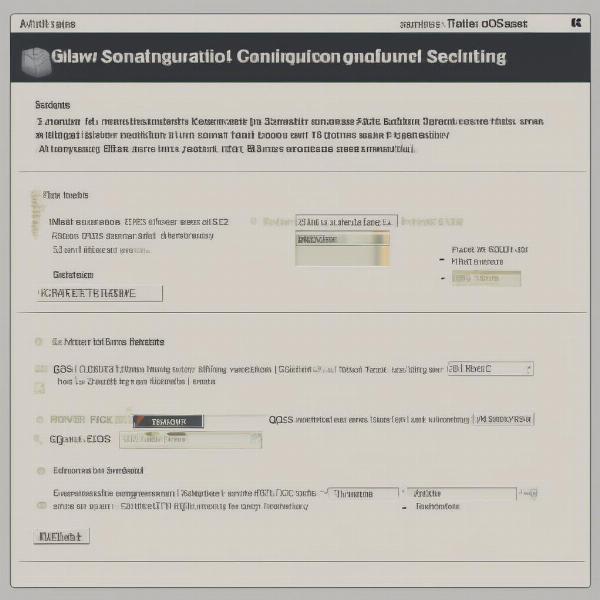 Optimizing Router Settings for Gaming
Optimizing Router Settings for Gaming
Minimizing Packet Loss in the Future
Preventing packet loss altogether can be challenging, but these tips can help minimize its occurrence:
- Optimize Your Network: Ensure your router is configured correctly and positioned optimally for Wi-Fi coverage.
- Prioritize Game Traffic: Use Quality of Service (QoS) settings on your router to prioritize game traffic over other network activities.
- Choose a Reliable ISP: Select an internet service provider with a good reputation for stability and low latency.
Conclusion
Packet loss can be a frustrating obstacle for online gamers. By understanding its causes and implementing the troubleshooting steps outlined in this article, you can significantly reduce its impact and enjoy a smoother, more responsive gaming experience. Remember to regularly check your network hardware and software to prevent future occurrences of packet loss and keep your gaming sessions lag-free.
FAQ
- What is the difference between packet loss and lag? Lag is a general term for delays in online games, while packet loss is a specific type of lag caused by missing data packets.
- Can packet loss be caused by my computer’s hardware? Yes, faulty network cards, routers, or Ethernet cables can contribute to packet loss.
- How can I test for packet loss? You can use online ping test tools or built-in command-line tools to check for packet loss.
- Is packet loss always the fault of my internet service provider? No, packet loss can stem from various sources, including your home network, the game server, or network congestion.
- What is the best way to prevent packet loss? Optimizing your network, prioritizing game traffic, and choosing a reliable ISP can help minimize packet loss.
- Can using a VPN cause packet loss? Sometimes, using a VPN can introduce latency or packet loss, especially if the VPN server is far away or overloaded.
- How do I know if the packet loss is on my end or the game server’s end? Troubleshooting your own network and contacting your ISP can help determine if the problem is on your end. If others are experiencing the same issue, it might be a server-side problem.

