PC gamers often cherish the precision and responsiveness of a keyboard and mouse. But what if you prefer the comfort of your couch and the big screen experience of your Xbox console? You’re in luck! Microsoft has been steadily expanding keyboard and mouse support for Xbox, opening up a whole new world of gaming possibilities. This article dives deep into the world of keyboard and mouse gaming on Xbox, exploring compatible games, benefits, setup, and everything you need to know to get started.
Playing with a keyboard and mouse on your Xbox might sound unusual, but it’s a surprisingly seamless experience. While not every game offers this functionality, the number of supported titles is constantly growing. From first-person shooters to real-time strategy games, the benefits of keyboard and mouse control are undeniable, offering a competitive edge in many genres. This opens up a new dimension of gameplay for those who prefer the familiar feel of a keyboard and mouse over a controller. So, if you’ve been wondering if you can bring your preferred PC peripherals to your console, you’ve come to the right place. We’ll cover everything you need to know about What Games Support Keyboard And Mouse On Xbox. Similar to how to play console games on pc, using a keyboard and mouse on Xbox offers more control options.
Unleashing Precision: Games That Embrace Keyboard and Mouse on Xbox
While not universally adopted, many popular titles have embraced keyboard and mouse support on Xbox, catering to players who prefer this input method. Here’s a breakdown of some notable examples:
- Fortnite: This popular battle royale title supports keyboard and mouse, allowing for precise aiming and building, crucial for competitive play.
- Call of Duty: Modern Warfare/Warzone: Experience the fast-paced action of Call of Duty with the precision of a keyboard and mouse, enhancing your aiming and reaction time.
- Sea of Thieves: Navigate the high seas and engage in epic naval battles with enhanced control using a keyboard and mouse.
- Minecraft: Explore, build, and craft with the familiar comfort and precision of a keyboard and mouse in the blocky world of Minecraft.
- Warframe: Engage in fast-paced, visceral combat with the added control and accuracy afforded by keyboard and mouse support.
This is not an exhaustive list, and more games are being added regularly. Checking the game’s official website or forums is always recommended to confirm compatibility.
 Fortnite Keyboard and Mouse Gameplay on Xbox
Fortnite Keyboard and Mouse Gameplay on Xbox
Why Use a Keyboard and Mouse on Xbox?
Why would you want to use a keyboard and mouse on a console traditionally designed for controllers? Several compelling reasons might sway you:
- Improved Accuracy: Keyboard and mouse offer unparalleled aiming precision, particularly in first-person shooters.
- Enhanced Control: For games requiring complex inputs, a keyboard provides a wider range of commands and shortcuts.
- Familiar Feel: PC gamers can transition seamlessly to their console with their preferred input method.
- Competitive Edge: In some games, keyboard and mouse can offer a significant advantage in competitive play.
If you’re curious about other cross-platform gaming options, check out can i play xbox games on mac for more information.
Setting Up Your Keyboard and Mouse on Xbox
Setting up your keyboard and mouse on Xbox is incredibly simple:
- Plug and Play: Connect your wired or wireless keyboard and mouse to the USB ports on your Xbox console.
- Automatic Recognition: The Xbox will automatically recognize most compatible keyboards and mice.
- In-Game Settings: Adjust in-game sensitivity and keybindings to your preference.
- Start Gaming: Dive into your favorite supported games and experience the difference.
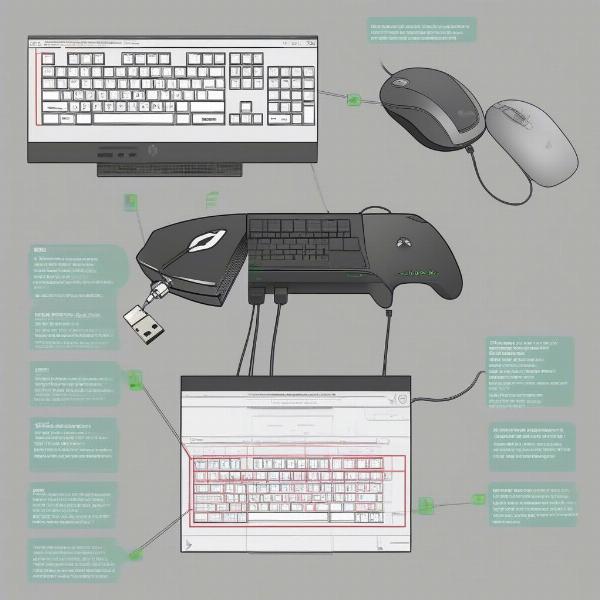 Setting up Keyboard and Mouse on Xbox
Setting up Keyboard and Mouse on Xbox
Expanding Your Gaming Horizon: More Keyboard and Mouse Compatible Games
Beyond the initial list, a growing number of games continue to add keyboard and mouse support on Xbox. Here are a few more examples:
- Deep Rock Galaxy: Teamwork and precise aiming are essential in this cooperative shooter.
- Vermintide 2: Hack and slash your way through hordes of enemies with enhanced control and precision.
- Stranger of Paradise: Final Fantasy Origin: Experience this action RPG with a different control scheme.
For those interested in exploring other gaming options on different platforms, you can find valuable information in our article on how to play games on samsung tv.
Is Keyboard and Mouse Support on Xbox Right for You?
While keyboard and mouse offer undeniable advantages in some games, it’s important to consider your personal preferences and play style. If you’re a seasoned PC gamer, the transition will feel natural and enhance your experience. However, if you’re more accustomed to controllers, it might take some time to adjust. Ultimately, the best way to decide is to try it out and see if it suits your gaming style.
 Competitive Gaming with Keyboard and Mouse on Xbox
Competitive Gaming with Keyboard and Mouse on Xbox
Beyond Keyboard and Mouse: Expanding Your Xbox Gaming Experience
While keyboard and mouse support is a significant addition to the Xbox ecosystem, it’s just one facet of the evolving gaming landscape. Exploring other options like cloud gaming, game streaming, and cross-platform play can further enrich your gaming experience. To learn more about using different controllers with Xbox Game Pass, check out how to use ps5 controller on pc xbox game pass. And if you are a PC gamer wondering about the reverse compatibility, our article can i play my steam games on xbox will be helpful.
Conclusion
The world of gaming is constantly evolving, and keyboard and mouse support on Xbox represents a significant step towards inclusivity and choice. With a growing library of compatible games, players now have the freedom to choose their preferred input method and tailor their gaming experience to their liking. Whether you’re a seasoned PC gamer or a console enthusiast looking to explore new possibilities, keyboard and mouse support on Xbox opens up a whole new world of gaming potential. So, dust off your keyboard and mouse, plug them into your Xbox, and experience your favorite games in a whole new way.
FAQ
-
Do all Xbox games support keyboard and mouse? No, only a select number of games currently offer this functionality. Check the game’s official website or forums for confirmation.
-
Are there any advantages to using a keyboard and mouse on Xbox? Yes, advantages include improved accuracy, enhanced control, and a familiar feel for PC gamers.
-
How do I set up a keyboard and mouse on my Xbox? Simply plug your keyboard and mouse into the USB ports on your Xbox. The console will automatically recognize them.
-
Can I use any keyboard and mouse with my Xbox? Most wired and wireless keyboards and mice are compatible. However, it’s always a good idea to check for compatibility information.
-
Where can I find a list of keyboard and mouse compatible games for Xbox? Check online resources, gaming forums, and the official websites of games you’re interested in.
-
Is using a keyboard and mouse on Xbox considered cheating? No, it’s a officially supported input method, and many games actively balance gameplay between controller and keyboard/mouse users.
-
Can I use a keyboard and mouse on Xbox for all game genres? While keyboard and mouse excel in certain genres like FPS and RTS, their effectiveness varies depending on the game.

