Finding the perfect games for your laptop can feel like navigating a minefield of specs and requirements. You’re likely here because you’ve asked yourself, “What games will my laptop actually run?” Well, you’ve come to the right place. This guide will walk you through everything you need to know to identify games compatible with your laptop and ensure a smooth gaming experience.
Understanding Your Laptop’s Gaming Capabilities
Before diving into game recommendations, you need to understand what your laptop can handle. This involves deciphering its key components:
CPU (Central Processing Unit): The brain of your laptop, responsible for executing instructions. A powerful CPU is crucial for smooth gameplay, especially in demanding games. Look for processors from Intel Core i5/i7 or AMD Ryzen 5/7 series or higher for a decent gaming experience.
GPU (Graphics Processing Unit): The visual powerhouse, dedicated to rendering graphics. This is the most critical component for gaming. Nvidia GeForce RTX and GTX series, or AMD Radeon RX series are popular choices for gaming laptops. Integrated graphics, often found in budget laptops, are less powerful and limit your gaming options.
RAM (Random Access Memory): The temporary storage that holds data for quick access by the CPU. More RAM allows for smoother multitasking and handling of complex game environments. 8GB is the minimum for modern gaming, with 16GB or more being ideal.
Storage: While not directly impacting performance, a fast SSD (Solid State Drive) significantly reduces loading times compared to a traditional HDD (Hard Drive). Ensure you have enough space for your games, as modern titles can require substantial storage.
You can find this information in your laptop’s system settings:
- Windows: System Information (search for it in the Start Menu)
- macOS: About This Mac (under the Apple menu)
Using Online Tools to Determine Game Compatibility
Several online resources simplify the process of finding compatible games:
- Can You Run It: This website allows you to enter a specific game title and compare its system requirements to your laptop’s specs. It provides a clear “Yes” or “No” answer regarding compatibility.
- System Requirements Lab: Similar to “Can You Run It,” this tool analyzes your hardware and provides a detailed report on which games your laptop can run.
- Game Debate: This website offers comprehensive game information, including system requirements, benchmarks, and user reviews.
These tools often categorize compatibility levels as minimum, recommended, and optimal, giving you a clearer picture of expected performance. For instance, while you might be able to run a game at minimum settings, the experience might not be enjoyable.
Similarly, you may be interested in learning how to run 32-bit games on a Mac, as discussed in our guide on how to run 32 bit games on mac.
 Checking laptop specs to determine game compatibility
Checking laptop specs to determine game compatibility
How to Find Games for Low-Spec Laptops
Don’t despair if your laptop isn’t a gaming powerhouse. Plenty of enjoyable games run well on less powerful hardware:
- Indie Games: Often less demanding than AAA titles, indie games offer unique experiences and captivating gameplay. Explore platforms like Steam, Itch.io, and GOG for hidden gems.
- Older Games: Classics and titles from previous generations are usually well-optimized for lower-end hardware. Revisit beloved franchises or discover timeless masterpieces.
- eSports Titles: Many competitive games, such as League of Legends, Dota 2, and Rocket League, are designed to run on a wide range of systems.
- Cloud Gaming Services: Services like GeForce Now, Xbox Cloud Gaming, and Stadia allow you to stream games to your laptop, bypassing hardware limitations. A stable internet connection is crucial for a smooth experience.
Knowing if you can even play games on a laptop is a common question, and we address this topic in detail in our article: can you play games on a laptop.
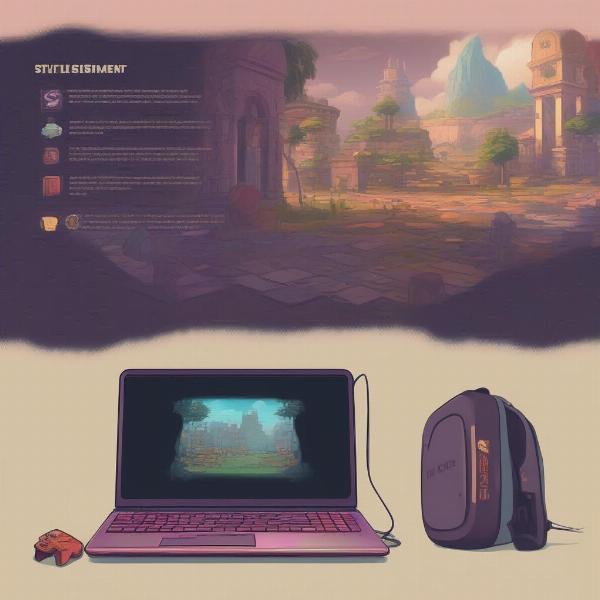 Indie games running smoothly on a low-spec laptop
Indie games running smoothly on a low-spec laptop
Optimizing Your Laptop for Gaming
Even with a compatible game, optimizing your laptop can enhance performance:
- Update Drivers: Ensure your graphics drivers are up-to-date for optimal performance and compatibility.
- Close Unnecessary Programs: Free up system resources by closing background applications before launching a game.
- Adjust In-Game Settings: Lowering graphics settings, such as resolution and texture quality, can significantly improve frame rates.
- Consider a Cooling Pad: Prevent overheating and maintain performance during extended gaming sessions.
You might also be interested in learning about limiting frames in games, which can sometimes improve performance. Check out our article: should you limit frames in game.
What About Emulators?
Emulators allow you to play games from older consoles on your laptop. However, performance varies depending on the emulator and the console being emulated. Some emulators, like PPSSPP for PSP games, are generally well-optimized. You might wonder, can you play ps2 games on ppsspp? We have an article dedicated to answering that specific question. Another common question is regarding Nintendo handhelds: can you play 3ds games on dsi? We have a guide that clarifies the compatibility between these systems.
 Laptop running a retro game through an emulator
Laptop running a retro game through an emulator
Conclusion
Determining “What Games Will My Laptop Run” requires a bit of detective work, but with the right tools and knowledge, you can unlock a world of gaming possibilities. Remember to analyze your laptop’s specs, utilize online resources, and consider optimization techniques to maximize your gaming experience. Now, go forth and game!

