Reserved space on your Xbox is storage allocated by the console to hold update files, downloadable content (DLC), and other game-specific data. This ensures your games run smoothly and efficiently, and it’s a key part of how your Xbox manages its storage.
Understanding Reserved Space on Xbox
Reserved space acts like a dedicated holding area for crucial game data. Think of it as a buffer zone that prevents conflicts and ensures updates install correctly. Without reserved space, your Xbox might struggle to manage updates, leading to corrupted files or incomplete installations. This feature, while sometimes misunderstood, is vital for a healthy gaming experience.
One common misconception is that reserved space is wasted storage. In reality, this space is actively used to improve performance and manage updates, even if it appears empty in your storage management menu. It dynamically adjusts based on the game’s needs. For instance, if a game receives a large update, the reserved space will expand to accommodate it. When that space is no longer required, it’s automatically released for other uses, like installing new games or saving screenshots.
Why Do Xbox Games Need Reserved Space?
There are several reasons why Xbox games utilize reserved space:
- Seamless Updates: Reserved space allows for background downloads and installations of updates, minimizing disruption to your gaming sessions. You can continue playing while the Xbox downloads and prepares the update files in the background.
- DLC Management: If you purchase DLC for a game, it will often be downloaded and stored within the reserved space, ready to be integrated seamlessly into the game.
- Game Saves and Settings: Some games utilize reserved space to store game saves, configuration files, and other essential data separate from the main game installation. This provides an extra layer of protection against data corruption.
- Performance Optimization: By pre-allocating space, the Xbox can optimize game loading times and minimize performance hiccups caused by file access issues.
How Much Reserved Space is Normal?
The amount of reserved space varies depending on the game and its update history. Games with frequent updates and substantial DLC will often require more reserved space than simpler titles. Seeing several gigabytes reserved is not uncommon, especially for large, online multiplayer games.
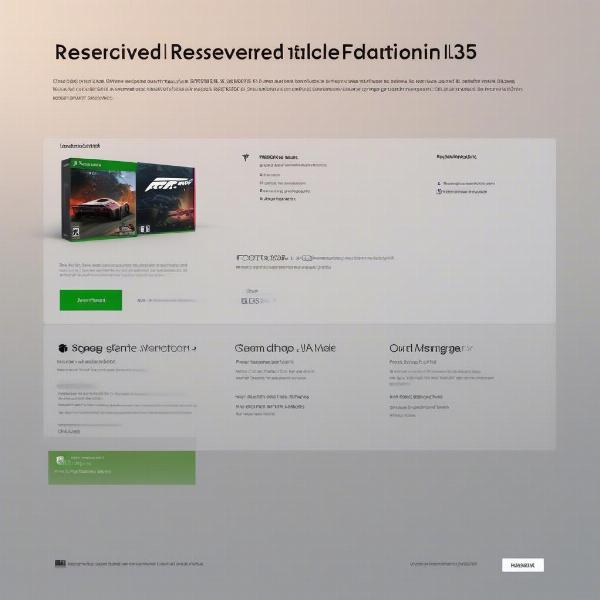 Example of Reserved Space on Xbox Series X
Example of Reserved Space on Xbox Series X
Managing Reserved Space on Xbox
While you can’t directly delete reserved space, there are ways to manage it:
- Uninstall the Game: Uninstalling a game will completely remove all associated files, including the reserved space. Reinstalling the game will recreate the necessary reserved space.
- Clear Local Saved Games: While this won’t impact the reserved space directly, it can free up other storage on your console, which can indirectly affect how the system manages reserved space allocation.
How to Check Reserved Space for a Specific Game
To view the reserved space for a specific game:
- Press the Xbox button on your controller to open the guide.
- Navigate to “My games & apps.”
- Select “See all.”
- Highlight the game you want to check and press the Menu button (the three horizontal lines).
- Select “Manage game & add-ons.”
- Choose “Saved data.”
- You’ll see the reserved space listed here.
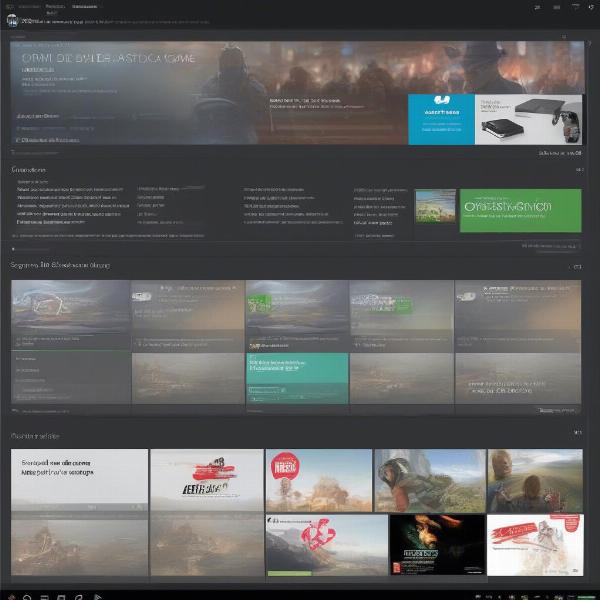 Checking Reserved Space on an Xbox One
Checking Reserved Space on an Xbox One
Reserved Space vs. Reserved Storage: What’s the Difference?
Reserved storage is a separate, fixed portion of your Xbox’s internal SSD dedicated solely to system files and critical operating system functions. It is not related to the reserved space allocated for individual games. Reserved storage ensures the smooth operation of the Xbox operating system and cannot be used for games, apps, or other user data.
Is Reserved Space Affecting My Xbox’s Performance?
Contrary to popular belief, reserved space generally improves performance. By pre-allocating space, the console can access and manage game data more efficiently. However, if your console is extremely low on free storage, it might impact overall performance.
Common Questions About Reserved Space on Xbox
Here are some frequently asked questions regarding reserved space:
Q: Can I delete reserved space on my Xbox?
A: No, you cannot directly delete reserved space. It’s managed by the system.
Q: What happens if my Xbox runs out of storage space?
A: You won’t be able to install new games or download updates until you free up space.
Q: How can I free up space on my Xbox?
A: You can uninstall games, delete game clips and screenshots, or use an external hard drive.
Q: Does reserved space slow down my Xbox?
A: No, reserved space generally improves performance.
Q: Why does reserved space fluctuate in size?
A: The size adjusts based on the game’s update and DLC needs.
Conclusion
Reserved space on Xbox is a crucial system feature designed to ensure seamless updates, manage DLC, and optimize game performance. While it might seem like unused storage, it plays an important role in maintaining a healthy gaming ecosystem. Understanding how reserved space works can alleviate concerns about storage management and help you get the most out of your Xbox gaming experience. So, the next time you see “reserved space” on your Xbox, remember that it’s there for a good reason, working silently in the background to keep your games running smoothly.

