Supersampling is a demanding but effective technique used to improve image quality in video games. It renders the game at a higher resolution than your monitor’s native resolution, then downscales the image to fit your screen. This process smooths out jagged edges, reduces shimmering textures, and generally creates a cleaner, more polished look. Think of it like taking a high-resolution photo and shrinking it down – the smaller image retains much of the original detail and clarity.
Understanding the Basics of Supersampling
Supersampling, often abbreviated as SSAA (Supersample Anti-Aliasing), tackles a common graphical issue known as aliasing, which manifests as jagged edges or “stair-stepping” on diagonal lines and object boundaries. Traditional anti-aliasing methods like MSAA (Multisample Anti-Aliasing) address this issue by sampling multiple points along the edges of polygons, but supersampling takes a more brute-force approach. It renders the entire scene at a higher resolution, effectively creating a larger, more detailed image that is then downscaled to fit your monitor. This extra detail fills in the jagged edges and produces a noticeably smoother image.
How Supersampling Improves Image Quality: A Closer Look
So, how does supersampling actually improve the image quality? Imagine your monitor has a resolution of 1920×1080 (1080p). With 2x supersampling, the game would render at 3840×2160 (4K), then shrink it down to 1080p. This means each pixel on your screen is effectively an average of four pixels from the higher-resolution render. This averaging process smooths out jagged lines, reduces shimmering and flickering textures, and improves overall image clarity, especially in scenes with fine details or complex geometry.
 Supersampling Example: Comparing Native Resolution with 2x and 4x SSAA
Supersampling Example: Comparing Native Resolution with 2x and 4x SSAA
Different Types of Supersampling
While SSAA is the traditional and most resource-intensive form of supersampling, several other techniques offer similar benefits with varying performance impacts. These include:
- Downsampling: Essentially synonymous with supersampling, this term sometimes refers specifically to rendering at a custom resolution higher than the native display resolution.
- Super Resolution (SSR): This technique uses algorithms to upscale a lower-resolution image to a higher resolution, mimicking the effects of supersampling without the same computational cost.
- DLSS (Deep Learning Super Sampling): Developed by Nvidia, DLSS uses AI to reconstruct a higher-resolution image from a lower-resolution render, achieving impressive image quality improvements with a relatively small performance hit.
- FSR (FidelityFX Super Resolution): AMD’s answer to DLSS, FSR uses a sophisticated upscaling algorithm to improve image quality with minimal performance impact.
The Performance Cost of Supersampling
Supersampling’s biggest drawback is its high performance cost. Rendering at a higher resolution demands significantly more processing power from your GPU, which can lead to lower frame rates. 4x supersampling, for instance, effectively quadruples the number of pixels rendered, placing a heavy strain on your system. This makes it a demanding feature, particularly for those with less powerful hardware. The other techniques mentioned, like DLSS and FSR, offer a more performance-friendly alternative for achieving improved image quality.
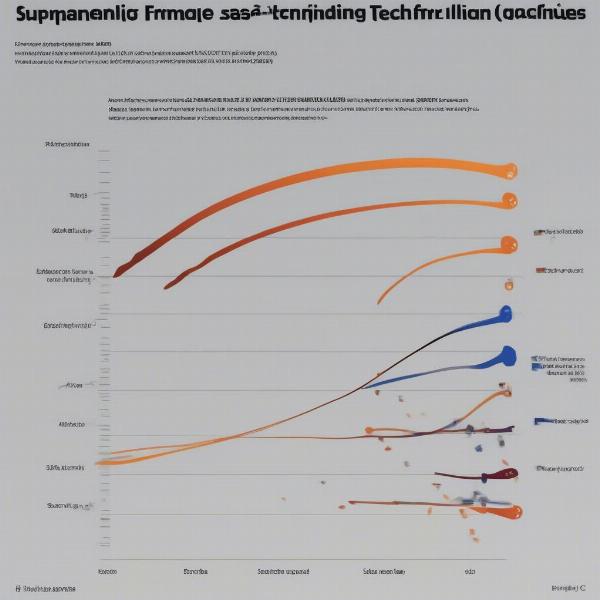 Performance Impact of Different Supersampling Techniques
Performance Impact of Different Supersampling Techniques
Is Supersampling Right for You?
Deciding whether or not to enable supersampling depends on your hardware and your priorities. If you have a powerful GPU and prioritize image quality above all else, supersampling can dramatically improve the visuals of your games. However, if you’re using a less powerful system or prefer higher frame rates, other anti-aliasing methods or upscaling techniques like DLSS and FSR might be a better choice.
How to enable supersampling
Enabling supersampling varies depending on the game and your graphics card. Consult your game’s graphics settings or your graphics driver control panel for specific instructions.
What is the best supersampling setting?
The “best” setting depends on your hardware. Experiment with different levels (2x, 4x, etc.) to find the optimal balance between image quality and performance.
Does supersampling work with all games?
Not all games support traditional SSAA. However, modern upscaling techniques like DLSS and FSR are becoming increasingly common and offer similar benefits.
What’s the difference between supersampling and anti-aliasing?
Supersampling is a type of anti-aliasing, but it’s a more computationally expensive method that renders the entire scene at a higher resolution before downscaling.
Can I use supersampling with a lower-end GPU?
While technically possible, supersampling can significantly impact performance on lower-end GPUs. Consider using DLSS or FSR instead.
Exploring Alternatives to Supersampling
While supersampling offers a direct and impactful way to improve image quality, alternative anti-aliasing methods and upscaling techniques offer less demanding solutions. MSAA, FXAA, and TXAA, for example, can reduce aliasing without the same performance hit as SSAA. Upscaling techniques like DLSS and FSR offer significant image quality improvements at a fraction of the performance cost, making them a viable option for gamers with less powerful hardware. Understanding these alternatives allows you to make informed decisions about optimizing your game’s visuals based on your system’s capabilities.
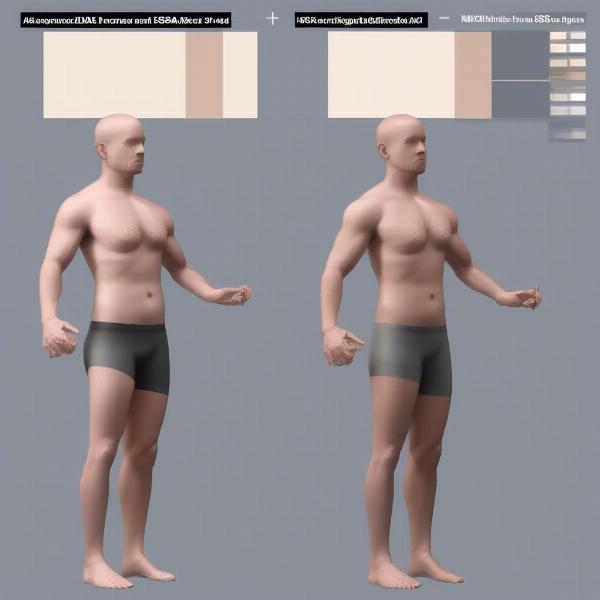 Comparison of Different Anti-Aliasing Methods
Comparison of Different Anti-Aliasing Methods
Conclusion
Supersampling remains a powerful tool for enhancing visual fidelity in games, delivering noticeably smoother edges and clearer textures. While the performance cost can be substantial, the resulting image quality is often worth the trade-off for those with powerful GPUs. With the emergence of more efficient upscaling techniques like DLSS and FSR, achieving a similar boost in image quality is becoming increasingly accessible, even for systems with less powerful hardware. Understanding the benefits and drawbacks of supersampling allows you to fine-tune your graphical settings and enjoy the best possible visual experience in your favorite games. So, explore your options, experiment with different settings, and discover the perfect balance between performance and breathtaking visuals. What are your experiences with supersampling? Share your thoughts and tips in the comments below!

