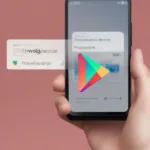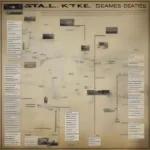Locating your Diablo II: Resurrected save files on your PC is essential for backups, transfers, or troubleshooting. This guide will pinpoint where those precious files reside and explain how to manage them effectively.
Finding Your D2R Save Files on Windows
The default location for Diablo II: Resurrected save files on a Windows PC is somewhat hidden within your user directory. They aren’t stored with the game files themselves but tucked away in a subfolder within your “Saved Games” directory. Specifically, you’ll find them here:
C:Users[YourUserName]Saved GamesDiablo II Resurrected
Remember to replace “[YourUserName]” with your actual Windows username. This path assumes you’ve installed Windows on the C: drive. If you’ve installed it on a different drive, adjust the path accordingly. Inside this folder, you’ll see individual .d2s files, each representing a separate character save.
Navigating to the Save File Location
Getting to your D2R save files is simple. You can either manually navigate through your file explorer or copy and paste the path directly into the address bar. Here’s a step-by-step guide:
- Open File Explorer.
- Navigate to the “C:” drive (or the drive where Windows is installed).
- Open the “Users” folder.
- Locate and open the folder with your Windows username.
- Open the “Saved Games” folder.
- Open the “Diablo II Resurrected” folder.
You should now see all your character save files.
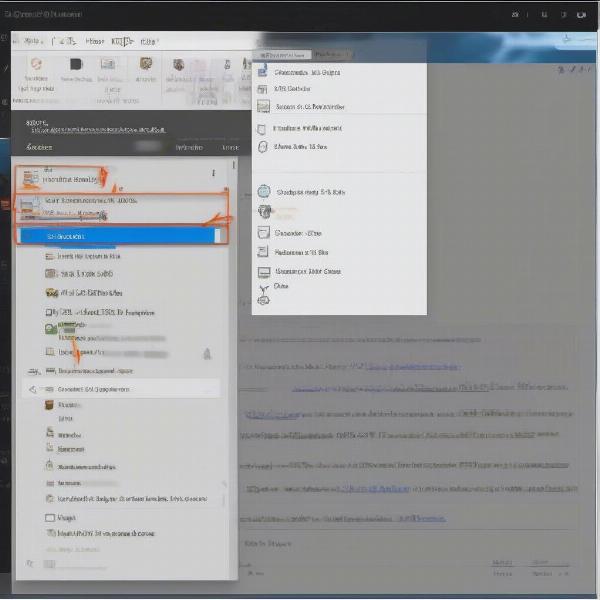 Diablo II Resurrected Save File Location on Windows PC
Diablo II Resurrected Save File Location on Windows PC
Backing Up Your D2R Saves
Regularly backing up your save files is crucial. Losing your hard-earned progress can be devastating, but a simple backup can prevent this heartache. Here’s how to back them up:
- Copy all the
.d2sfiles in the “Diablo II Resurrected” folder. - Paste them into a safe location, like an external hard drive, USB stick, or cloud storage service. This creates a duplicate set of your saves.
This simple precaution can save you from losing hours of progress.
Transferring Your D2R Save Files
Want to play your characters on a different computer? Transferring your save files is easy. Just reverse the backup process:
- Copy the
.d2sfiles from your backup location. - Paste them into the “Diablo II Resurrected” folder on the new computer.
Make sure the destination folder is the same as on your original PC.
 Transferring Diablo II Resurrected Saves Between Computers
Transferring Diablo II Resurrected Saves Between Computers
Troubleshooting Save File Issues
Sometimes, save files can become corrupted. If you’re experiencing issues loading your characters, a corrupted save file might be the culprit. Try these troubleshooting steps:
- Verify Game Files: Check the integrity of your game files through your game launcher (Battle.net). This can fix any corrupted files that may be affecting your saves.
- Rename the File: Sometimes, simply renaming the affected
.d2sfile can resolve the issue. Add a “backup” or similar suffix to the file name. - Restore from Backup: This is where having a backup proves invaluable. If renaming doesn’t work, restore the save file from your backup.
Understanding the .d2s File Format
Each character in Diablo II: Resurrected is saved as a .d2s file. These files contain all the information about your character, including their level, skills, equipment, and quest progress. They are essential for maintaining your progress in the game.
![]() Diablo II Resurrected .d2s File Icon and Description
Diablo II Resurrected .d2s File Icon and Description
Managing Your Character Saves
Having multiple save files can be useful for experimenting with different builds or keeping backups. However, a cluttered save folder can be confusing. Consider regularly deleting old or unused character saves to keep things organized.
Conclusion
Knowing Where Are Saved Games Stored In D2r Pc is crucial for any serious Diablo II: Resurrected player. Managing, backing up, and transferring your saves effectively can save you from frustration and ensure your countless hours of gameplay are safe. Take the time to implement these practices to protect your precious characters and their progress.
FAQ
- What is the file extension for D2R save files? They are
.d2sfiles. - Can I edit my D2R save files? While technically possible, modifying save files is not officially supported and can lead to unexpected issues.
- My character save is corrupted. What should I do? Try verifying your game files or restoring from a backup.
- Can I use my D2R saves on a different platform (e.g., console)? No, D2R save files are platform-specific and are not compatible across different systems.
- How often should I back up my save files? Regularly backing up, after each significant play session, is recommended.
- Where are the D2R save files located on Mac? The save file location on Mac differs from Windows. You can find them within the user’s Library folder.
- Can I delete old save files? Yes, deleting unused save files is safe and can help keep your save folder organized.