Choosing your first game engine can feel like stepping into a vast, unknown world. With so many options available, it’s easy to get overwhelmed. This article will guide you through the best game engines for beginners, helping you find the perfect platform to launch your game development journey. We’ll cover everything from user-friendly interfaces to powerful scripting languages, ensuring you have the knowledge to make an informed decision.
Choosing the right engine depends on your specific goals, technical skills (or lack thereof!), and the kind of game you envision. What works for a sprawling 3D RPG won’t necessarily be the best fit for a simple 2D platformer. Understanding the strengths and weaknesses of each engine is crucial. Let’s dive into the top contenders for beginner-friendly game engines.
Top Game Engines for New Developers
Unity
Unity is often hailed as the best game engine for beginners, and for good reason. Its intuitive interface, vast community support, and cross-platform compatibility make it a fantastic starting point. You can create anything from mobile games to console and PC titles, all within a single development environment. Unity uses C# as its scripting language, which is relatively easy to learn compared to some other programming languages. While Unity’s free version offers a substantial feature set, the paid versions unlock advanced tools and functionalities as your projects grow more complex.
Unreal Engine
Unreal Engine, known for its stunning graphics and powerful capabilities, might seem intimidating at first. However, its Blueprint visual scripting system provides a beginner-friendly entry point. Blueprint allows you to create game logic without writing code, making it perfect for visual learners and those new to programming. Unreal Engine’s marketplace offers a wealth of pre-made assets and templates, which can significantly speed up your development process. While mastering the full potential of Unreal Engine requires a steeper learning curve, the Blueprint system offers a great way to get your feet wet.
GameMaker Studio 2
GameMaker Studio 2 excels in 2D game development, offering a streamlined workflow and an easy-to-learn scripting language called GML. If you dream of creating retro-inspired platformers, puzzle games, or other 2D experiences, GameMaker Studio 2 is an excellent choice. Its drag-and-drop interface and intuitive event system make it accessible even for those with no prior coding experience. You can create fully functional games without delving deep into complex programming concepts.
Godot Engine
Godot Engine is a completely free and open-source game engine, gaining popularity for its flexibility and ease of use. It features its own scripting language called GDScript, which is designed to be beginner-friendly and resembles Python in syntax. Godot Engine supports both 2D and 3D game development, making it a versatile option for various projects. Its node-based architecture allows for organized and efficient scene management.
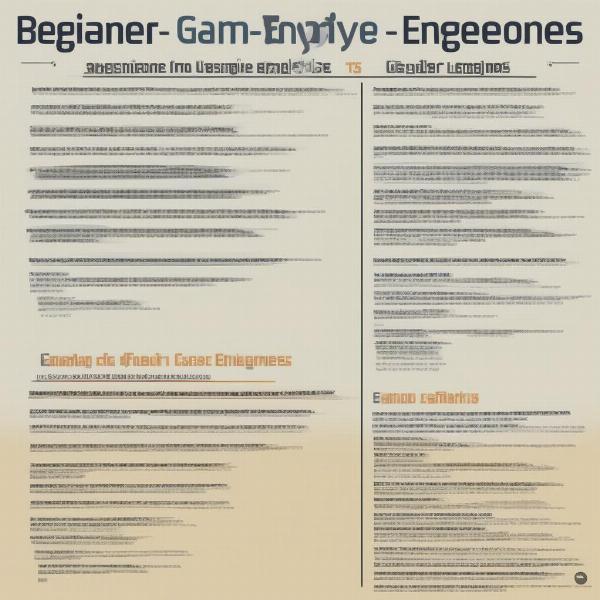 Beginner Game Engine Comparison Table
Beginner Game Engine Comparison Table
Choosing the Right Engine for Your Project
Which Game Engine Is Best For Beginners ultimately depends on individual learning styles and project goals. If you prefer a visual approach, Unreal Engine’s Blueprint system is a great starting point. If you’re eager to learn a versatile scripting language, Unity’s C# integration offers a good balance of accessibility and power. For 2D game development, GameMaker Studio 2 and Godot Engine are excellent options. Experimenting with different engines can help you find the one that clicks with your workflow.
Many aspiring game developers want to know how to get into video game development. Choosing the right engine is just one piece of the puzzle. Understanding game design principles, learning basic programming concepts, and building a portfolio are all crucial steps in a game development career. If you’re interested in delving deeper into the world of game creation, check out our guide on how to get into video game development.
Exploring Different Game Genres
The type of game you want to create also influences your engine choice. For complex 3D games with realistic graphics, Unreal Engine is a powerful option. Unity is a versatile choice for both 2D and 3D games across a wide range of platforms. GameMaker Studio 2 shines in 2D game creation, particularly for retro-inspired titles. Godot Engine is a versatile option for both 2D and 3D projects, offering a free and open-source alternative to commercial engines.
“Finding the right game engine is like finding the right instrument for a musician,” says renowned game developer, Anya Petrova. “It’s about finding the tool that best expresses your creative vision.”
Leveraging Community and Resources
A thriving community can be a valuable asset for beginners. Unity boasts a massive community forum, extensive documentation, and countless tutorials. Unreal Engine also has a dedicated community, although the learning curve can be steeper. GameMaker Studio 2 and Godot Engine have active communities that offer support and resources for newcomers. Don’t underestimate the value of connecting with other developers, sharing your work, and asking questions.
Creating game sound effects is another essential aspect of game development. Choosing the right sound effects can greatly enhance the player experience. To learn more about creating compelling audio for your games, visit our guide on how to create game sound effects.
Getting Started with Your First Project
Once you’ve chosen your game engine, the real fun begins! Start with small, manageable projects to familiarize yourself with the engine’s interface and workflow. Don’t be afraid to experiment, follow tutorials, and explore the engine’s capabilities. Learning how to make a game, regardless of its complexity, is a journey of continuous learning and discovery.
If you’re looking to create games on a mobile device, consider exploring our resources on how to make a game on an ipad or how to make an ios game. These guides provide specific instructions and insights into mobile game development.
 Beginner Game Development Roadmap
Beginner Game Development Roadmap
Beyond the Basics: Expanding Your Skills
As you gain experience, you can explore more advanced features of your chosen game engine. Learning about animation, lighting, particle systems, and other visual effects can significantly enhance the quality of your games. Mastering the scripting language will give you greater control over game mechanics and logic. Don’t be afraid to challenge yourself and push the boundaries of your creativity.
“The beauty of game development is that there’s always something new to learn,” adds David Lee, a veteran game designer. “Embrace the challenges, and you’ll be amazed at what you can create.” You might even be inspired by successful games like Doors and want to create your own. If so, you can learn from our tutorial on how to make a game like doors.
Conclusion
Choosing which game engine is best for beginners is a crucial first step in your game development journey. By considering your learning style, project goals, and the specific features of each engine, you can find the perfect platform to bring your game ideas to life. Embrace the learning process, experiment with different engines, and never stop exploring the vast and exciting world of game development. Which game engine will you choose to start your adventure?
FAQ
- What is the easiest game engine to learn for beginners? While it depends on individual learning styles, many consider Unity and GameMaker Studio 2 to be among the easiest to pick up, thanks to their intuitive interfaces and user-friendly scripting systems.
- Is Unreal Engine good for beginners? Yes, Unreal Engine’s Blueprint visual scripting system offers a code-free entry point for beginners.
- Which game engine is completely free? Godot Engine is a fully free and open-source game engine. Unity also has a free version, but paid versions unlock additional features.
- What scripting language should I learn for game development? C# (Unity), GML (GameMaker Studio 2), GDScript (Godot), and C++ (Unreal Engine) are popular choices.
- Can I create 3D games with a beginner-friendly engine? Yes, Unity, Unreal Engine, and Godot Engine all support 3D game development.
- What resources can I use to learn a game engine? Online tutorials, community forums, official documentation, and online courses are excellent resources.
- How long does it take to learn a game engine? The learning curve varies depending on the engine and your prior experience, but you can start creating simple games within a few weeks with dedicated practice.

