Experiencing corrupted PS4 games is incredibly frustrating. You’re ready to dive into your favorite virtual world, only to be met with error messages and unplayable titles. This article delves into the common reasons behind PS4 game corruption and provides practical solutions to help you get back to gaming.
Common Causes of PS4 Game Corruption
Several factors can contribute to PS4 game data corruption, ranging from hardware issues to software glitches. Identifying the root cause is crucial for effective troubleshooting.
- Hard Drive Problems: A failing or fragmented hard drive can lead to data corruption. This is often indicated by slow loading times, frequent crashes, and corrupted game files.
- Software Bugs: Sometimes, bugs in the game itself or the PS4 system software can trigger data corruption.
- Power Outages: Sudden power loss during gameplay or while the console is writing data can corrupt game files.
- Improper Shutdown: Regularly turning off your PS4 without following the proper shutdown procedure can increase the risk of data corruption.
- Overheating: Excessive heat can damage the console’s internal components, including the hard drive, potentially leading to data issues.
- External Storage Issues: If you’re using an external hard drive, connection problems or a faulty drive itself can cause corruption.
- Network Issues (for Digital Downloads): Interruptions during the download or installation of digital games can also lead to corrupted files.
Troubleshooting Corrupted PS4 Games
Before resorting to more drastic measures, try these troubleshooting steps:
- Restart Your PS4: A simple restart can often resolve temporary software glitches.
- Check for System Software Updates: Ensure your PS4 system software is up-to-date. Updates often include bug fixes that could address data corruption issues.
- Rebuild Database: This option safely reorganizes the data on your hard drive without deleting any games or save files. Access this feature in Safe Mode (hold the power button until you hear two beeps).
- Delete and Reinstall the Corrupted Game: If the issue persists, try deleting the corrupted game and reinstalling it from the disc or redownloading it from the PlayStation Store.
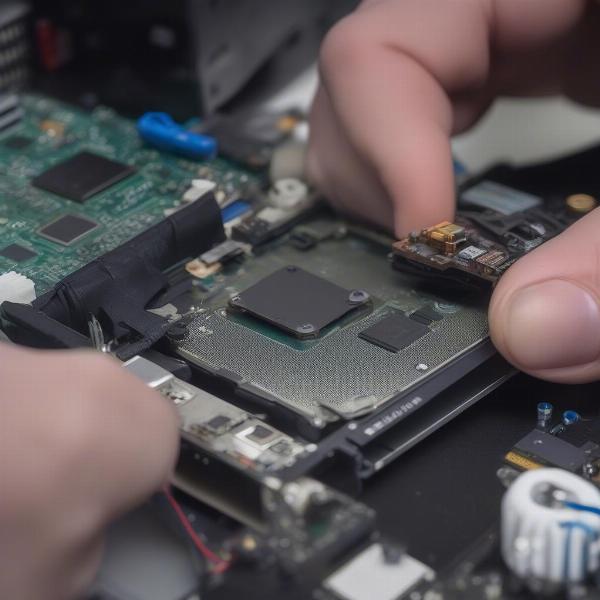 Checking PS4 Hard Drive for Errors
Checking PS4 Hard Drive for Errors
Advanced Solutions for Persistent PS4 Game Corruption
If the basic troubleshooting steps haven’t resolved the issue, these more advanced solutions might be necessary:
- Initialize PS4 (Quick Option): This option deletes user settings and other data but preserves game installations. Choose this option first to see if it resolves the issue without losing your games.
- Initialize PS4 (Full Option): This option performs a complete wipe of the hard drive, erasing everything. Use this as a last resort if other options fail. Remember to back up your save data to online storage or a USB drive before performing a full initialization.
- Replace the Hard Drive: If you suspect a failing hard drive, replacing it with a new one might be the solution. Consider upgrading to a larger or faster drive for improved performance.
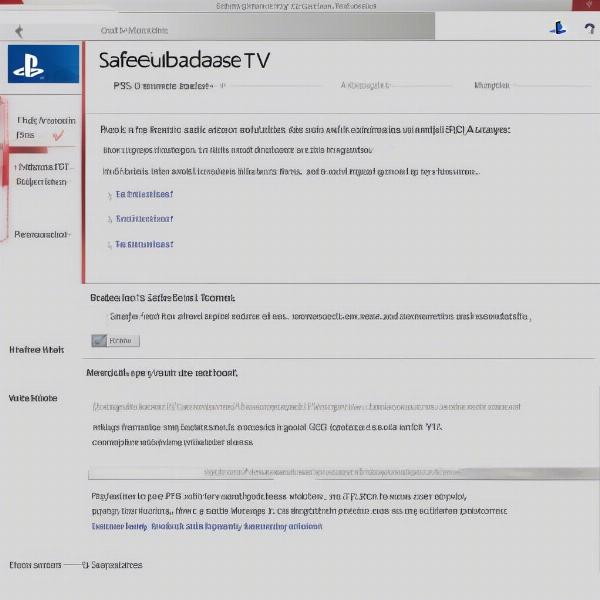 Rebuilding PS4 Database in Safe Mode
Rebuilding PS4 Database in Safe Mode
Preventing PS4 Game Corruption
While not all corruption issues are preventable, these proactive measures can help minimize the risk:
- Ensure Proper Ventilation: Keep your PS4 in a well-ventilated area to prevent overheating.
- Use a Surge Protector: Protect your console from power surges and outages with a surge protector.
- Handle Discs with Care: Avoid scratching or damaging game discs, as this can lead to data errors.
- Regularly Back Up Save Data: Back up your saved game progress regularly to prevent losing precious data in case of corruption.
Expert Insights on PS4 Game Corruption
“Data corruption is a common issue across all gaming platforms. While frustrating, it’s usually solvable with the right troubleshooting steps,” says David Miller, a senior game developer with 15 years of experience.
“Regularly maintaining your PS4, including cleaning the vents and ensuring proper ventilation, can significantly reduce the risk of hardware-related issues that can contribute to data corruption,” advises Sarah Chen, a hardware specialist with over a decade of experience in console repair.
 Connecting an External Hard Drive to PS4
Connecting an External Hard Drive to PS4
Related Issues and Solutions
Beyond game corruption, other issues can affect your PS4 gaming experience. These include:
- PS4 Error Codes: Understanding specific error codes can help pinpoint the underlying problem. Researching the error code online can often provide targeted solutions.
- Slow Download Speeds: Slow download speeds can be frustrating, especially for large game files. Check your internet connection and consider using a wired connection for more stable speeds.
- PS4 System Errors: System errors can manifest in various ways, from freezing and crashing to complete system failures. Troubleshooting steps similar to those for game corruption can often help.
Conclusion
Dealing with corrupted PS4 games is undoubtedly a hassle. However, by understanding the potential causes and applying the troubleshooting steps outlined in this article, you can often resolve the issue and get back to enjoying your favorite games. Remember to prioritize preventative measures like proper ventilation, surge protection, and regular backups to minimize the risk of future data corruption. Don’t let corrupted games keep you from experiencing the world of PlayStation gaming.
FAQ
- Can a corrupted game damage my PS4 console? Generally, a corrupted game will not damage your console, but it can prevent the game from functioning correctly.
- How long does it take to rebuild the PS4 database? The time it takes to rebuild the database depends on the amount of data on your hard drive. It can range from a few minutes to several hours.
- Will initializing my PS4 delete my online saves? Initializing your PS4 will not delete your online saves if you have PlayStation Plus and have enabled automatic cloud backups.
- Can I transfer my saved games to a new hard drive? Yes, you can back up your save data to a USB drive and then transfer it to a new hard drive.
- What should I do if none of the troubleshooting steps work? If you have tried all the troubleshooting steps and the issue persists, consider contacting PlayStation Support for further assistance.
- How can I check the health of my PS4 hard drive? While there’s no built-in hard drive diagnostic tool on the PS4, unusual behavior like frequent crashes, slow loading times, and corrupted files can indicate a failing hard drive.
- Is it safe to use an external hard drive for PS4 games? Yes, using an external hard drive is safe for PS4 games, provided it meets the required specifications outlined by Sony. Ensure the drive is formatted correctly for use with the PS4.

