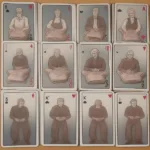Cool Math Games lag can be incredibly frustrating, interrupting your flow and turning a fun gaming session into a pixelated nightmare. But why does this happen? This article dives deep into the common causes of lag on Cool Math Games, offering practical solutions to help you get back to smooth, uninterrupted gameplay.
Understanding the Causes of Lag on Cool Math Games
Several factors contribute to a laggy experience on Cool Math Games. These range from issues with your own computer or internet connection to problems on Cool Math Games’ servers. Understanding these factors is the first step towards finding a solution.
Your Internet Connection: The Usual Suspect
Often, the culprit behind lag is your internet connection. A slow or unstable connection can cause delays in data transfer, resulting in lag. This is especially true for online games like those found on Cool Math Games, which require a constant stream of data to function properly.
Browser Bottlenecks: Too Many Tabs, Too Much Trouble
Running too many tabs or applications in your browser can also lead to lag. Each tab and application consumes system resources, leaving less available for the game. This can cause performance issues, including lag.
Outdated Browser or Flash Player: Time for an Update
Using an outdated browser or Flash player (for older games) can also contribute to lag. Older versions may not be optimized for the game’s requirements, leading to performance issues.
Computer Performance: Is Your System Up to Snuff?
Your computer’s overall performance plays a significant role in online gaming. If your system is struggling to keep up with the demands of the game, lag can occur. This can be due to insufficient RAM, a slow processor, or an overloaded hard drive.
Server-Side Issues: Sometimes It’s Not You
Occasionally, the problem isn’t on your end. Cool Math Games’ servers may experience high traffic or technical difficulties, leading to lag for all users. In such cases, there’s little you can do except wait for the issue to be resolved.
 Slow Internet Connection Causing Lag on Cool Math Games
Slow Internet Connection Causing Lag on Cool Math Games
Troubleshooting Cool Math Games Lag: Getting Back in the Game
Now that we understand the potential causes, let’s explore some solutions to fix the lag.
Boosting Your Internet Connection: Speed Up Your Game
The first step is to check your internet speed. Use an online speed test to determine your download and upload speeds. If they’re below the recommended requirements for online gaming, contact your internet service provider. Consider restarting your router or modem, as this can sometimes resolve temporary connection issues.
Closing Unnecessary Tabs and Applications: Free Up Resources
Close any unnecessary tabs and applications running in the background. This will free up system resources and potentially improve game performance.
Updating Your Browser and Flash Player: Optimize for Performance
Ensure your browser is up to date. Updating your browser often includes performance improvements that can reduce lag. Similarly, if you’re playing older games that utilize Flash, ensure you have the latest version of the Flash player installed.
Optimizing Your Computer: Fine-Tune Your System
Consider optimizing your computer for gaming. This might involve upgrading your RAM, freeing up hard drive space, or closing unnecessary startup programs.
Checking Cool Math Games Server Status: Is the Server Down?
If you suspect the issue lies with Cool Math Games’ servers, check their website or social media channels for updates on server status. Often, they will announce any ongoing issues or scheduled maintenance.
 Updating Browser to Fix Cool Math Games Lag
Updating Browser to Fix Cool Math Games Lag
Beyond the Basics: Advanced Troubleshooting Tips
If you’ve tried the basic solutions and are still experiencing lag, consider these advanced tips.
Clearing Your Browser Cache and Cookies: A Fresh Start
Clearing your browser’s cache and cookies can sometimes resolve performance issues. This removes temporary files and data that may be interfering with the game.
Disabling Browser Extensions: Identifying Conflicts
Disable any browser extensions you’re not using. Sometimes, extensions can conflict with online games and cause lag.
Checking for Malware: Keeping Your System Clean
Scan your computer for malware. Malware can consume system resources and negatively impact performance, leading to lag.
Adjusting Game Graphics Settings: Lowering the Load
If the game offers graphics settings, try lowering them. This can reduce the strain on your system and improve performance.
 Optimizing Computer Performance for Cool Math Games
Optimizing Computer Performance for Cool Math Games
Preventative Measures: Keeping Lag at Bay
Taking proactive steps can help prevent lag in the future.
- Regularly update your browser and Flash player.
- Keep your computer clean and optimized.
- Close unnecessary tabs and applications while gaming.
- Monitor your internet connection.
Is your Antivirus interfering with Cool Math Games?
Sometimes, overly aggressive antivirus software can mistakenly identify game files as threats and interfere with their operation, leading to lag. Consider temporarily disabling your antivirus (at your own risk) to see if it resolves the issue. If it does, add Cool Math Games to your antivirus’s exception list.
Conclusion: Conquering Cool Math Games Lag
Lag on Cool Math Games can be a frustrating experience, but by understanding the common causes and implementing the solutions outlined in this article, you can significantly improve your gaming experience and get back to enjoying those cool math challenges. Remember to keep your software updated, your system optimized, and your internet connection stable for the best results. Now, go forth and conquer those math puzzles!
FAQ
-
Why is my internet fast but Cool Math Games still lags? Even with a fast internet connection, other factors like browser issues, computer performance, or server-side problems can cause lag.
-
Does using a VPN affect Cool Math Games performance? Using a VPN can sometimes introduce latency and potentially cause lag. Try disabling your VPN to see if it improves performance.
-
Are there specific browsers that work best with Cool Math Games? Generally, modern browsers like Chrome, Firefox, and Edge should work well. Ensure your browser is up to date for optimal performance.
-
Why does Cool Math Games lag more on some games than others? Some games may be more resource-intensive than others, leading to lag on less powerful systems.
-
How can I contact Cool Math Games support if I’m still experiencing lag? Check their website for contact information or support forums.
-
Does ad-blocking software affect Cool Math Games performance? While ad blockers can improve performance on some websites, they might occasionally interfere with game functionality. Try disabling your ad blocker temporarily to see if it makes a difference.
-
Can playing Cool Math Games on a mobile device cause lag? Yes, similar factors like internet connection, device performance, and app updates can contribute to lag on mobile devices.